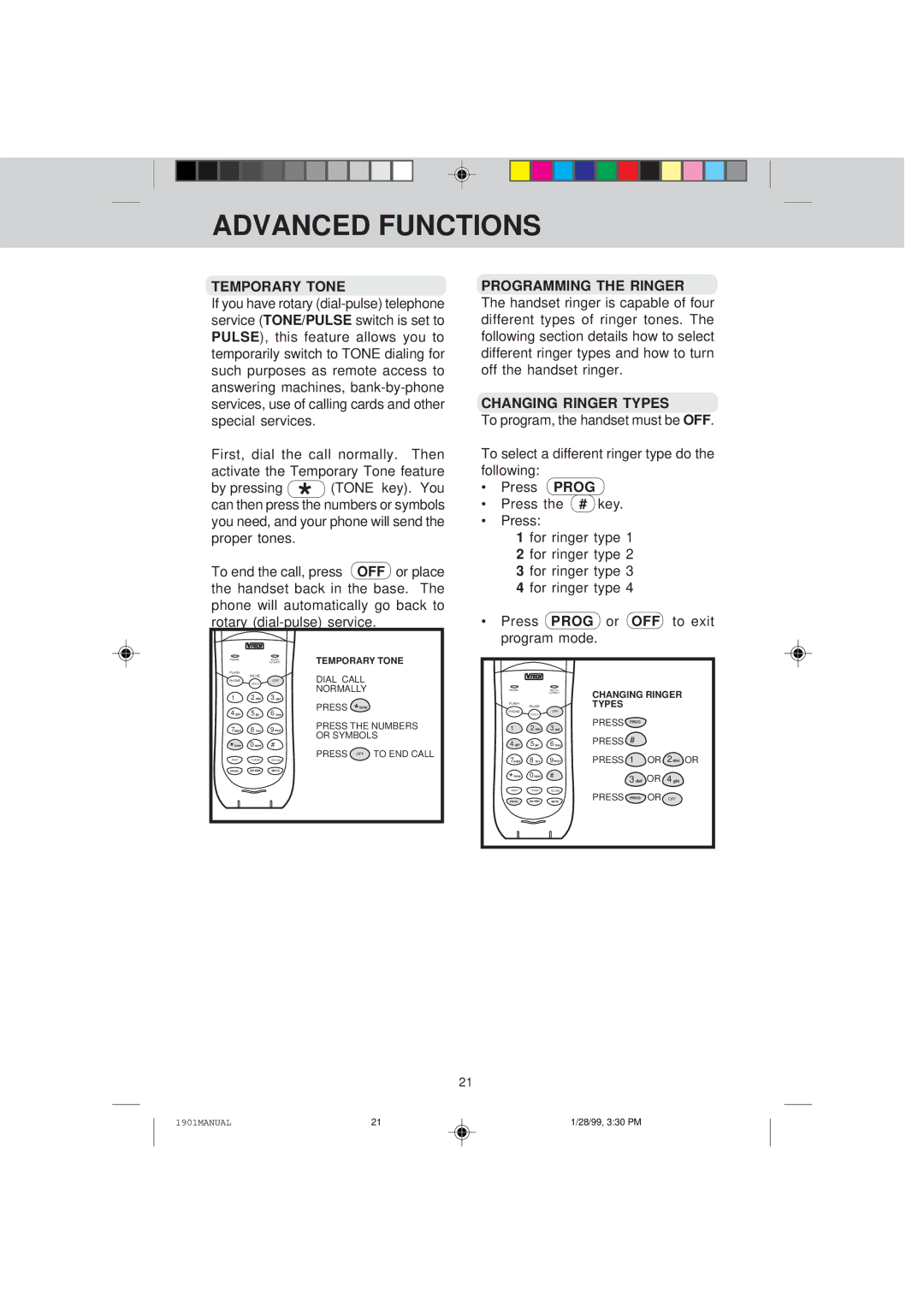ADVANCED FUNCTIONS
TEMPORARY TONE
If you have rotary
First, dial the call normally. Then activate the Temporary Tone feature by pressing * (TONE key). You can then press the numbers or symbols you need, and your phone will send the proper tones.
To end the call, press OFF or place the handset back in the base. The phone will automatically go back to rotary
PHONE |
| MUTE/ | TEMPORARY TONE | |
|
| LO BATT |
| |
FLASH | PAUSE |
| DIAL CALL | |
|
| |||
PHONE | HOLD | OFF | ||
1 | 2 abc | 3 def | NORMALLY | |
PRESS *tone | ||||
4 ghi | 5 jkl | 6 mno | ||
7pqrs | 8 tuv | 9wxyz | PRESS THE NUMBERS | |
OR SYMBOLS | ||||
*tone | 0 oper |
| ||
# | PRESS OFF TO END CALL | |||
MEM | FLASH | REDIAL | ||
| ||||
PROG | QUI.MEM | MUTE |
|
PROGRAMMING THE RINGER The handset ringer is capable of four different types of ringer tones. The following section details how to select different ringer types and how to turn off the handset ringer.
CHANGING RINGER TYPES
To program, the handset must be OFF.
To select a different ringer type do the following:
•Press PROG
• Press the # key.
•Press:
1 for ringer type 1
2 for ringer type 2
3 for ringer type 3
4 for ringer type 4
•Press PROG or OFF to exit program mode.
PHONE |
| MUTE/ | CHANGING RINGER | |
|
| LO BATT | ||
FLASH | PAUSE |
| TYPES |
|
PHONE | HOLD | OFF |
|
|
|
|
|
| |
1 | 2 abc | 3 def | PRESS PROG |
|
|
| |||
4 ghi | 5 jkl | 6 mno | PRESS # |
|
7pqrs | 8 tuv | 9wxyz | PRESS 1 | OR 2abc OR |
*tone | 0 oper | # | 3 def OR 4 ghi | |
MEM | FLASH | REDIAL | PRESS PROG | OR OFF |
PROG | QUI.MEM | MUTE | ||
21
1901MANUAL | 21 | 1/28/99, 3:30 PM |