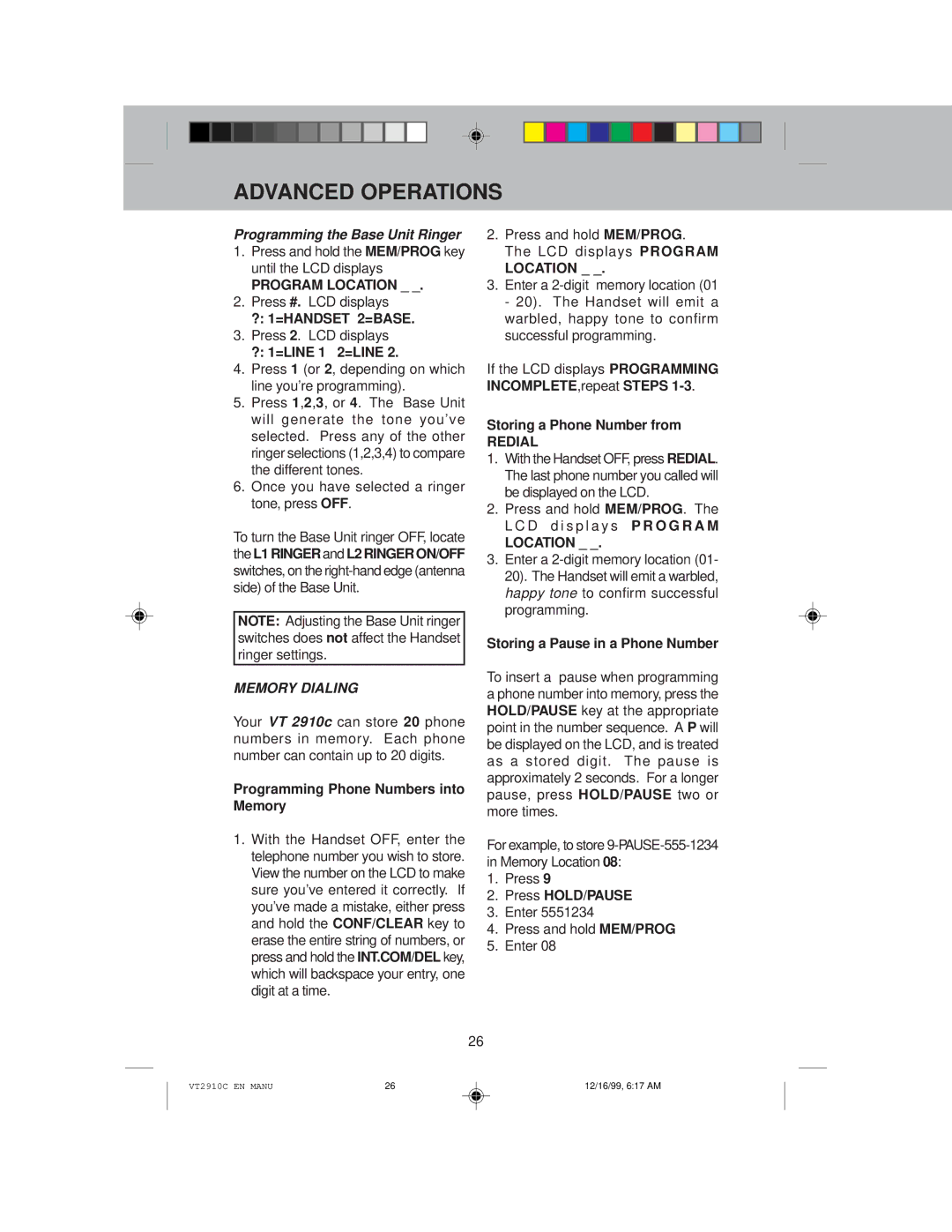VT 2910C specifications
The VTech VT 2910C is a versatile and innovative device designed to cater to the communication needs of modern users while ensuring reliability and enhanced functionality. Recognized for its user-friendly features, the VT 2910C stands out in the market, making it a popular choice amongst families and professionals alike.One of the primary features of the VT 2910C is its advanced cordless technology. This device utilizes DECT 6.0 technology, which ensures a secure and interference-free connection. Users benefit from improved sound quality, extended range, and reduced power consumption, making conversations clearer and more reliable.
The phone is designed with a sleek, ergonomic structure that enhances usability. A large, backlit keypad and display make it easy to navigate through settings and contacts, even in low-light conditions. Furthermore, the VT 2910C includes a digital answering system that can store up to 14 minutes of messages, ensuring that users never miss important calls.
Another significant characteristic of the VT 2910C is its impressive multi-line capability. This feature allows users to manage multiple lines simultaneously, making it ideal for small businesses or home offices where efficiency is paramount. Additionally, the phone boasts a conference call feature, enabling users to connect with multiple parties effortlessly.
The device also supports caller ID functionality, displaying the name and number of incoming callers, which provides users with the option to screen their calls effectively. With memory storage for up to 50 contacts, the VT 2910C facilitates quick access to important numbers.
Safety and convenience are also emphasized in the design of the VT 2910C. The phone is equipped with a built-in night light, which can assist in locating it in the dark. It is also compatible with hearing aids, ensuring that individuals with hearing impairments can communicate comfortably.
In summary, the VTech VT 2910C combines modern communication technology with user-friendly features, making it a practical choice for everyone. With its robust cordless capabilities, digital answering system, and convenient features, it continues to be a reliable option for both personal and professional use. Whether for home or office, the VT 2910C is designed to enhance connectivity and ensure that users stay in touch with ease.