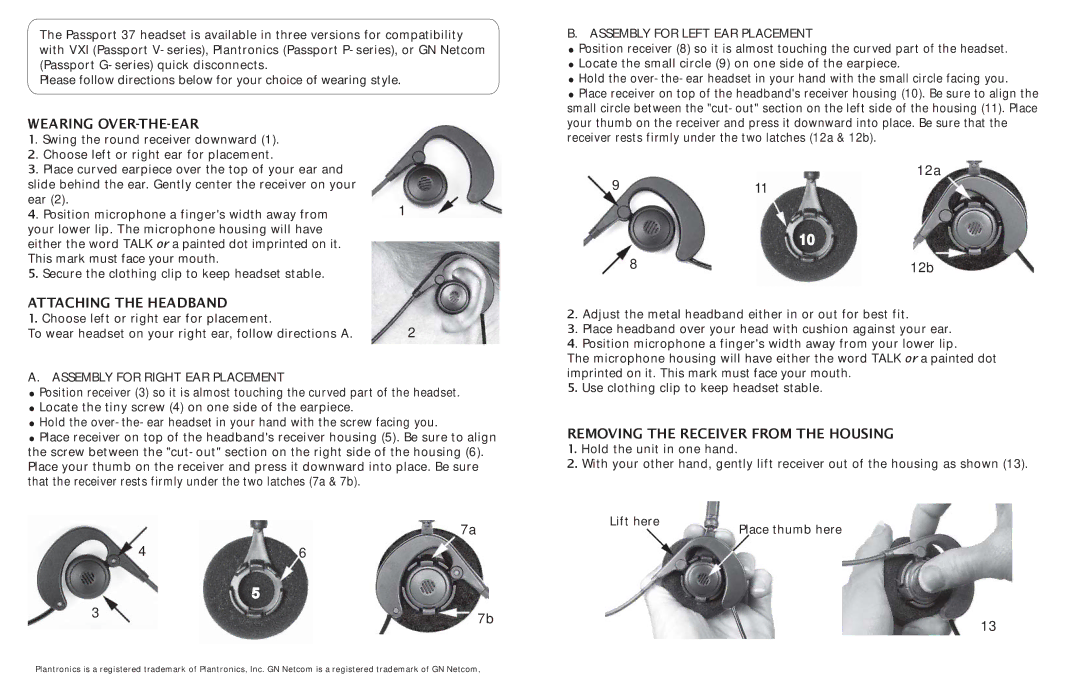VXI specifications
VXI, or VME eXtensions for Instrumentation, is an expansion of the VMEbus, specifically designed to meet the needs of instrumentation applications. Established in the late 1990s, VXI combines the modularity and versatility of VME with features tailored for test and measurement systems. This architecture is particularly prominent in industries such as telecommunications, aerospace, and defense, where reliability and performance are paramount.One of the main features of VXI is its high-speed data transfer capabilities. The architecture supports a variety of data buses, including high-speed TTL and differential signaling, enabling rapid communication between modules. This ability to quickly transfer large amounts of data is essential in applications where real-time processing and analysis are required.
Another significant characteristic of VXI is its modularity. VXI’s modular design allows for easy integration of multiple instruments and components within a single system, facilitating scalability and customization. Users can select the necessary modules for their specific applications, such as digital signal processors, analog-to-digital converters or specialized I/O interfaces. This flexibility helps reduce the overall system cost and complexity while enhancing performance through the use of best-in-class components.
VXI technologies emphasize reliability and robustness. The architecture supports various environmental and operational standards, making it suitable for harsh conditions often found in aerospace and military applications. Many VXI modules are designed to be fault-tolerant, ensuring ongoing functionality even under adverse conditions. The ability to implement hot-swapping capabilities also allows users to replace modules without shutting down the entire system, minimizing downtime.
Another important feature is the built-in test capabilities within VXI systems. Many modules are designed with self-test and diagnostic features, enabling users to monitor system health and performance continuously. This proactive approach to maintenance ensures long-term reliability and helps identify issues before they impact operations.
In conclusion, VXI stands out as a versatile and robust solution for instrumentation needs. Its high-speed data transfer, modular design, reliability under harsh conditions, and built-in test capabilities make it a preferred choice for industries that demand high performance and efficiency. As technology continues to advance, VXI remains a pivotal player in the landscape of test and measurement instrumentation.