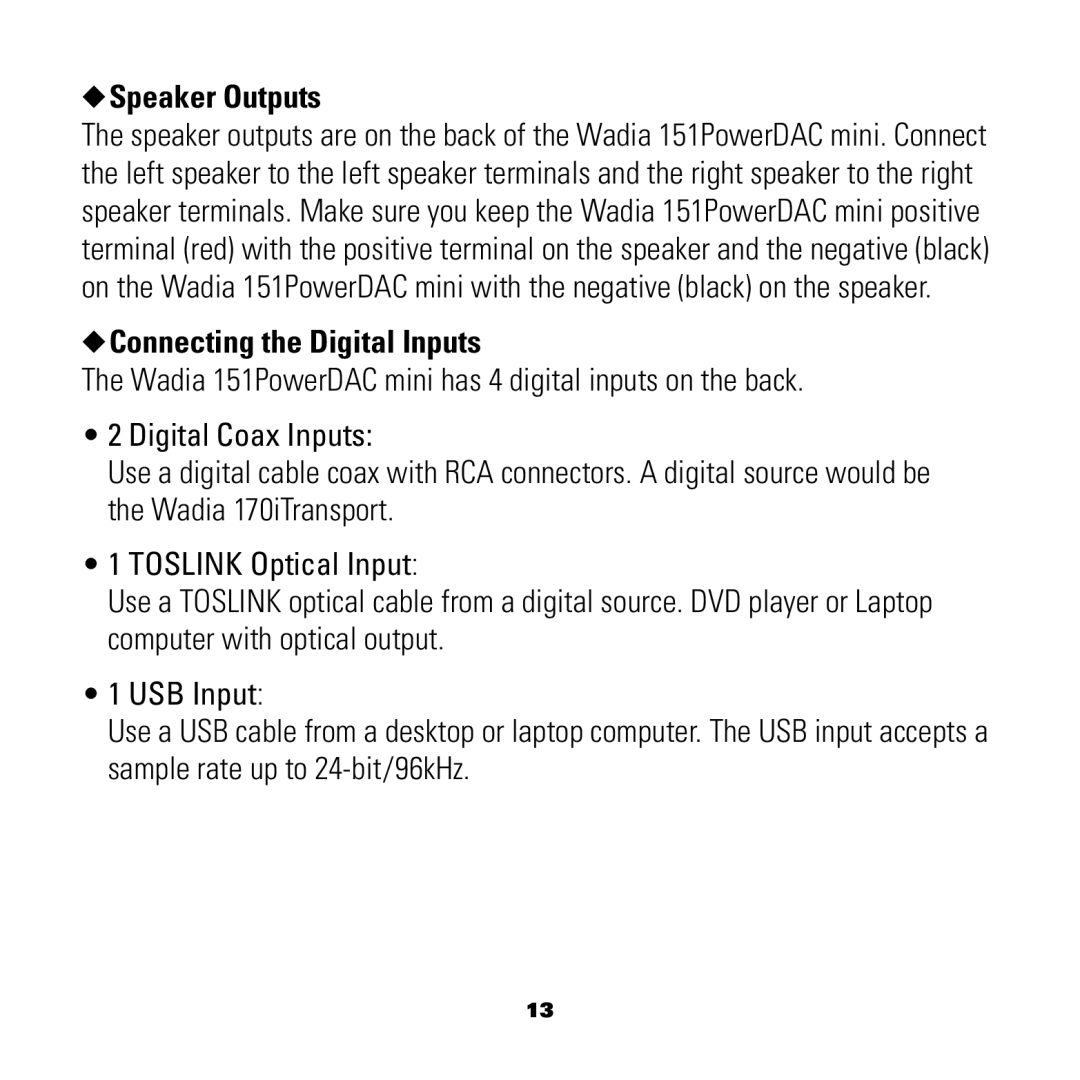◆Speaker Outputs
The speaker outputs are on the back of the Wadia 151PowerDAC mini. Connect the left speaker to the left speaker terminals and the right speaker to the right speaker terminals. Make sure you keep the Wadia 151PowerDAC mini positive terminal (red) with the positive terminal on the speaker and the negative (black) on the Wadia 151PowerDAC mini with the negative (black) on the speaker.
◆Connecting the Digital Inputs
The Wadia 151PowerDAC mini has 4 digital inputs on the back.
•2 Digital Coax Inputs:
Use a digital cable coax with RCA connectors. A digital source would be the Wadia 170iTransport.
•1 TOSLINK Optical Input:
Use a TOSLINK optical cable from a digital source. DVD player or Laptop computer with optical output.
•1 USB Input:
Use a USB cable from a desktop or laptop computer. The USB input accepts a sample rate up to
13