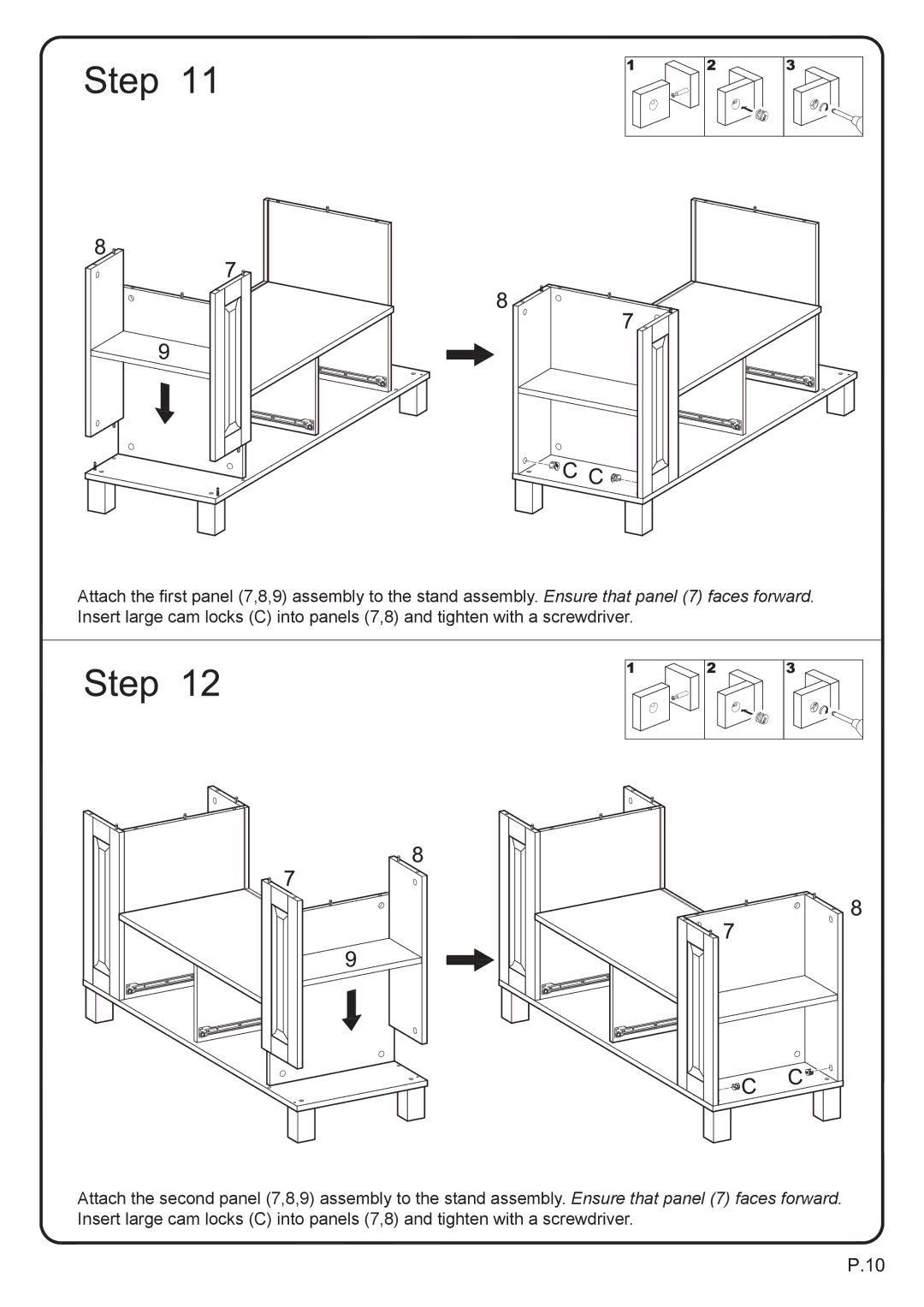WQ44CMPTB specifications
The Walker WQ44CMPTB is a robust and versatile walk-behind scrubber designed specifically for commercial cleaning applications. Its powerful performance and user-friendly features make it an ideal choice for a variety of environments, including warehouses, shopping malls, educational institutions, and healthcare facilities.One of the standout characteristics of the WQ44CMPTB is its compact design, which allows it to navigate tight spaces and reach corners with ease. Its width makes it suitable for cleaning narrow aisles and crowded areas, ensuring thorough cleaning without the need for additional equipment. The scrubber is equipped with a 44 cm scrub width, which strikes a balance between efficiency and maneuverability.
Powered by a reliable battery system, the WQ44CMPTB operates cordlessly, providing the freedom to clean large areas without the restrictions of power outlets. The battery life is designed to last through extended cleaning sessions, reducing downtime and enhancing productivity. Additionally, the machine features an intuitive control panel that allows operators to adjust settings effortlessly, including brush speed and water flow.
The scrubber employs advanced cleaning technologies, including dual-disc brushes that exert consistent pressure on the floor surface. This results in enhanced cleaning performance and the effective removal of tough stains and dirt. The integrated vacuum system ensures efficient water recovery, leaving behind cleaner, drier floors. This not only improves safety by reducing slip hazards but also accelerates the cleaning process.
The WQ44CMPTB is built with durability in mind. Its chassis is constructed from high-quality materials to withstand the rigors of daily use. The machine is designed for easy maintenance, featuring accessible components that simplify tasks such as brush replacement and battery servicing.
Another key feature is the eco-friendly design, which includes adjustable water usage to minimize waste without compromising cleaning effectiveness. This aspect is particularly important in today’s environmentally-conscious market, allowing facilities to achieve their sustainability goals.
In conclusion, the Walker WQ44CMPTB walk-behind scrubber is a highly efficient and practical cleaning solution. With its compact size, powerful cleaning capabilities, and user-friendly features, it meets the diverse needs of commercial cleaning operations while promoting productivity and safety.