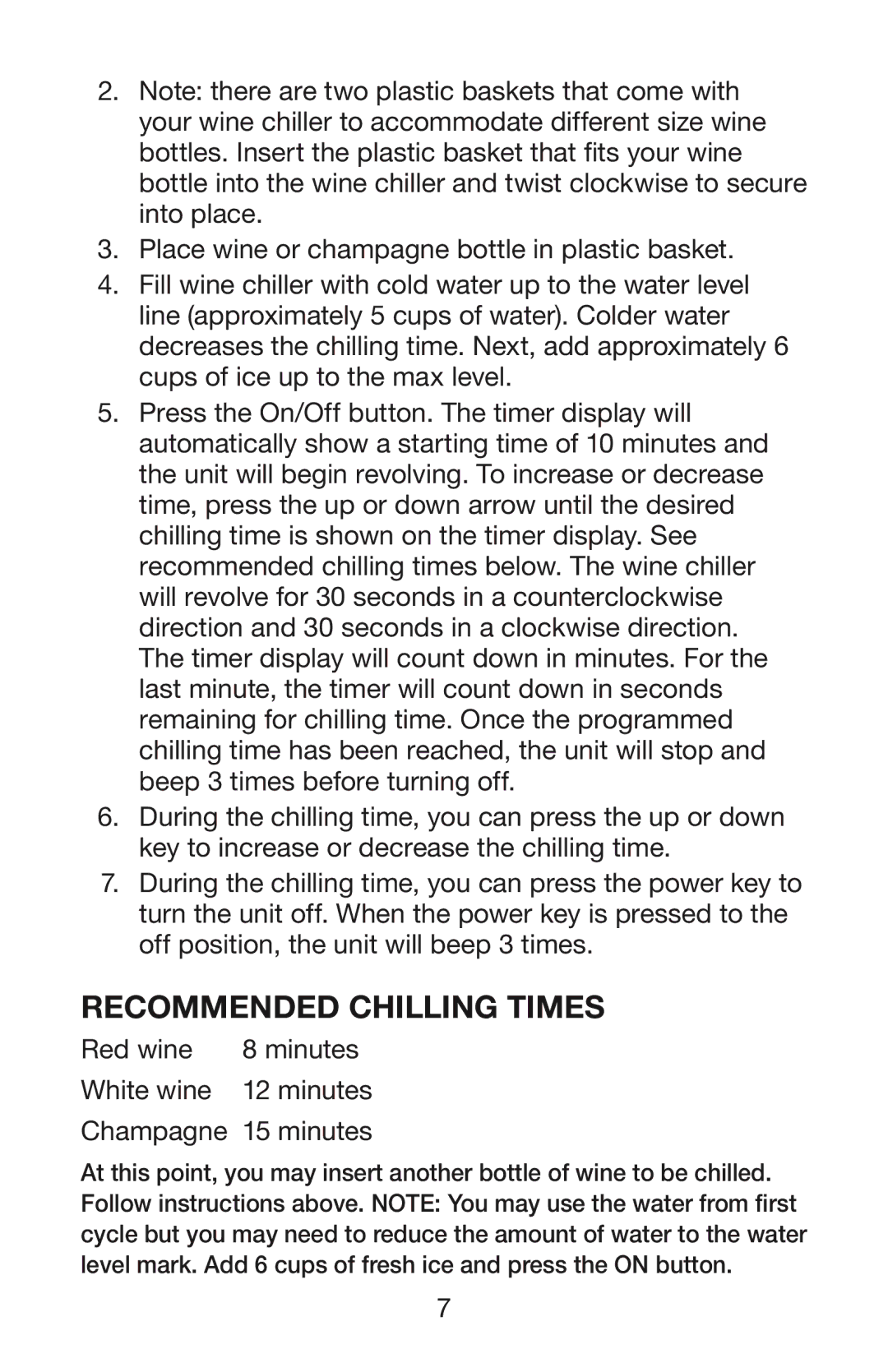2.Note: there are two plastic baskets that come with your wine chiller to accommodate different size wine bottles. Insert the plastic basket that fits your wine bottle into the wine chiller and twist clockwise to secure into place.
3.Place wine or champagne bottle in plastic basket.
4.Fill wine chiller with cold water up to the water level line (approximately 5 cups of water). Colder water decreases the chilling time. Next, add approximately 6 cups of ice up to the max level.
5.Press the On/Off button. The timer display will automatically show a starting time of 10 minutes and the unit will begin revolving. To increase or decrease time, press the up or down arrow until the desired chilling time is shown on the timer display. See recommended chilling times below. The wine chiller will revolve for 30 seconds in a counterclockwise direction and 30 seconds in a clockwise direction. The timer display will count down in minutes. For the last minute, the timer will count down in seconds remaining for chilling time. Once the programmed chilling time has been reached, the unit will stop and beep 3 times before turning off.
6.During the chilling time, you can press the up or down key to increase or decrease the chilling time.
7.During the chilling time, you can press the power key to turn the unit off. When the power key is pressed to the off position, the unit will beep 3 times.
Recommended Chilling TimeS
Red wine | 8 minutes |
White wine | 12 minutes |
Champagne 15 minutes
At this point, you may insert another bottle of wine to be chilled. Follow instructions above. NOTE: You may use the water from first cycle but you may need to reduce the amount of water to the water level mark. Add 6 cups of fresh ice and press the ON button.