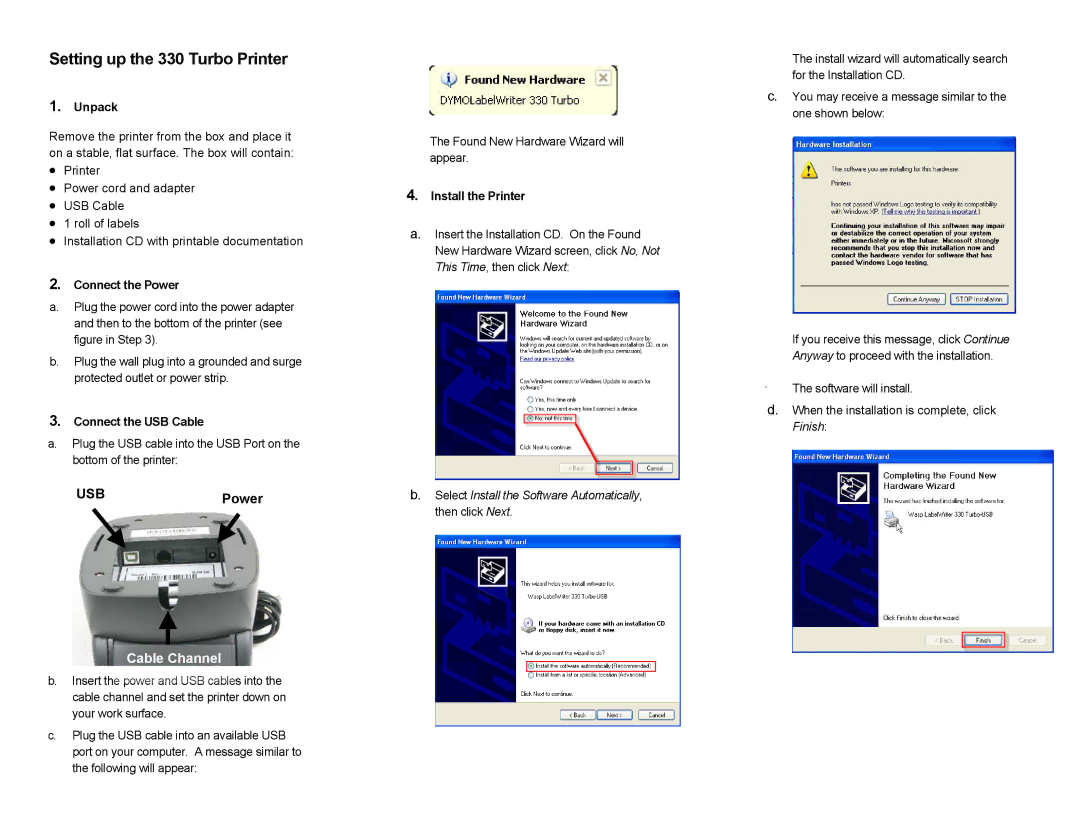Setting up the 330 Turbo Printer
1.Unpack
Remove the printer from the box and place it on a stable, flat surface. The box will contain:
•Printer
•Power cord and adapter
•USB Cable
•1 roll of labels
•Installation CD with printable documentation
2.Connect the Power
a.Plug the power cord into the power adapter and then to the bottom of the printer (see figure in Step 3).
b.Plug the wall plug into a grounded and surge protected outlet or power strip.
3.Connect the USB Cable
a.Plug the USB cable into the USB Port on the bottom of the printer:
USBPower
Cable Channel
b.Insert the power and USB cables into the cable channel and set the printer down on your work surface.
c.Plug the USB cable into an available USB port on your computer. A message similar to the following will appear:
The Found New Hardware Wizard will appear.
4.Install the Printer
a.Insert the Installation CD. On the Found New Hardware Wizard screen, click No, Not This Time, then click Next:
b.Select Install the Software Automatically, then click Next.
The install wizard will automatically search for the Installation CD.
c.You may receive a message similar to the one shown below:
If you receive this message, click Continue Anyway to proceed with the installation.
The software will install.
d.When the installation is complete, click Finish: