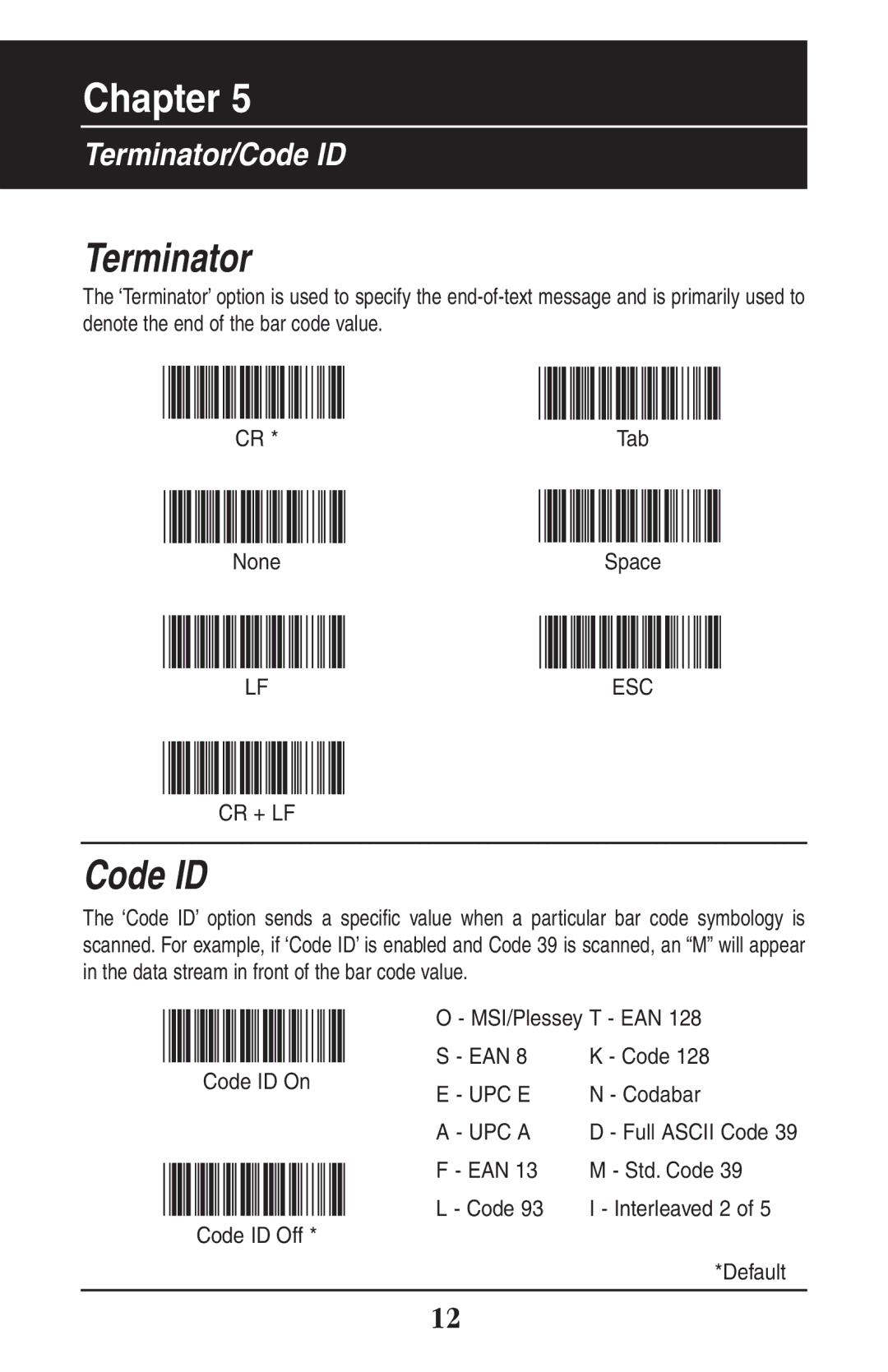Chapter 5
Terminator/Code ID
Terminator
The ‘Terminator’ option is used to specify the
CR * | Tab |
None | Space |
LF | ESC |
CR + LF
Code ID
The ‘Code ID’ option sends a specific value when a particular bar code symbology is scanned. For example, if ‘Code ID’ is enabled and Code 39 is scanned, an “M” will appear in the data stream in front of the bar code value.
|
|
|
|
|
|
|
|
|
|
|
|
| O - MSI/Plessey T - EAN 128 | ||
|
|
|
|
|
|
|
|
|
|
|
|
| S - EAN 8 | K - Code 128 | |
| Code ID On | ||||||||||||||
| E - UPC E | N - Codabar | |||||||||||||
|
|
|
|
|
|
|
|
|
|
|
|
| |||
|
|
|
|
|
|
|
|
|
|
|
|
| A - UPC A | D - Full ASCII Code 39 | |
|
|
|
|
|
|
|
|
|
|
|
|
| F - EAN 13 | M - Std. Code 39 | |
|
|
|
|
|
|
|
|
|
|
|
|
| |||
|
|
|
|
|
|
|
|
|
|
|
|
| L - Code 93 | I - Interleaved 2 of 5 | |
Code ID Off * | |||||||||||||||
|
| ||||||||||||||
*Default
12