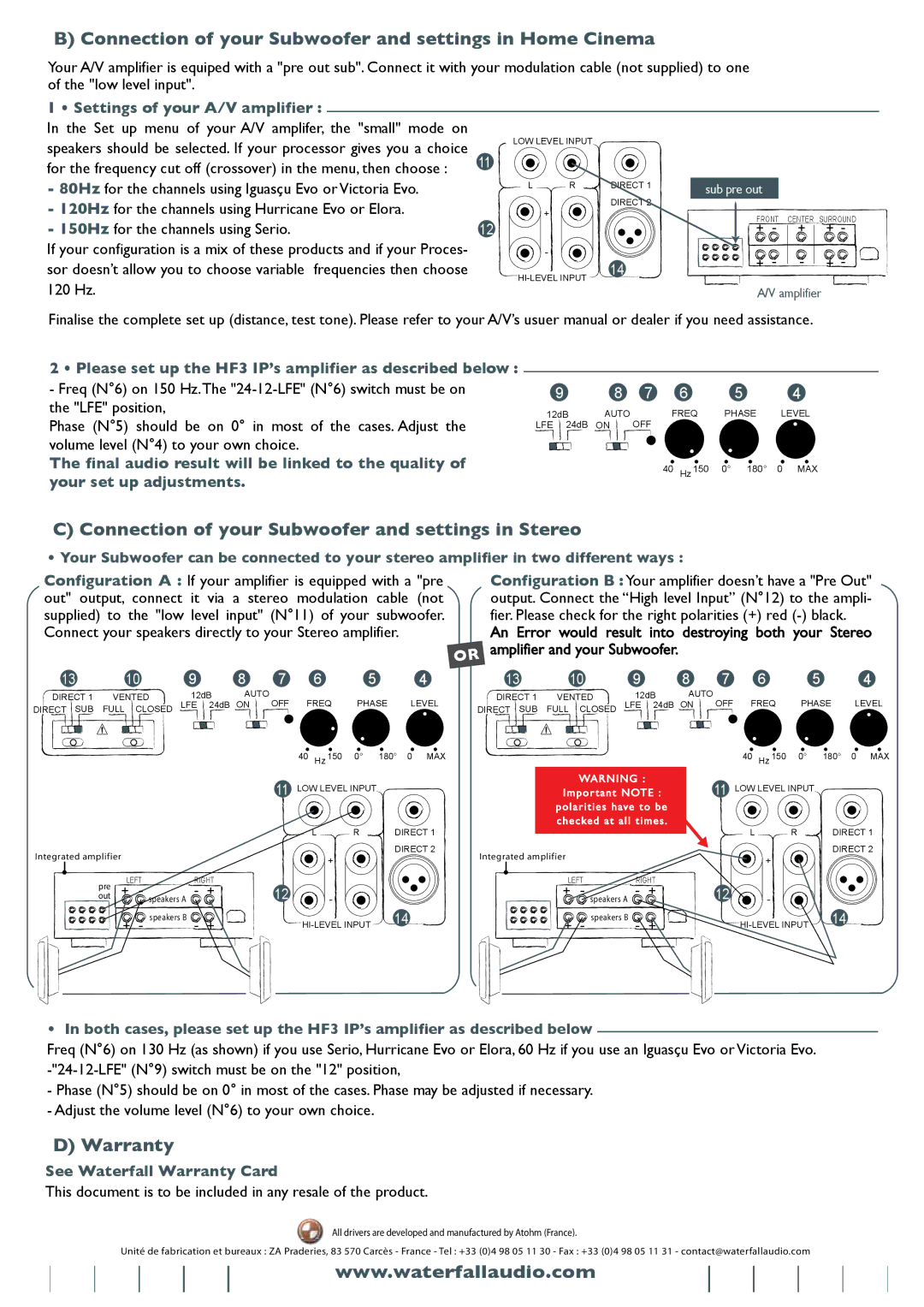B) Connection of your Subwoofer and settings in Home Cinema
Your A/V amplifier is equiped with a "pre out sub". Connect it with your modulation cable (not supplied) to one of the "low level input".
1 • Settings of your A/V amplifier :
In the Set up menu of your A/V amplifer, the "small" mode on speakers should be selected. If your processor gives you a choice for the frequency cut off (crossover) in the menu, then choose :
-80Hz for the channels using Iguasçu Evo or Victoria Evo.
-120Hz for the channels using Hurricane Evo or Elora.
-150Hz for the channels using Serio.
If your configuration is a mix of these products and if your Proces- sor doesn’t allow you to choose variable frequencies then choose 120 Hz.
11
12
LOW LEVEL INPUT
LR
![]() +
+ ![]()
-
DIRECT 1 | sub pre out |
|
|
|
|
DIRECT 2 |
|
|
|
|
|
| FRONT | CENTER SURROUND | |||
| + | - | + | + | - |
14 | + | - | - | + | - |
|
|
|
|
| |
A/V amplifier
Finalise the complete set up (distance, test tone). Please refer to your A/V’s usuer manual or dealer if you need assistance.
2 • Please set up the HF3 IP’s amplifier as described below :
-Freq (N°6) on 150 Hz.The
Phase (N°5) should be on 0° in most of the cases. Adjust the volume level (N°4) to your own choice.
The final audio result will be linked to the quality of your set up adjustments.
9 | 8 | 7 | 6 | 5 | 4 | ||||
12dB | AUTO | FREQ | PHASE | LEVEL | |||||
LFE 24dB | ON | OFF |
|
|
| ||||
|
|
|
|
|
| 40 | Hz 150 | 0° 180° | 0 MAX |
|
|
|
|
|
| ||||
|
|
|
|
|
| ||||
C)Connection of your Subwoofer and settings in Stereo
•Your Subwoofer can be connected to your stereo amplifier in two different ways :
Configuration A : If your amplifier is equipped with a "pre | Configuration B :Your amplifier doesn’t have a "Pre Out" | ||||||||||||||
out" output, connect it via a stereo modulation cable (not | output. Connect the “High level Input” (N°12) to the ampli- | ||||||||||||||
supplied) to the "low level input" (N°11) of your subwoofer. | fier. Please check for the right polarities (+) red |
| |||||||||||||
Connect your speakers directly to your Stereo amplifier. |
| An Error would result into destroying both your Stereo | |||||||||||||
|
|
|
|
|
|
|
| amplifier and your Subwoofer. |
|
|
|
|
| ||
13 | 10 | 9 | 8 | 7 | 6 | 5 | 4 | 13 | 10 | 9 | 8 | 7 | 6 | 5 | 4 |
DIRECT 1 | VENTED | 12dB | AUTO | OFF FREQ | PHASE | LEVEL |
DIRECT SUB | FULL CLOSED | LFE 24dB ON | ||||
|
|
|
| 40 Hz 150 | 0° 180° | 0 MAX |
DIRECT 1 | VENTED | 12dB | AUTO | OFF FREQ | PHASE | LEVEL |
DIRECT SUB | FULL CLOSED | LFE 24dB ON | ||||
|
|
|
| 40 Hz 150 | 0° 180° | 0 MAX |
|
|
|
|
|
| 11 | LOW LEVEL INPUT |
| |
|
|
|
|
|
|
| L | R | DIRECT 1 |
Integrated amplifier |
|
|
|
|
|
|
| + | DIRECT 2 |
|
|
|
|
|
|
|
| ||
|
|
|
|
|
|
|
|
| |
outpre | LEFT |
| RIGHT |
|
|
|
| ||
+ | - speakers A | - | + | 12 |
| - |
| ||
| + | - | speakers B | - | + |
| 14 | ||
|
|
| |||||||
|
|
|
| ||||||
WARNING :
Impor tant NOTE : polarities have to be checked at all times .
Integrated amplifier
LEFT | RIGHT | ||
+ | - speakers A | - | + |
+ | - speakers B | - | + |
11 | LOW LEVEL INPUT |
| |
| L | R | DIRECT 1 |
|
| + | DIRECT 2 |
|
|
| |
12 |
| - |
|
| 14 | ||
• In both cases, please set up the HF3 IP’s amplifier as described below
Freq (N°6) on 130 Hz (as shown) if you use Serio, Hurricane Evo or Elora, 60 Hz if you use an Iguasçu Evo or Victoria Evo.
-Phase (N°5) should be on 0° in most of the cases. Phase may be adjusted if necessary.
-Adjust the volume level (N°6) to your own choice.
D) Warranty
See Waterfall Warranty Card
This document is to be included in any resale of the product.
All drivers are developed and manufactured by Atohm (France).
Unité de fabrication et bureaux : ZA Praderies, 83 570 Carcès - France - Tel : +33 (0)4 98 05 11 30 - Fax : +33 (0)4 98 05 11 31 - contact@waterfallaudio.com
www.waterfallaudio.com