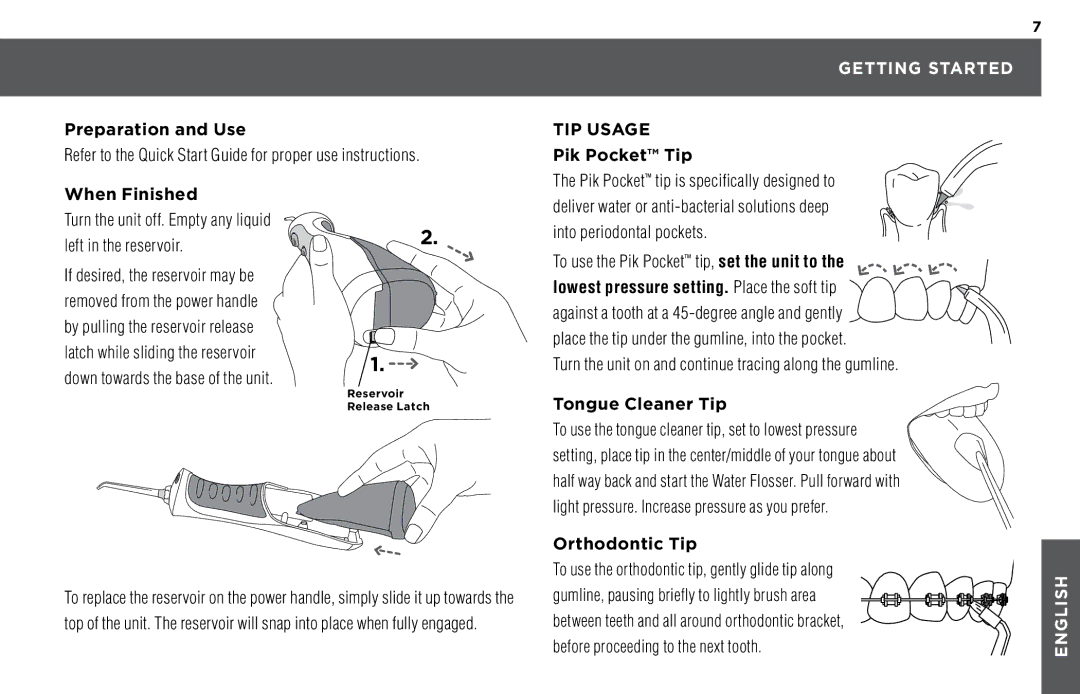WP-440, WP-460, WP-450 specifications
The Waterpik Technologies WP-450 is a state-of-the-art cordless water flosser, designed specifically for individuals seeking an effective and convenient oral hygiene solution. This innovative device combines advanced technology with user-friendly features, making it ideal for both home use and on-the-go applications.One of the standout features of the WP-450 is its portability. Operating on a rechargeable battery, it eliminates the need for cumbersome cables, allowing users the freedom to floss wherever they may be. The device boasts a compact design, making it easy to store or travel with, a significant benefit for those who lead active lifestyles or have limited bathroom space.
The WP-450 incorporates Waterpik's proprietary pulsating water jet technology, which is designed to effectively remove plaque and debris from between teeth and along the gum line. This technology offers a gentle yet powerful cleaning action that is clinically proven to improve gum health. Users can customize their flossing experience with multiple pressure settings, allowing them to choose the intensity that feels most comfortable and effective for their specific needs.
Another remarkable feature of the WP-450 is its versatile nozzle options. The device typically comes with several interchangeable tips, including a classic jet tip for general use and specialized tips for orthodontic care and periodontal pockets. This adaptability ensures that users can maintain optimal oral hygiene no matter their dental situation, whether they have braces, implants, or specific gum challenges.
The Waterpik WP-450's water reservoir has a generous capacity, allowing for continuous use without frequent refills. The reservoir is also easy to fill and clean, providing added convenience for the user.
Moreover, the WP-450 is designed with user safety in mind. It features an ergonomic handle that promotes a comfortable grip, reducing the likelihood of accidental slips during use.
Overall, the Waterpik Technologies WP-450 represents a significant advancement in oral care technology. Its combination of portability, customization, and effective cleaning makes it an excellent choice for anyone looking to enhance their oral hygiene routine. As dental health becomes increasingly recognized as a critical aspect of overall wellness, the WP-450 stands out as a practical and efficient solution for maintaining healthy teeth and gums.