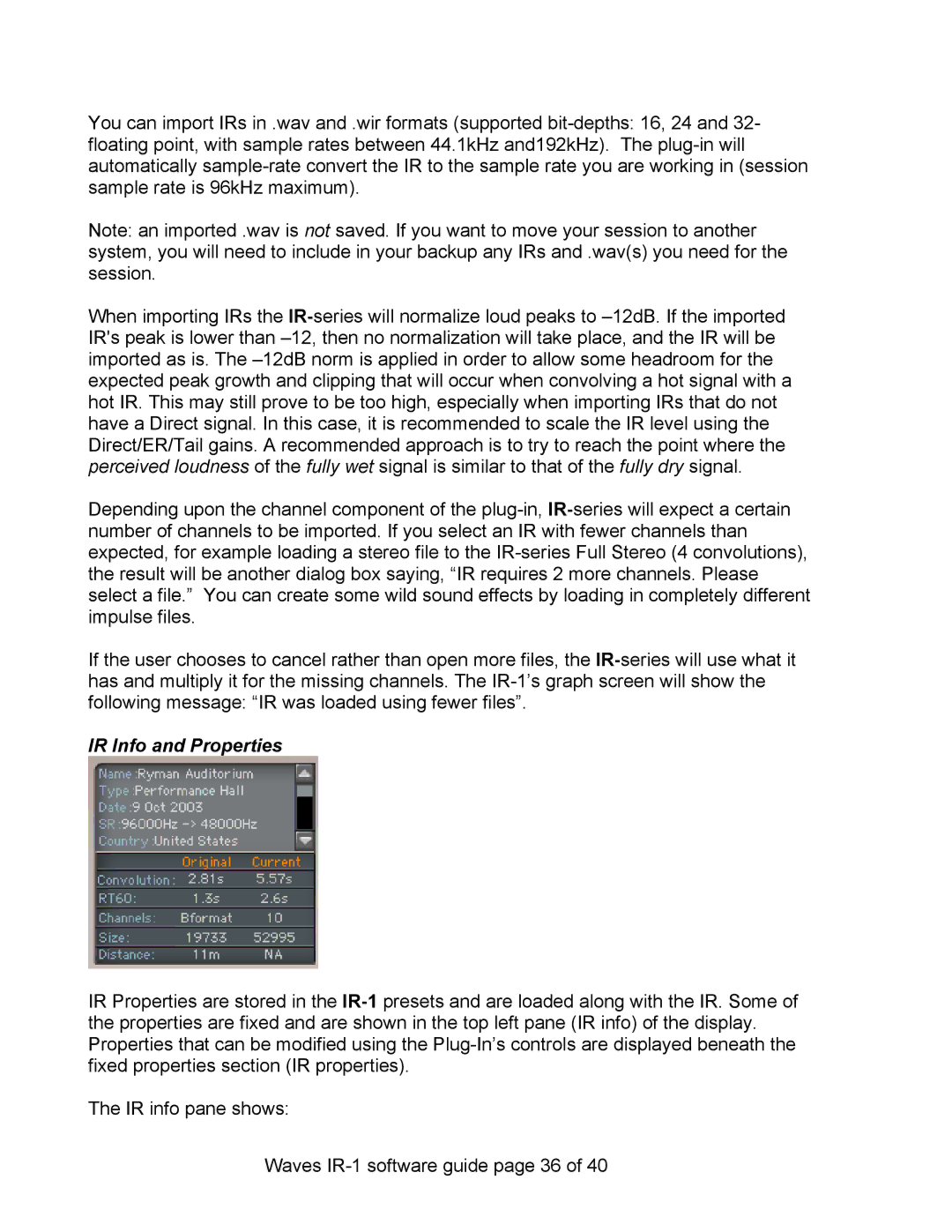IR-360, IR-L, IR-1 specifications
Waves is a trusted name in the audio processing industry, and its range of plugins has consistently set the standard for professional audio production. Among its extensive lineup, the Waves IR-1, IR-L, and IR-360 are renowned for their advanced convolution reverb capabilities, delivering studio-quality reverb effects that enhance any sound environment.The Waves IR-1 is a high-quality convolution reverb plugin that offers exceptional sound quality and versatility. Featuring a wide array of impulse responses derived from actual acoustic spaces, the IR-1 allows users to recreate the sound of various environments, from lush concert halls to intimate rooms. One of its standout features is the ability to manipulate the reverb tail, making it possible to fine-tune the duration and character of the effect. The IR-1 also includes controls for early reflections, damping, and pre-delay, enabling users to craft a reverb that perfectly complements their mix.
The Waves IR-L is a more streamlined version of the IR-1, designed for professionals who demand high-quality reverb but prefer a simplified interface. While it retains the core convolution technology and impulse response library of the IR-1, the IR-L focuses on ease of use, allowing for quick adjustments without sacrificing sound quality. One innovative feature is its “scalable” plugin structure, which lets users modify the plugin interface size based on their screen space. This makes IR-L ideal for both studio work and live sound applications.
Waves IR-360 is designed for immersive audio and 3D sound environments. By providing surround sound capabilities, it enables users to place sounds in a 360-degree space, making it ideal for film scoring and virtual reality audio. Like its predecessors, the IR-360 includes a rich selection of impulse responses, but it also integrates features tailored for spatial audio creation. This includes customizable parameters for azimuth and elevation, allowing precise control over sound placement in three-dimensional space. Additionally, the IR-360 supports various surround formats, making it versatile for multiple audio production contexts.
In summary, Waves IR-1, IR-L, and IR-360 offer powerful and innovative convolution reverb solutions, each designed with specific user needs in mind. With their advanced capabilities, extensive impulse response libraries, and user-friendly interfaces, these plugins cater to a wide range of audio production applications, setting new standards in reverb technology. Whether for music production, post-production, or immersive audio experiences, these tools are essential for achieving high-quality soundscapes.