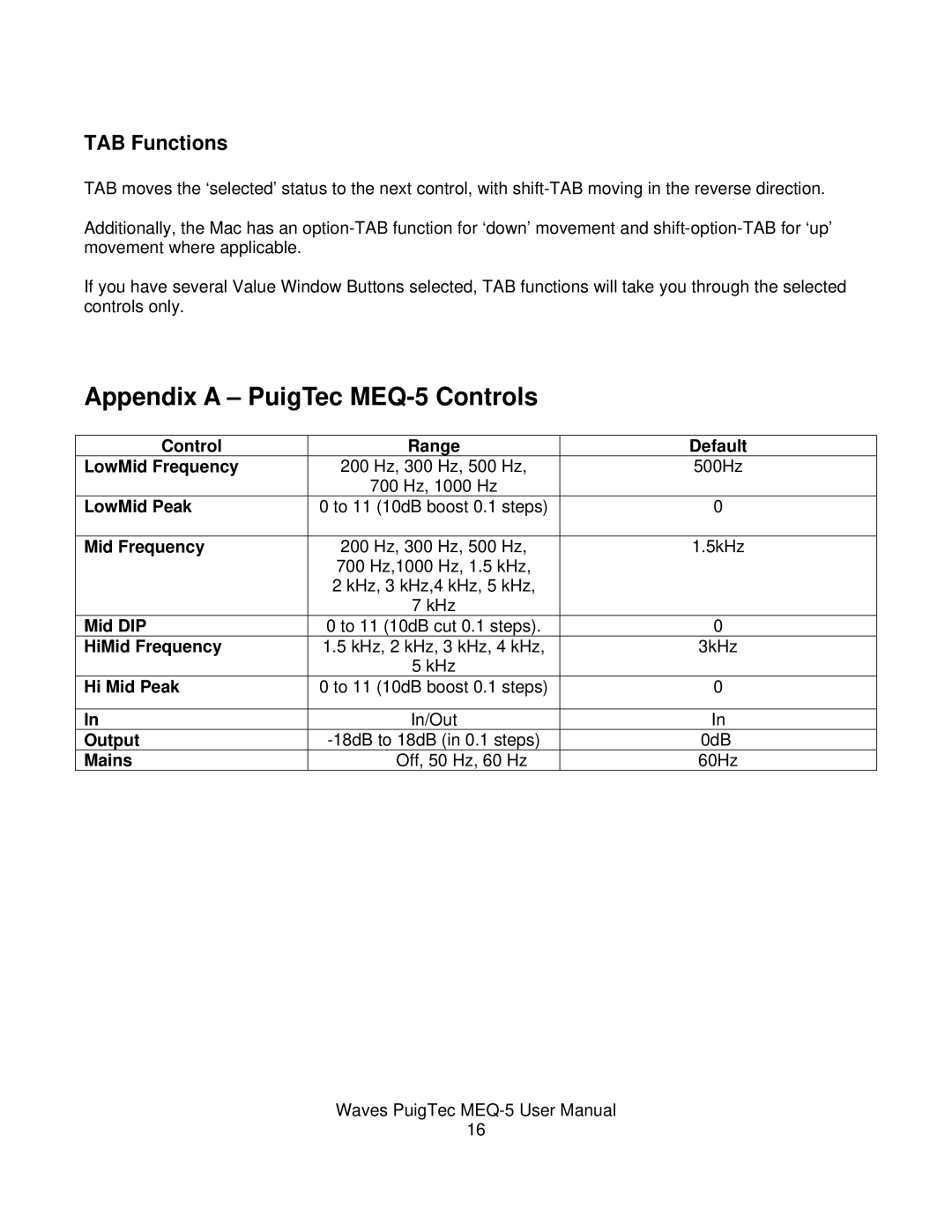MEQ-5 specifications
Waves MEQ-5 is a powerful equalizer plugin that offers a range of features designed to enhance the audio mixing and mastering process. This plugin is modeled after the classic Pultec equalizers and is esteemed for its unique blend of analog warmth and precision digital processing.The MEQ-5 features three bands of equalization: low, mid, and high frequencies. Each band has a variety of frequency settings, allowing for detailed and flexible adjustments. The low band operates in the sub-bass and bass regions, offering the ability to boost low frequencies while simultaneously cutting to create a rich, full sound without muddiness. The mid band is especially versatile, perfect for taming harshness or bringing forward presence in vocals and instruments. The high band provides a smooth, airy lift to the top end, enhancing clarity while avoiding harshness.
One notable characteristic of the MEQ-5 is its user-friendly interface, which mirrors the physical hardware. The layout is intuitive, making it accessible for both beginners and seasoned professionals. The plugin also supports bypass functionality for each band, enabling users to quickly compare the processed sound with the original signal.
Technology-wise, the Waves MEQ-5 utilizes advanced algorithms to capture the essence of analog circuitry while maintaining the integrity of digital audio. This hybrid technology ensures an authentic sound with low latency, making it suitable for both real-time processing during tracking and mixing, as well as during final mastering stages.
Another essential feature of the MEQ-5 is its ability to introduce subtle harmonic distortion, lending a musical quality to tracks. This characteristic is a hallmark of vintage equalizers and is one reason why many producers and sound engineers gravitate towards the MEQ-5.
Overall, the Waves MEQ-5 stands out as an invaluable tool for mixing and mastering. Its array of features, coupled with its rich sonic character and ease of use, makes it a favorite among audio professionals looking to elevate their sound. Whether you're working on music production, post-production, or any audio-related project, the MEQ-5 is equipped to meet the demands of modern audio processing while providing a touch of vintage charm.