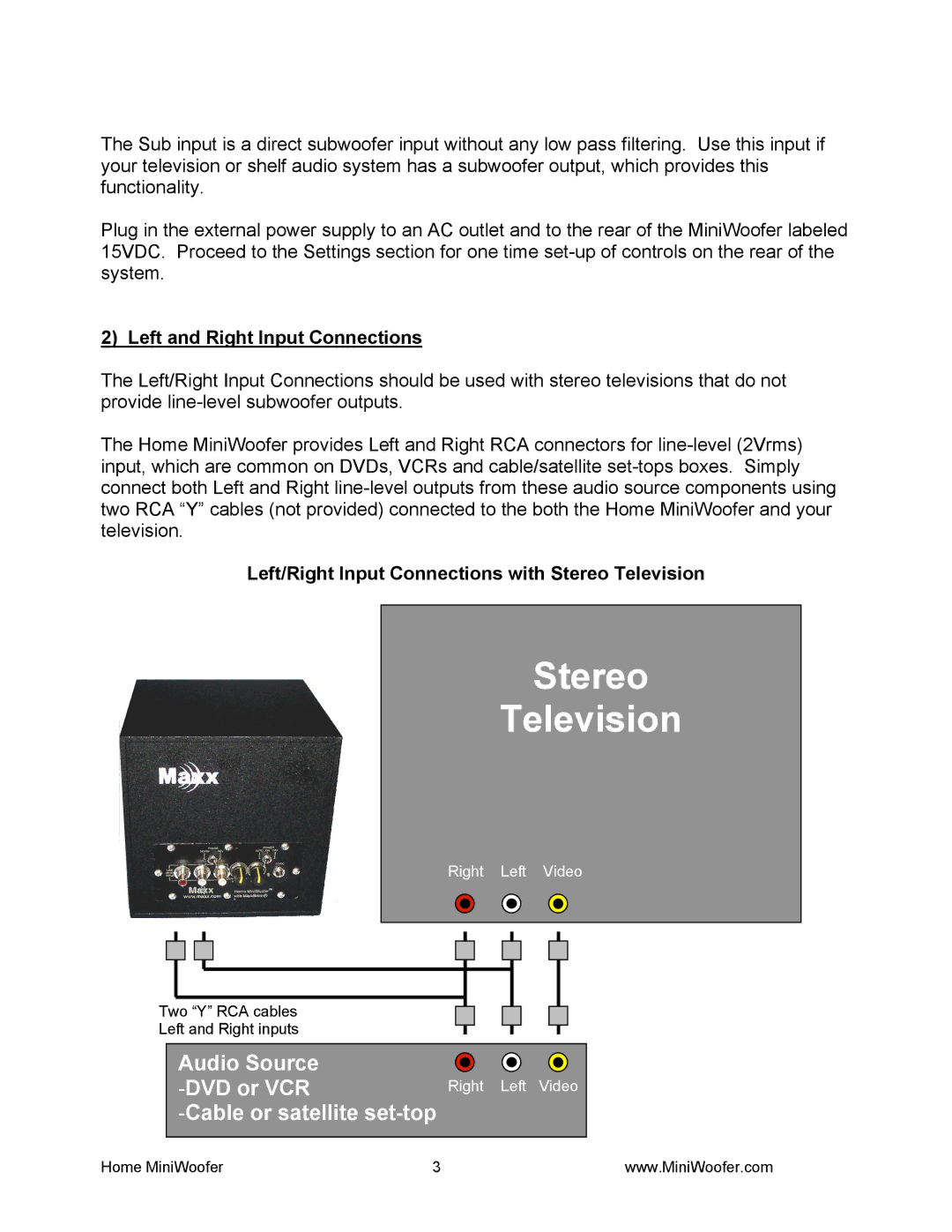MiniWoofer specifications
The Waves MiniWoofer is an innovative and compact audio solution designed to enhance the listening experience across various environments. This mini speaker is specifically engineered to provide powerful bass responses while maintaining clarity in higher frequencies, a challenge many compact speakers face. Its sleek and modern design makes it an aesthetic addition to any setting, whether at home or on the go.One of the standout features of the MiniWoofer is its advanced driver technology. The speaker utilizes a high-quality woofer that delivers deep bass tones, enabling users to enjoy rich soundscapes that bring music and movies to life. Coupled with a tweeter, the speaker ensures that highs and mids are complemented perfectly, creating a balanced audio experience. This dual-driver system is a significant factor that sets the MiniWoofer apart from standard portable speakers.
The Waves MiniWoofer also incorporates Bluetooth connectivity, allowing for wireless streaming from a range of devices, including smartphones, tablets, and laptops. This feature not only enhances convenience but also provides users the flexibility to connect multiple devices without the hassle of cables. The Bluetooth range is impressive, ensuring a stable connection even when devices are a distance away.
In terms of battery life, the MiniWoofer excels. It is equipped with a long-lasting rechargeable battery, providing hours of continuous playback. This makes the speaker ideal for outdoor gatherings, road trips, or simply enjoying music in different rooms of your home. The quick charging feature ensures that users spend less time waiting and more time enjoying their favorite tunes.
Another noteworthy aspect is its robust construction. The MiniWoofer is designed to be portable and durable, capable of withstanding everyday wear and tear. Its compact size makes it easy to carry, fitting perfectly into bags or cup holders. This portability does not compromise its performance, as it still delivers powerful sound quality anywhere you take it.
Additionally, the MiniWoofer includes intuitive touch controls for seamless operation. Users can easily adjust volume, skip tracks, and manage calls directly from the speaker. With features such as these, the Waves MiniWoofer is not just a speaker; it's a complete audio solution that enhances the way we experience sound in every setting.