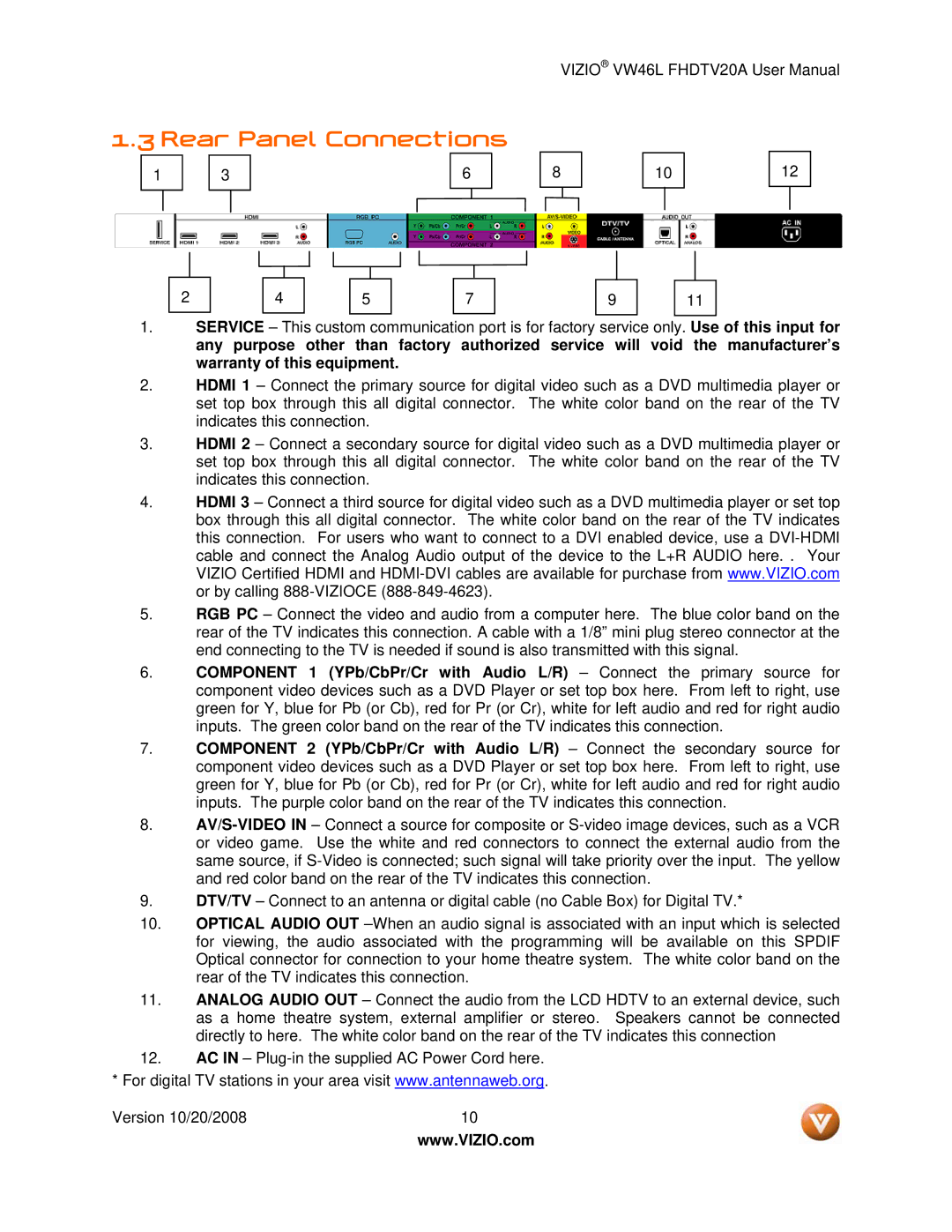VW46L specifications
The Weider VW46L is a versatile and innovative piece of fitness equipment designed to cater to a variety of strength training needs. Combining functionality with user-friendly design, this equipment is ideal for both novice and experienced fitness enthusiasts.One of the standout features of the Weider VW46L is its adjustable bench, which allows users to perform a wide range of exercises, including bench presses, flys, and incline presses. The adjustable design means that users can tailor their workouts according to personal fitness levels and preferences, allowing for both flat and inclined positions. This flexibility enhances the machine's utility for targeting different muscle groups effectively.
The Weider VW46L is equipped with a multi-functional cable system that offers numerous workout options. This advanced cable and pulley setup enables users to engage in various exercises, including lat pull-downs, triceps pushdowns, and seated rows. The smooth and efficient movement provided by the cable system ensures that workouts are not only effective but also comfortable.
Constructed from durable materials, the VW46L is built to withstand the rigors of regular use. The sturdy frame provides stability and safety during workouts, while the padded seats and cushioning support enhance comfort. This quality construction makes the VW46L an investment that can stand the test of time, whether for home use or small gym settings.
In terms of storage, the Weider VW46L features a compact design that allows it to fit into smaller workout spaces without compromising on performance. Its clever design incorporates built-in storage for weights and accessories, keeping the workout area organized and clutter-free.
Additionally, the Weider VW46L serves as a great entry point for those new to strength training. Its user-friendly setup and comprehensive guide allow beginners to embark on their fitness journeys with confidence. The adjustable resistance levels make it easy to progress as users become stronger.
Overall, the Weider VW46L stands out as a well-equipped multi-functional weight bench that combines a range of features, durable construction, and user-centric technologies. With its flexibility, stability, and thoughtful design, the VW46L is an excellent choice for anyone looking to enhance their strength training routine effectively.