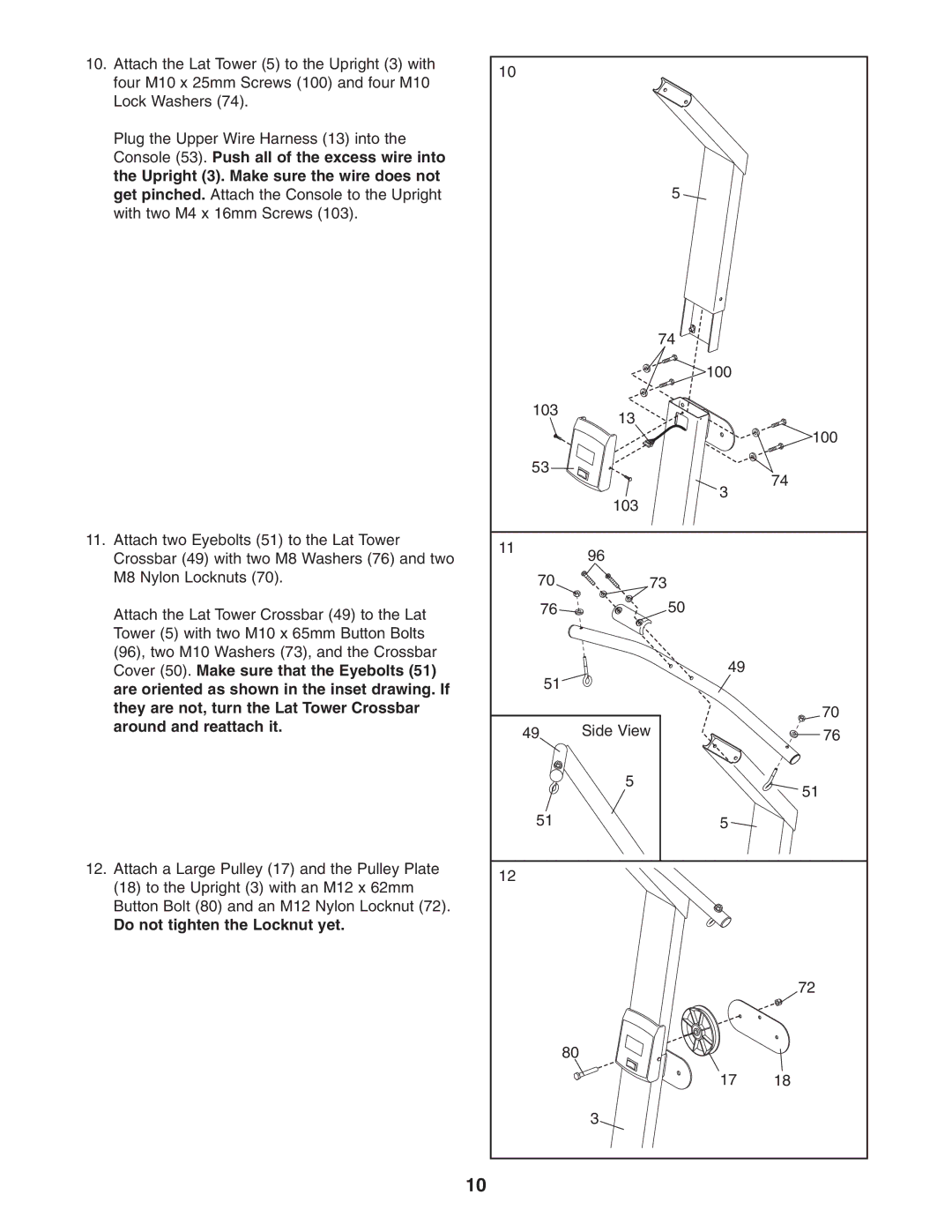10.Attach the Lat Tower (5) to the Upright (3) with four M10 x 25mm Screws (100) and four M10 Lock Washers (74).
Plug the Upper Wire Harness (13) into the Console (53). Push all of the excess wire into the Upright (3). Make sure the wire does not get pinched. Attach the Console to the Upright with two M4 x 16mm Screws (103).
11.Attach two Eyebolts (51) to the Lat Tower Crossbar (49) with two M8 Washers (76) and two M8 Nylon Locknuts (70).
Attach the Lat Tower Crossbar (49) to the Lat Tower (5) with two M10 x 65mm Button Bolts (96), two M10 Washers (73), and the Crossbar Cover (50). Make sure that the Eyebolts (51) are oriented as shown in the inset drawing. If they are not, turn the Lat Tower Crossbar around and reattach it.
12.Attach a Large Pulley (17) and the Pulley Plate (18) to the Upright (3) with an M12 x 62mm Button Bolt (80) and an M12 Nylon Locknut (72).
Do not tighten the Locknut yet.
10 |
|
|
| 5 |
|
| 74 |
|
| 100 |
|
103 | 13 |
|
|
| |
|
| 100 |
53 |
| 74 |
| 3 | |
|
| |
| 103 |
|
11 | 96 |
|
|
| |
70 | 73 |
|
76 | 50 |
|
51 | 49 |
|
|
| |
|
| 70 |
49 | Side View | 76 |
| 5 | 51 |
|
| |
51 | 5 |
|
12 |
|
|
|
| 72 |
| 80 |
|
| 17 | 18 |
| 3 |
|
10