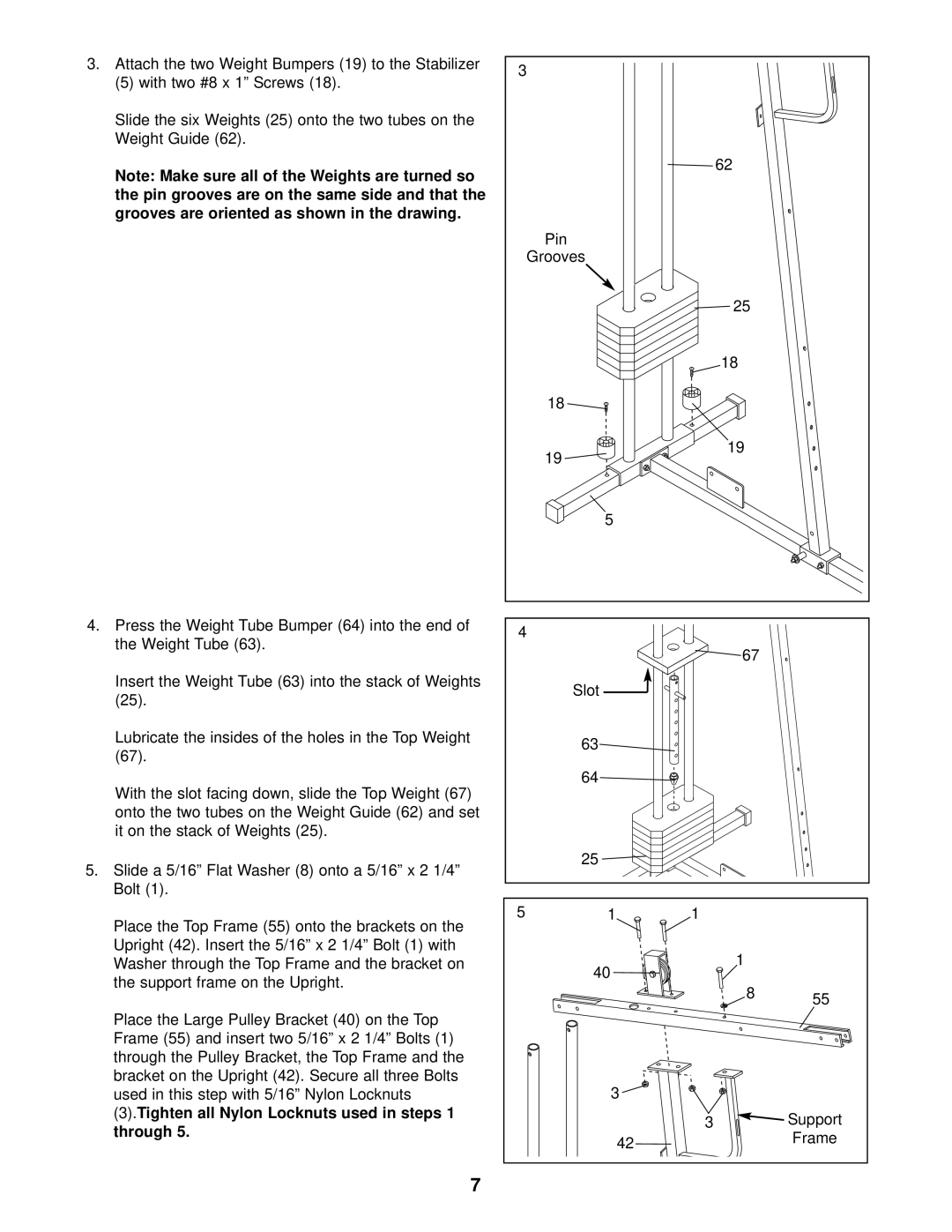3.Attach the two Weight Bumpers (19) to the Stabilizer
(5)with two #8 x 1” Screws (18).
Slide the six Weights (25) onto the two tubes on the
Weight Guide (62).
Note: Make sure all of the Weights are turned so
the pin grooves are on the same side and that the grooves are oriented as shown in the drawing.
4.Press the Weight Tube Bumper (64) into the end of the Weight Tube (63).
Insert the Weight Tube (63) into the stack of Weights (25).
Lubricate the insides of the holes in the Top Weight (67).
With the slot facing down, slide the Top Weight (67) onto the two tubes on the Weight Guide (62) and set it on the stack of Weights (25).
5.Slide a 5/16” Flat Washer (8) onto a 5/16” x 2 1/4” Bolt (1).
Place the Top Frame (55) onto the brackets on the
Upright (42). Insert the 5/16” x 2 1/4” Bolt (1) with Washer through the Top Frame and the bracket on
the support frame on the Upright.
Place the Large Pulley Bracket (40) on the Top
Frame (55) and insert two 5/16” x 2 1/4” Bolts (1) through the Pulley Bracket, the Top Frame and the
bracket on the Upright (42). Secure all three Bolts used in this step with 5/16” Nylon Locknuts
(3).Tighten all Nylon Locknuts used in steps 1 through 5.
7
3 |
|
|
|
|
| 62 |
|
Pin |
|
|
|
Grooves |
|
|
|
|
| 25 |
|
|
| 18 |
|
18 |
|
|
|
19 |
| 19 |
|
|
|
| |
| 5 |
|
|
4 |
|
|
|
|
| 67 |
|
| Slot |
|
|
| 63 |
|
|
| 64 |
|
|
| 25 |
|
|
5 | 1 | 1 |
|
| 40 | 1 |
|
|
|
| |
|
| 8 | 55 |
|
|
| |
| 3 |
|
|
3  Support
Support
42 | Frame |
|