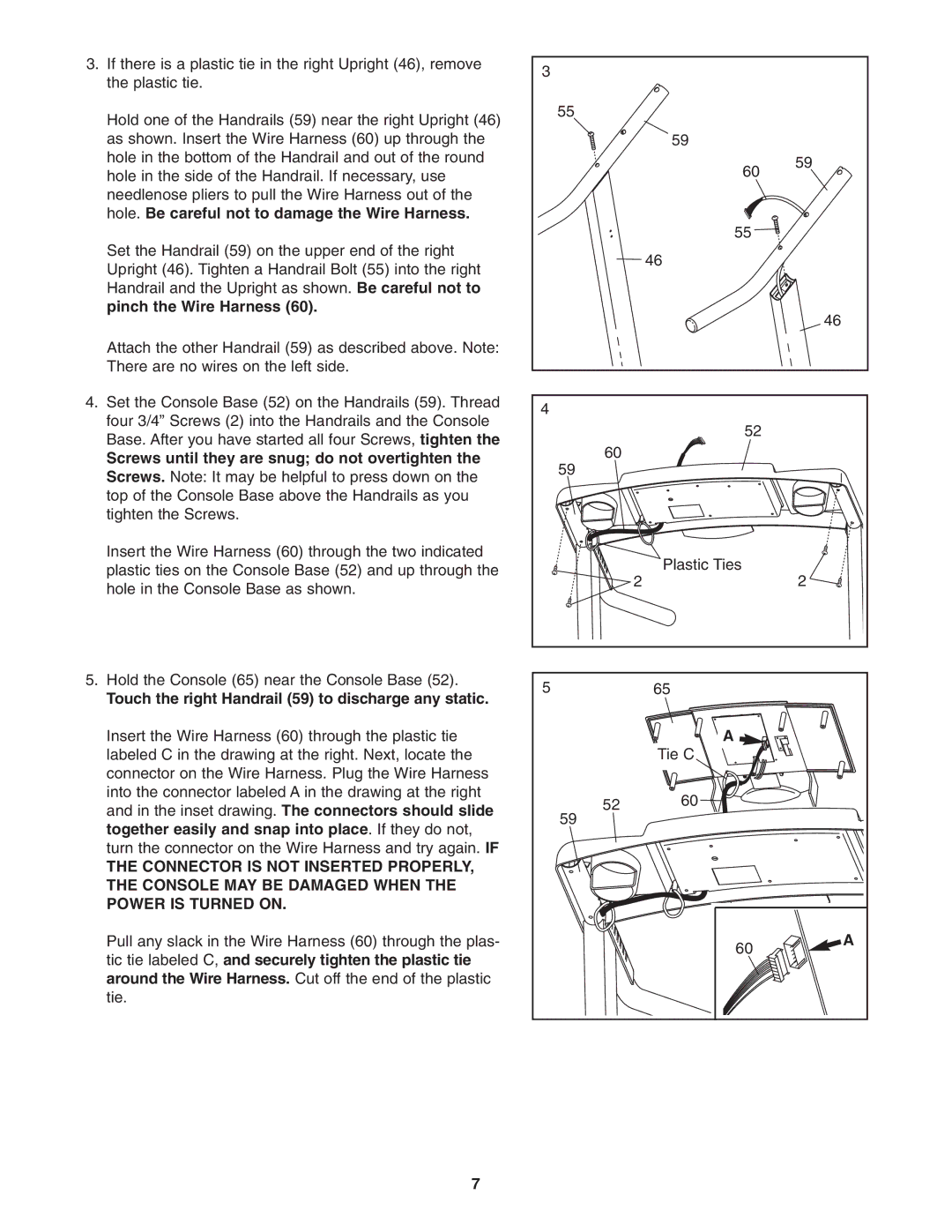3. If there is a plastic tie in the right Upright (46), remove |
the plastic tie. |
Hold one of the Handrails (59) near the right Upright (46) |
as shown. Insert the Wire Harness (60) up through the |
hole in the bottom of the Handrail and out of the round |
hole in the side of the Handrail. If necessary, use |
needlenose pliers to pull the Wire Harness out of the |
hole. Be careful not to damage the Wire Harness. |
Set the Handrail (59) on the upper end of the right |
Upright (46). Tighten a Handrail Bolt (55) into the right |
Handrail and the Upright as shown. Be careful not to |
pinch the Wire Harness (60). |
Attach the other Handrail (59) as described above. Note: |
There are no wires on the left side. |
4. Set the Console Base (52) on the Handrails (59). Thread |
four 3/4” Screws (2) into the Handrails and the Console |
Base. After you have started all four Screws, tighten the |
Screws until they are snug; do not overtighten the |
Screws. Note: It may be helpful to press down on the |
top of the Console Base above the Handrails as you |
tighten the Screws. |
Insert the Wire Harness (60) through the two indicated |
plastic ties on the Console Base (52) and up through the |
hole in the Console Base as shown. |
5. Hold the Console (65) near the Console Base (52). |
Touch the right Handrail (59) to discharge any static. |
Insert the Wire Harness (60) through the plastic tie |
labeled C in the drawing at the right. Next, locate the |
connector on the Wire Harness. Plug the Wire Harness |
3 |
|
|
55 |
|
|
| 59 |
|
| 60 | 59 |
|
| |
| 55 |
|
| 46 |
|
|
| 46 |
4 |
|
|
| 52 |
|
60 |
|
|
59 |
|
|
2 | Plastic Ties | 2 |
| ||
5 | 65 |
|
| A |
|
| Tie C |
|
into the connector labeled A in the drawing at the right |
and in the inset drawing. The connectors should slide |
together easily and snap into place. If they do not, |
turn the connector on the Wire Harness and try again. IF |
THE CONNECTOR IS NOT INSERTED PROPERLY, |
THE CONSOLE MAY BE DAMAGED WHEN THE |
POWER IS TURNED ON. |
Pull any slack in the Wire Harness (60) through the plas- |
tic tie labeled C, and securely tighten the plastic tie |
around the Wire Harness. Cut off the end of the plastic |
tie. |
7
59
52 60 ![]()
![]()
![]()
![]()
![]()
![]() A 60
A 60 ![]()
![]()
![]()