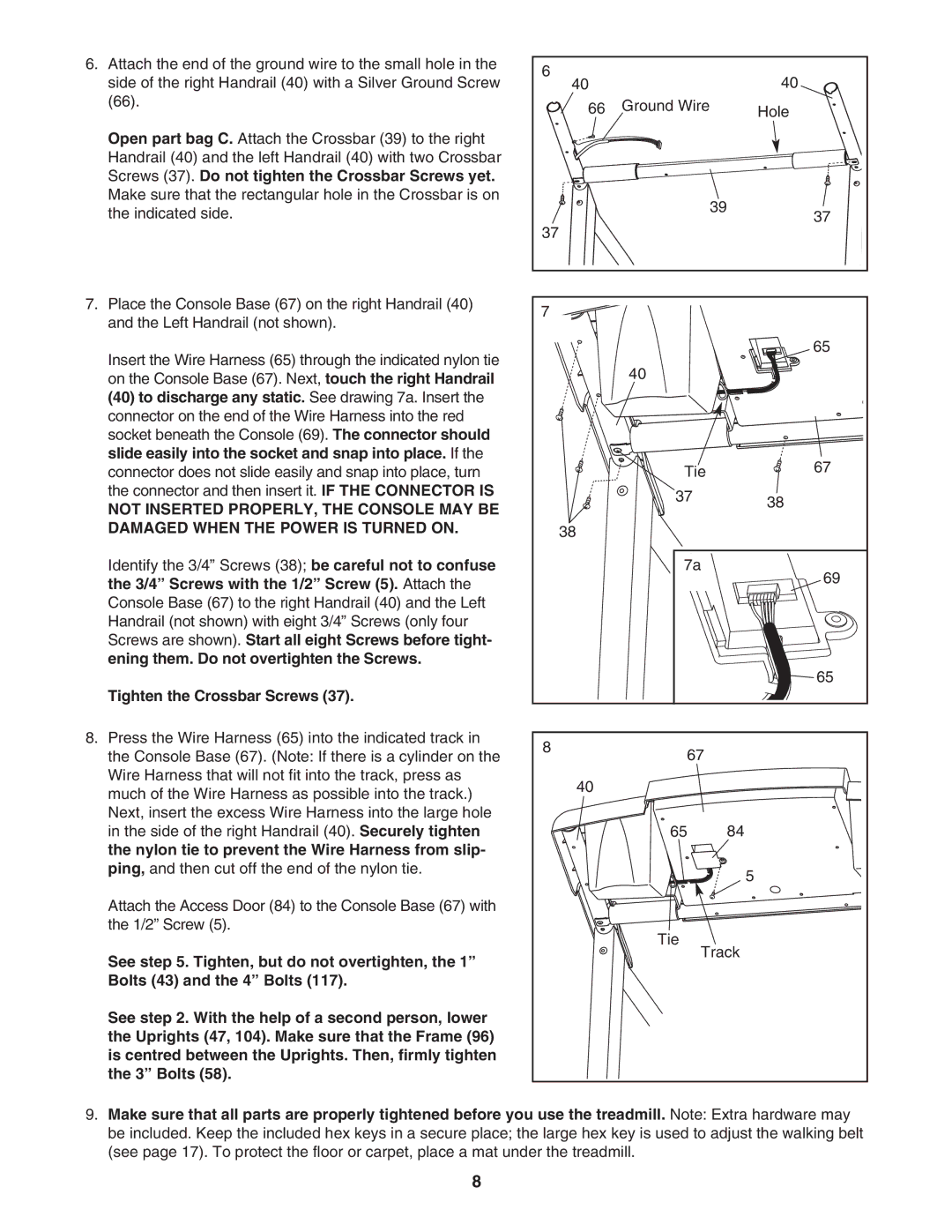6.Attach the end of the ground wire to the small hole in the side of the right Handrail (40) with a Silver Ground Screw
Open part bag C. Attach the Crossbar (39) to the right Handrail (40) and the left Handrail (40) with two Crossbar Screws (37). Do not tighten the Crossbar Screws yet. Make sure that the rectangular hole in the Crossbar is on the indicated side.
7.Place the Console Base (67) on the right Handrail (40) and the Left Handrail (not shown).
Insert the Wire Harness (65) through the indicated nylon tie on the Console Base (67). Next, touch the right Handrail
(40)to discharge any static. See drawing 7a. Insert the connector on the end of the Wire Harness into the red socket beneath the Console (69). The connector should slide easily into the socket and snap into place. If the connector does not slide easily and snap into place, turn the connector and then insert it. IF THE CONNECTOR IS
NOT INSERTED PROPERLY, THE CONSOLE MAY BE DAMAGED WHEN THE POWER IS TURNED ON.
Identify the 3/4” Screws (38); be careful not to confuse the 3/4” Screws with the 1/2” Screw (5). Attach the Console Base (67) to the right Handrail (40) and the Left Handrail (not shown) with eight 3/4” Screws (only four Screws are shown). Start all eight Screws before tight- ening them. Do not overtighten the Screws.
Tighten the Crossbar Screws (37).
8.Press the Wire Harness (65) into the indicated track in the Console Base (67). (Note: If there is a cylinder on the Wire Harness that will not fit into the track, press as much of the Wire Harness as possible into the track.) Next, insert the excess Wire Harness into the large hole in the side of the right Handrail (40). Securely tighten the nylon tie to prevent the Wire Harness from slip- ping, and then cut off the end of the nylon tie.
Attach the Access Door (84) to the Console Base (67) with the 1/2” Screw (5).
See step 5. Tighten, but do not overtighten, the 1” Bolts (43) and the 4” Bolts (117).
See step 2. With the help of a second person, lower the Uprights (47, 104). Make sure that the Frame (96) is centred between the Uprights. Then, firmly tighten the 3” Bolts (58).
6
4040
66 | Ground Wire |
|
|
| Hole |
|
| 39 | 37 |
37 |
|
| |
|
|
| |
7 |
|
|
|
|
|
| 65 |
| 40 |
|
|
| Tie |
| 67 |
|
|
| |
| 37 |
| 38 |
|
|
| |
| 38 |
|
|
| 7a |
| 69 |
|
|
| |
|
|
| 65 |
8 | 67 |
|
|
|
|
| |
| 40 |
|
|
| 65 | 84 |
|
|
|
| 5 |
| Tie |
|
|
| Track |
| |
9.Make sure that all parts are properly tightened before you use the treadmill. Note: Extra hardware may be included. Keep the included hex keys in a secure place; the large hex key is used to adjust the walking belt (see page 17). To protect the floor or carpet, place a mat under the treadmill.
8