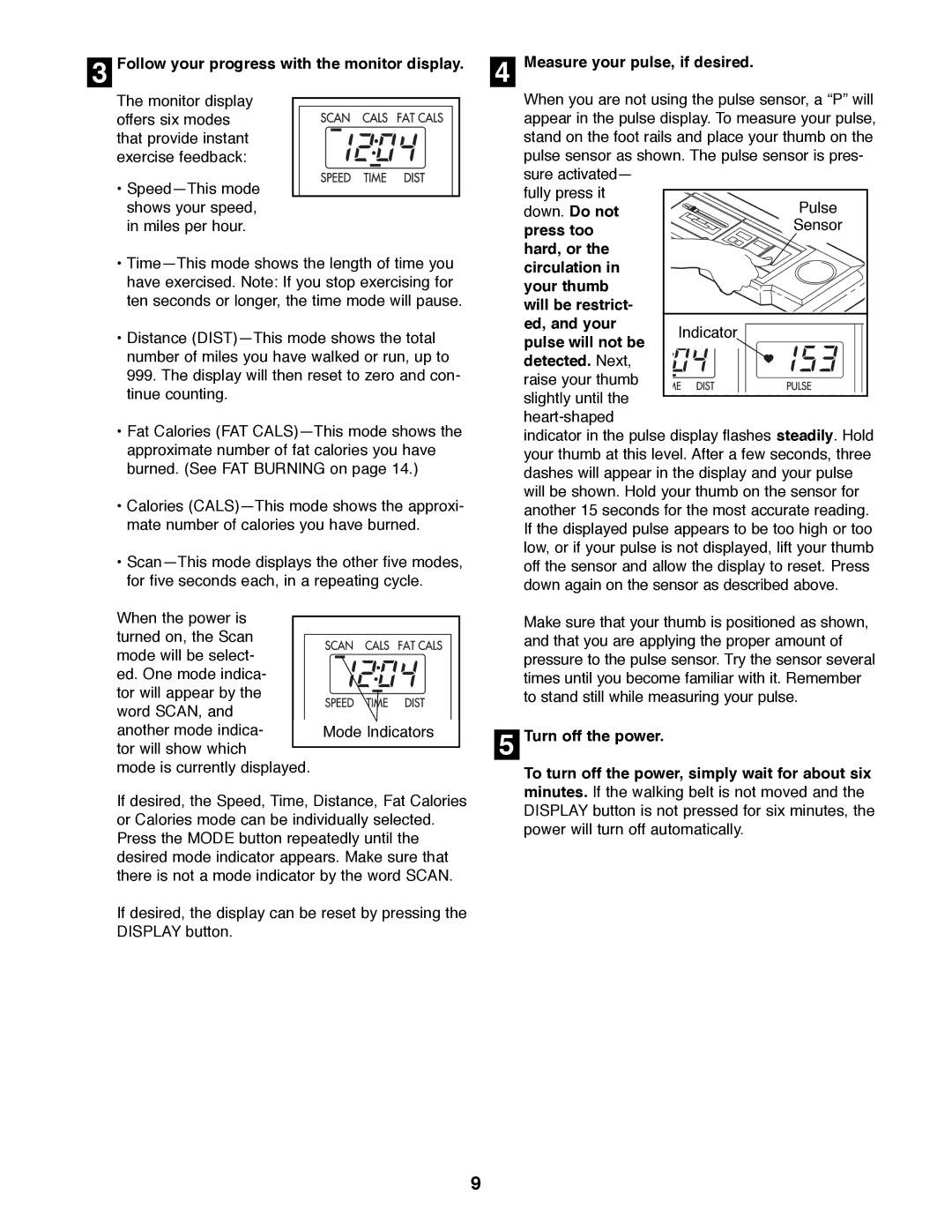925 specifications
The Weslo 925 is a treadmill designed for home users looking for a reliable and efficient way to engage in cardiovascular workouts. With a blend of essential features, user-friendly technology, and a compact design, the Weslo 925 often stands out as an excellent choice for both beginners and seasoned fitness enthusiasts alike.One of the standout characteristics of the Weslo 925 is its sturdy construction, which ensures stability during workouts. The treadmill boasts a 2.5 HP motor, capable of supporting speeds ranging from 0 to 10 miles per hour. This speed range accommodates a variety of workout styles, from brisk walking to intense running sessions. The user-friendly console provides straightforward access to speed adjustments and workout settings, allowing for seamless transitions between different intervals.
The running surface of the Weslo 925 is spacious enough to accommodate various users, measuring 16 by 50 inches. This size ensures comfort during exercise, whether users are walking, jogging, or running. Moreover, the treadmill is equipped with a shock-absorbing system designed to reduce impact on joints, making it a safer option for individuals concerned about the stress of running on hard surfaces.
One of the notable technologies featured in the Weslo 925 is its integrated workout programs. The treadmill comes preloaded with a variety of workout routines designed to cater to different fitness goals. These programs are easy to access and provide users with the motivation needed to stay committed to their fitness journey. The console also includes an LCD display that tracks essential metrics like speed, time, distance, and calories burned, keeping users informed about their progress.
The Weslo 925 is designed with convenience in mind. It includes folding capabilities, allowing users to easily store it in smaller spaces when not in use. This feature is particularly appealing for those living in apartments or homes with limited storage options. Additionally, the transport wheels make it easy to move the treadmill from one location to another within the home.
In conclusion, the Weslo 925 treadmill combines essential features, user-friendly technology, and a compact design to create a home fitness experience that is accessible and efficient. Ideal for users at any fitness level, its combination of stability, adjustable speed, integrated workout programs, and easy storage makes it a valuable addition to any fitness routine. Whether aiming for weight loss, endurance building, or simply maintaining an active lifestyle, the Weslo 925 offers a reliable platform to achieve those fitness goals.