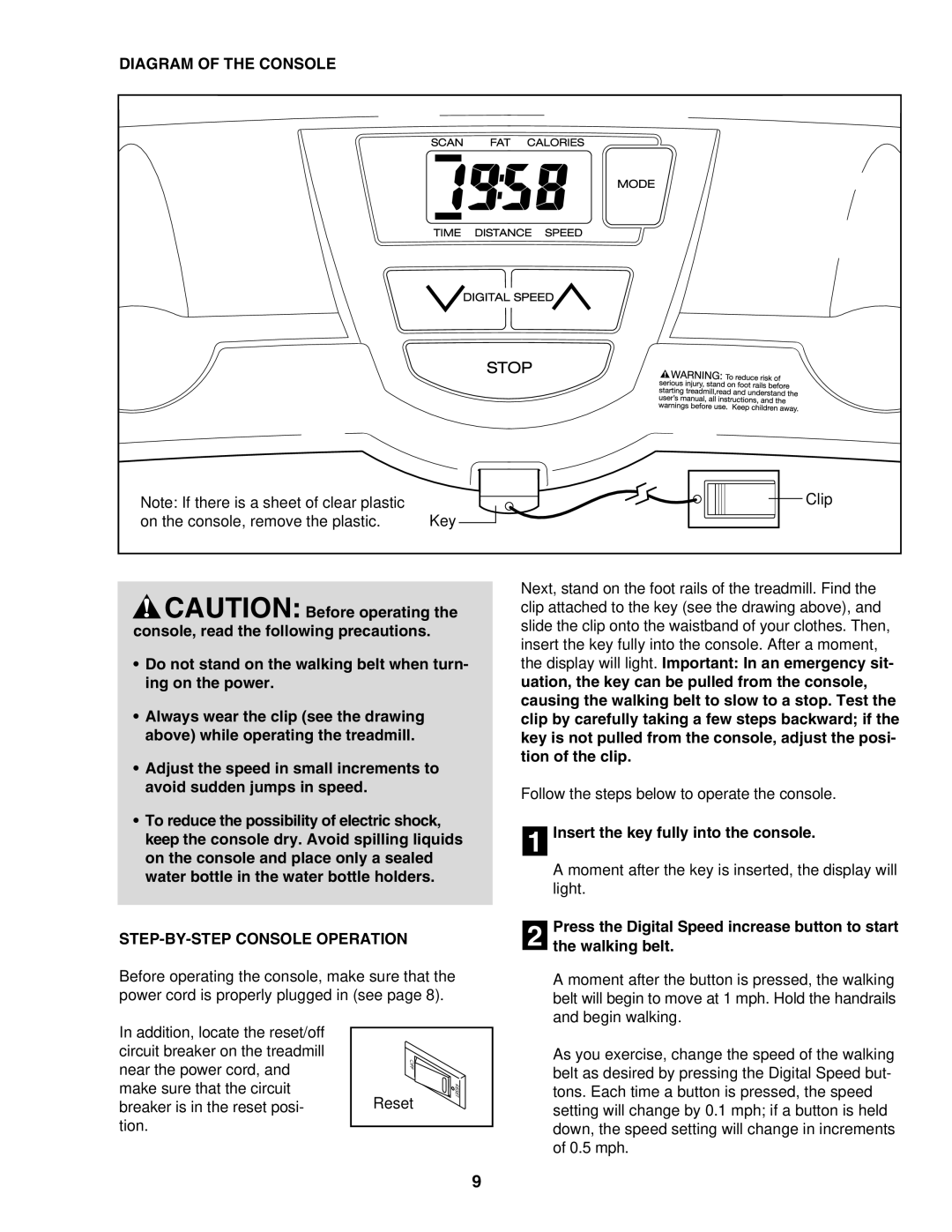DIAGRAM OF THE CONSOLE
Note: If there is a sheet of clear plastic |
|
on the console, remove the plastic. | Key |
Clip
![]() CAUTION: Before operating the console, read the following precautions.
CAUTION: Before operating the console, read the following precautions.
•Do not stand on the walking belt when turn- ing on the power.
•Always wear the clip (see the drawing above) while operating the treadmill.
•Adjust the speed in small increments to avoid sudden jumps in speed.
•To reduce the possibility of electric shock, keep the console dry. Avoid spilling liquids on the console and place only a sealed water bottle in the water bottle holders.
STEP-BY-STEP CONSOLE OPERATION
Next, stand on the foot rails of the treadmill. Find the clip attached to the key (see the drawing above), and slide the clip onto the waistband of your clothes. Then, insert the key fully into the console. After a moment, the display will light. Important: In an emergency sit- uation, the key can be pulled from the console, causing the walking belt to slow to a stop. Test the clip by carefully taking a few steps backward; if the key is not pulled from the console, adjust the posi- tion of the clip.
Follow the steps below to operate the console.
1 Insert the key fully into the console.
A moment after the key is inserted, the display will light.
Press the Digital Speed increase button to start
2 the walking belt.
Before operating the console, make sure that the power cord is properly plugged in (see page 8).
In addition, locate the reset/off circuit breaker on the treadmill
near the power cord, and
make sure that the circuit
breaker is in the reset posi- Reset tion.
A moment after the button is pressed, the walking belt will begin to move at 1 mph. Hold the handrails and begin walking.
As you exercise, change the speed of the walking belt as desired by pressing the Digital Speed but- tons. Each time a button is pressed, the speed setting will change by 0.1 mph; if a button is held down, the speed setting will change in increments of 0.5 mph.
9