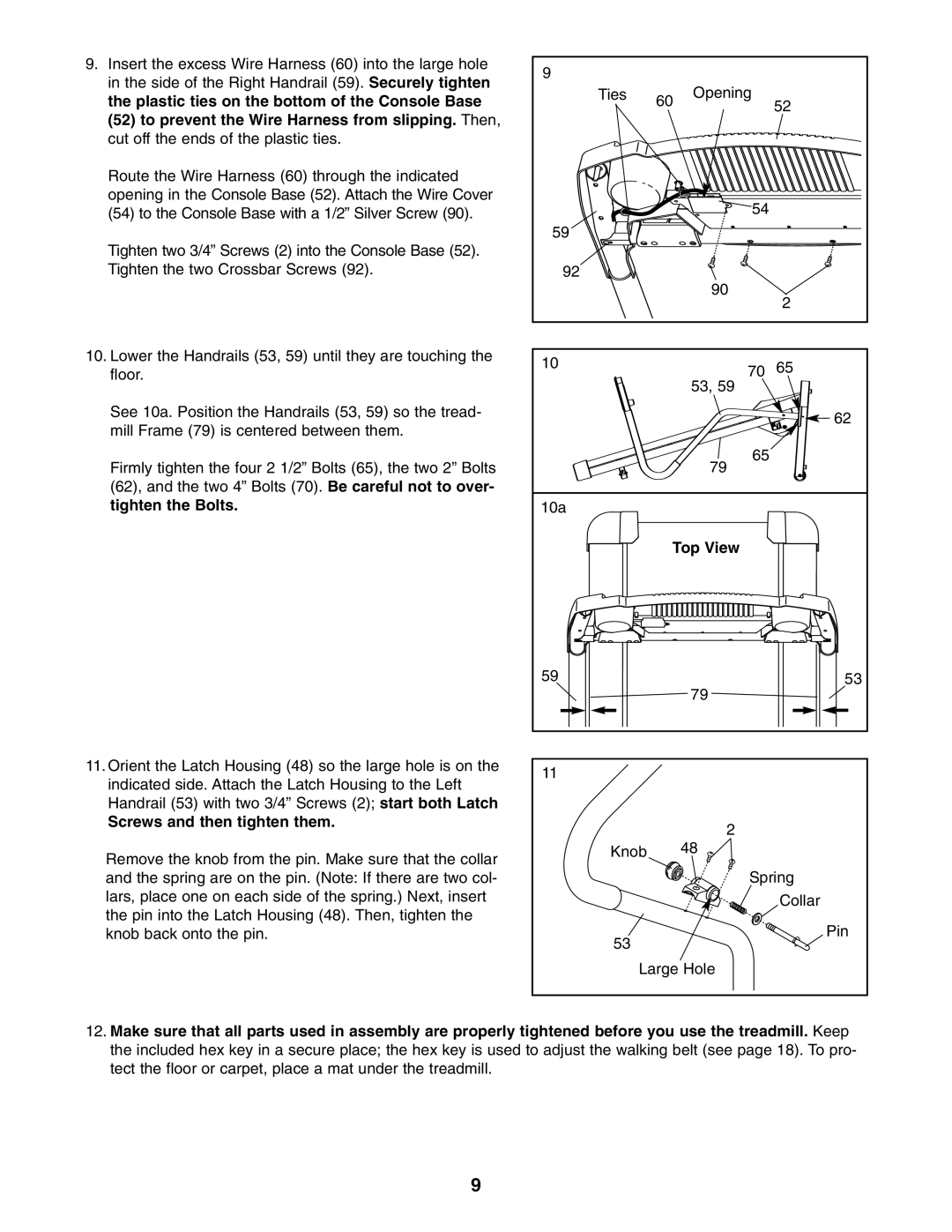9.Insert the excess Wire Harness (60) into the large hole in the side of the Right Handrail (59). Securely tighten the plastic ties on the bottom of the Console Base (52) to prevent the Wire Harness from slipping. Then, cut off the ends of the plastic ties.
Route the Wire Harness (60) through the indicated opening in the Console Base (52). Attach the Wire Cover (54) to the Console Base with a 1/2” Silver Screw (90).
Tighten two 3/4” Screws (2) into the Console Base (52). Tighten the two Crossbar Screws (92).
10.Lower the Handrails (53, 59) until they are touching the floor.
See 10a. Position the Handrails (53, 59) so the tread- mill Frame (79) is centered between them.
Firmly tighten the four 2 1/2” Bolts (65), the two 2” Bolts (62), and the two 4” Bolts (70). Be careful not to over- tighten the Bolts.
11.Orient the Latch Housing (48) so the large hole is on the indicated side. Attach the Latch Housing to the Left Handrail (53) with two 3/4” Screws (2); start both Latch
Screws and then tighten them.
Remove the knob from the pin. Make sure that the collar and the spring are on the pin. (Note: If there are two col- lars, place one on each side of the spring.) Next, insert the pin into the Latch Housing (48). Then, tighten the knob back onto the pin.
9 |
|
|
|
Ties | 60 | Opening | 52 |
|
| ||
|
|
| |
|
| 54 |
|
59 |
|
|
|
92 |
| 90 |
|
|
| 2 | |
|
|
| |
10 |
| 70 | 65 |
|
| ||
|
| 53, 59 |
|
|
|
| 62 |
|
| 65 |
|
|
| 79 |
|
10a |
|
|
|
| Top View |
| |
59 |
| 79 | 53 |
|
|
| |
11 |
|
|
|
|
| 2 |
|
Knob |
| 48 |
|
Spring
Collar
![]()
![]()
![]() Pin 53
Pin 53![]()
![]()
![]()
Large Hole
12.Make sure that all parts used in assembly are properly tightened before you use the treadmill. Keep the included hex key in a secure place; the hex key is used to adjust the walking belt (see page 18). To pro- tect the floor or carpet, place a mat under the treadmill.
9