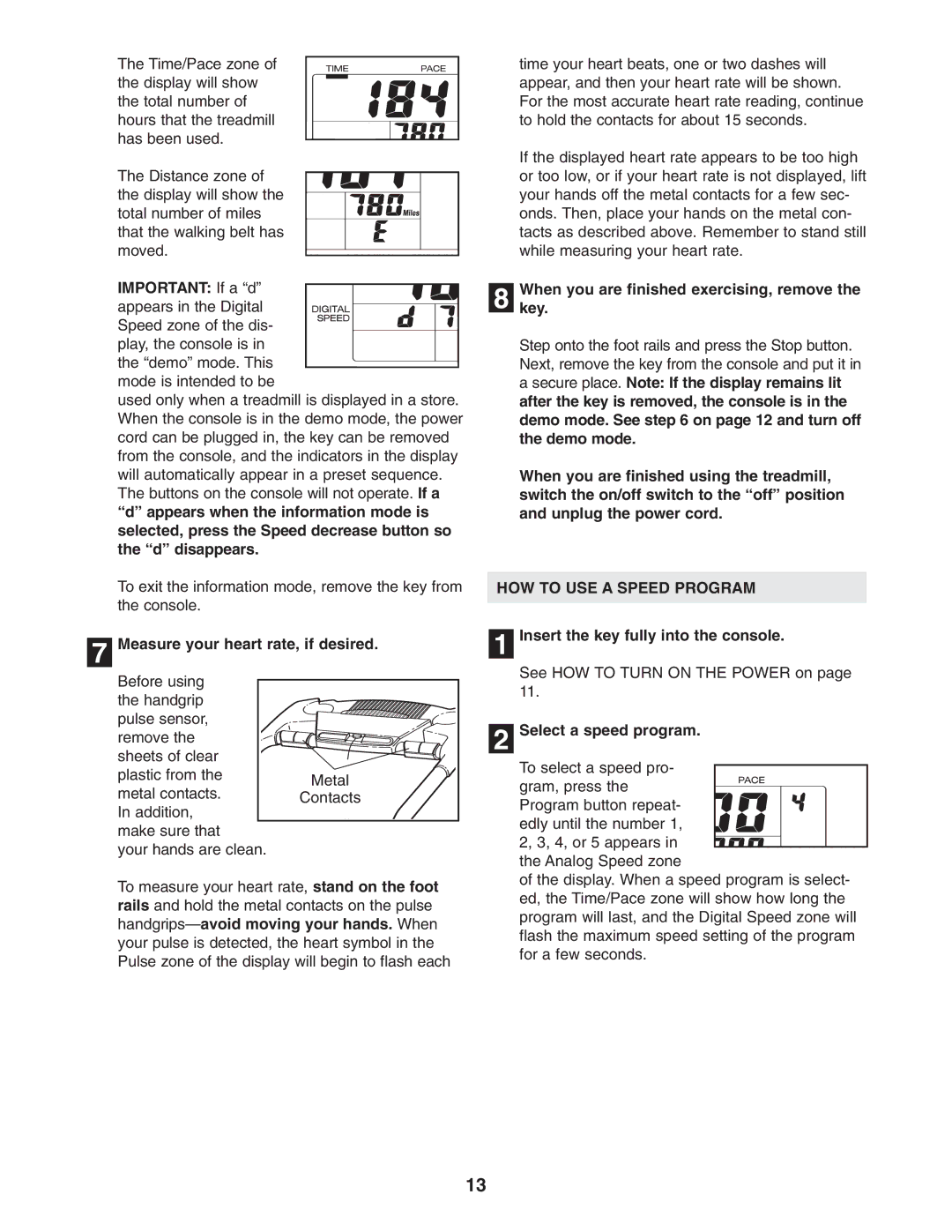WETL26905.1 specifications
The Weslo WETL26905.1 is a versatile and popular treadmill designed to cater to a variety of fitness enthusiasts, from beginners to seasoned runners. This model stands out for its blend of essential features, user-friendly design, and effective performance, making it a worthy addition to any home gym setup.One of the key features of the Weslo WETL26905.1 is its powerful 2.5 CHP motor, which provides smooth and consistent performance, whether you're engaged in a fast-paced run or a brisk walk. The motor's capacity allows for a decent speed range, accommodating users of different fitness levels. Additionally, the treadmill offers an incline feature, enabling users to simulate hill workouts and enhance their training intensity.
The running surface of the Weslo WETL26905.1 is spacious, offering 16” x 50” of tread width, which provides ample room for comfortable strides. This is essential for ensuring safety and stability during workouts, particularly for users with longer gaits. The inclusion of a cushioned running deck is another standout feature, as it helps to reduce the impact on joints, making it a suitable choice for those recovering from injuries or with joint concerns.
In terms of technology, the Weslo WETL26905.1 is designed with user convenience in mind. It includes a built-in Bluetooth connectivity feature, allowing users to sync their devices and track workout metrics through compatible fitness apps. This integration not only enhances motivation but also enables personalized training plans to be easily followed.
The console of the treadmill is equipped with an easy-to-read LCD display, providing real-time feedback on critical workout metrics such as speed, time, distance, and calories burned. Furthermore, it includes pre-set workout programs to aid users in achieving their fitness goals more effectively. These programs are designed to add variety to workouts, helping to keep users engaged and motivated.
Incorporating a space-saving design, the Weslo WETL26905.1 features a folding mechanism, allowing for easy storage when not in use. This aspect is particularly beneficial for those with limited space in their homes.
Overall, the Weslo WETL26905.1 treadmill combines essential features with modern technologies, making it a practical choice for individuals looking to elevate their fitness regime. Its emphasis on user comfort, performance, and adjustability positions it as a competitive option in the home fitness market.