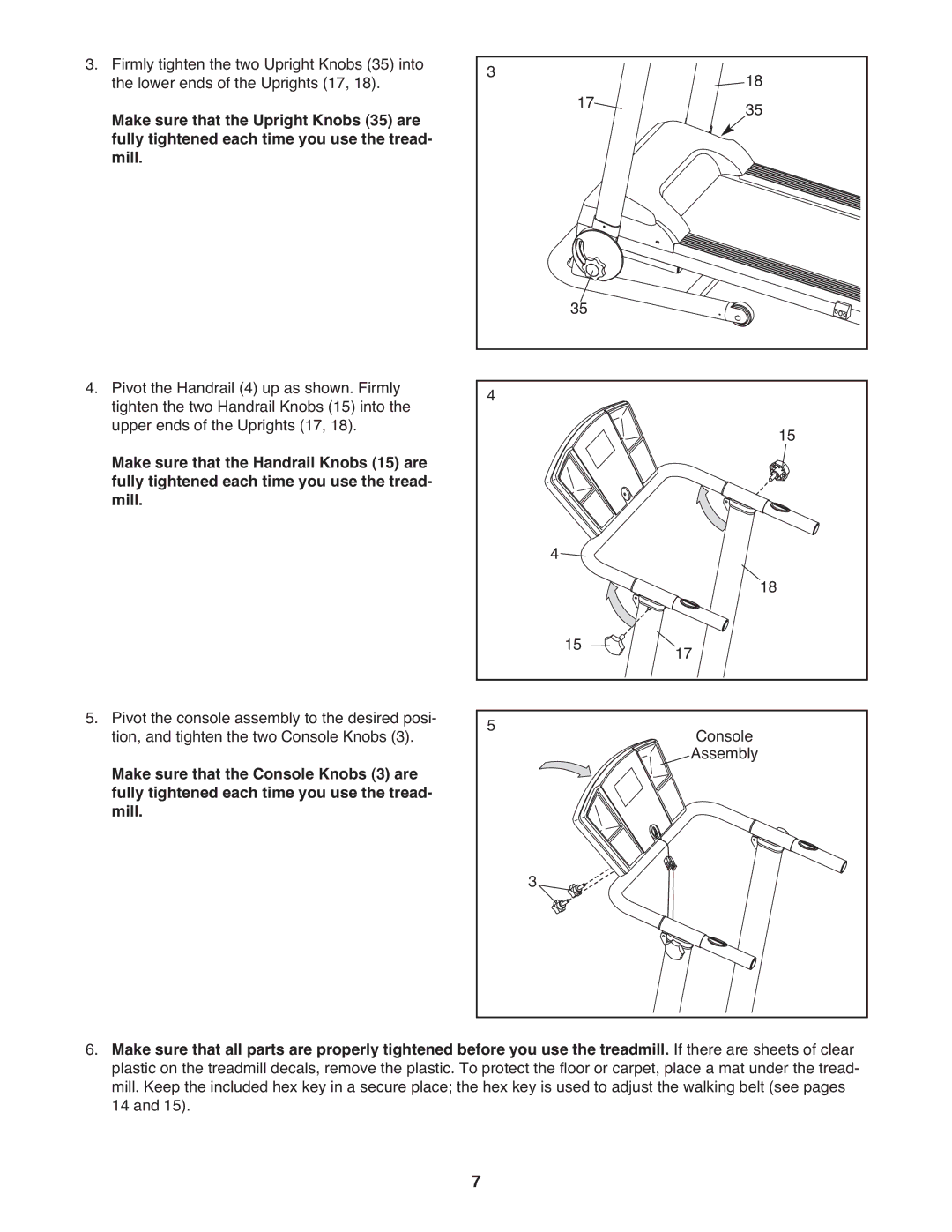3. | Firmly tighten the two Upright Knobs (35) into | 3 |
| 18 |
| the lower ends of the Uprights (17, 18). | 17 | ||
| Make sure that the Upright Knobs (35) are |
| 35 | |
| fully tightened each time you use the tread- |
|
|
|
| mill. |
|
|
|
|
|
| 35 |
|
4. Pivot the Handrail (4) up as shown. Firmly | 4 |
|
| |
| tighten the two Handrail Knobs (15) into the |
| 15 | |
| upper ends of the Uprights (17, 18). |
|
| |
| Make sure that the Handrail Knobs (15) are |
|
|
|
| fully tightened each time you use the tread- |
|
|
|
| mill. |
|
|
|
|
|
| 4 | 18 |
|
|
|
| |
|
|
| 15 | 17 |
5. Pivot the console assembly to the desired posi- | 5 |
| Console | |
| tion, and tighten the two Console Knobs (3). |
| ||
| Make sure that the Console Knobs (3) are |
|
| Assembly |
| fully tightened each time you use the tread- |
|
|
|
| mill. |
|
|
|
|
|
| 3 |
|
6.Make sure that all parts are properly tightened before you use the treadmill. If there are sheets of clear plastic on the treadmill decals, remove the plastic. To protect the floor or carpet, place a mat under the tread- mill. Keep the included hex key in a secure place; the hex key is used to adjust the walking belt (see pages 14 and 15).
7