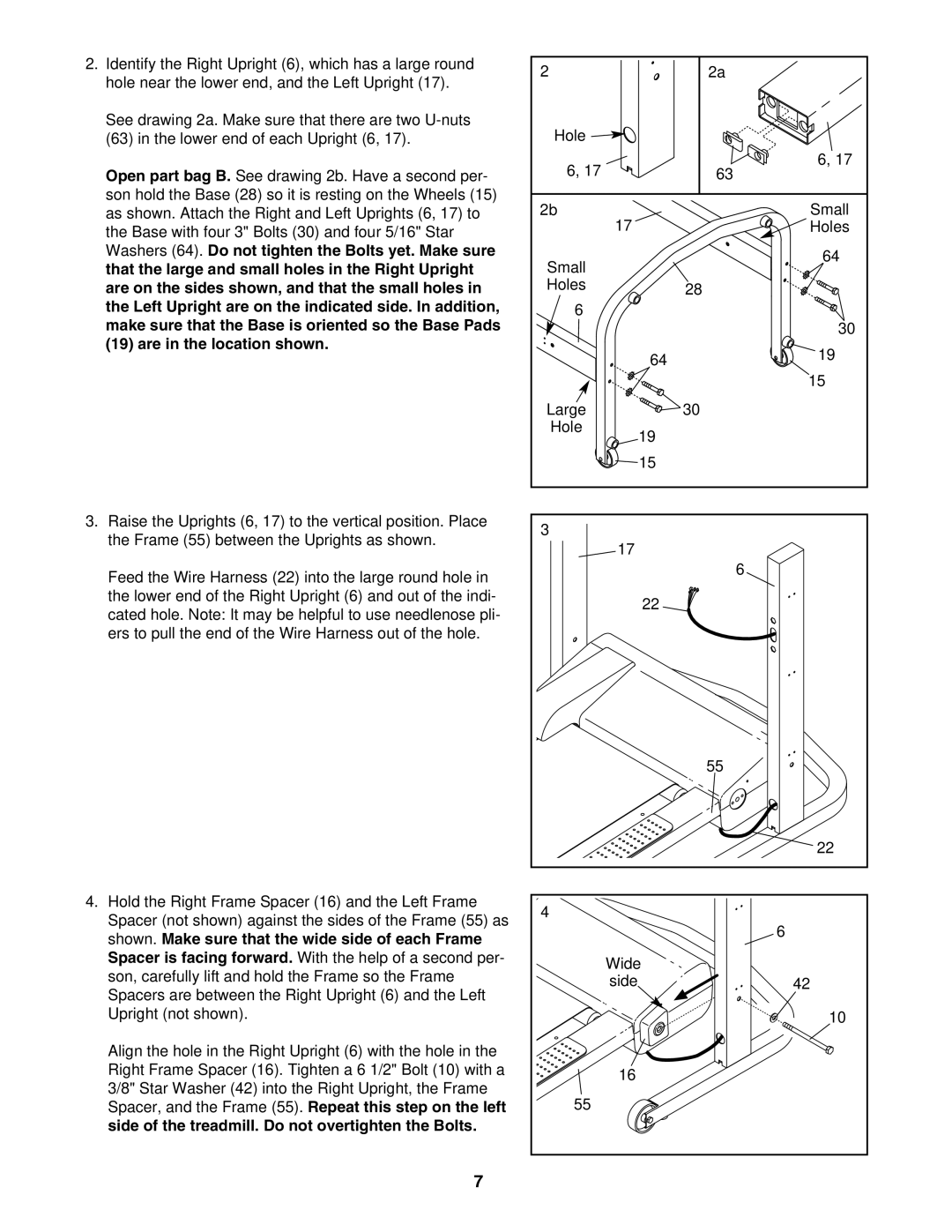2.Identify the Right Upright (6), which has a large round hole near the lower end, and the Left Upright (17).
See drawing 2a. Make sure that there are two
Open part bag B. See drawing 2b. Have a second per- son hold the Base (28) so it is resting on the Wheels (15) as shown. Attach the Right and Left Uprights (6, 17) to the Base with four 3" Bolts (30) and four 5/16" Star Washers (64). Do not tighten the Bolts yet. Make sure that the large and small holes in the Right Upright are on the sides shown, and that the small holes in the Left Upright are on the indicated side. In addition, make sure that the Base is oriented so the Base Pads (19) are in the location shown.
3.Raise the Uprights (6, 17) to the vertical position. Place the Frame (55) between the Uprights as shown.
Feed the Wire Harness (22) into the large round hole in the lower end of the Right Upright (6) and out of the indi- cated hole. Note: It may be helpful to use needlenose pli- ers to pull the end of the Wire Harness out of the hole.
4.Hold the Right Frame Spacer (16) and the Left Frame Spacer (not shown) against the sides of the Frame (55) as shown. Make sure that the wide side of each Frame Spacer is facing forward. With the help of a second per- son, carefully lift and hold the Frame so the Frame Spacers are between the Right Upright (6) and the Left Upright (not shown).
Align the hole in the Right Upright (6) with the hole in the Right Frame Spacer (16). Tighten a 6 1/2" Bolt (10) with a 3/8" Star Washer (42) into the Right Upright, the Frame Spacer, and the Frame (55). Repeat this step on the left side of the treadmill. Do not overtighten the Bolts.
7
2 |
| 2a |
Hole |
|
|
6, 17 |
| 6, 17 |
| 63 | |
2b |
| Small |
17 |
| Holes |
Small |
| 64 |
|
| |
Holes |
| 28 |
|
| |
6 |
|
|
|
| 30 |
| 64 | 19 |
|
| |
|
| 15 |
Large |
| 30 |
Hole | 19 |
|
|
| |
| 15 |
|
3 |
|
|
17 |
|
|
|
| 6 |
| 22 |
|
| 55 |
| 22 |
4 |
|
| 6 |
Wide |
|
side | 42 |
| 10 |
16 |
|
55 |
|