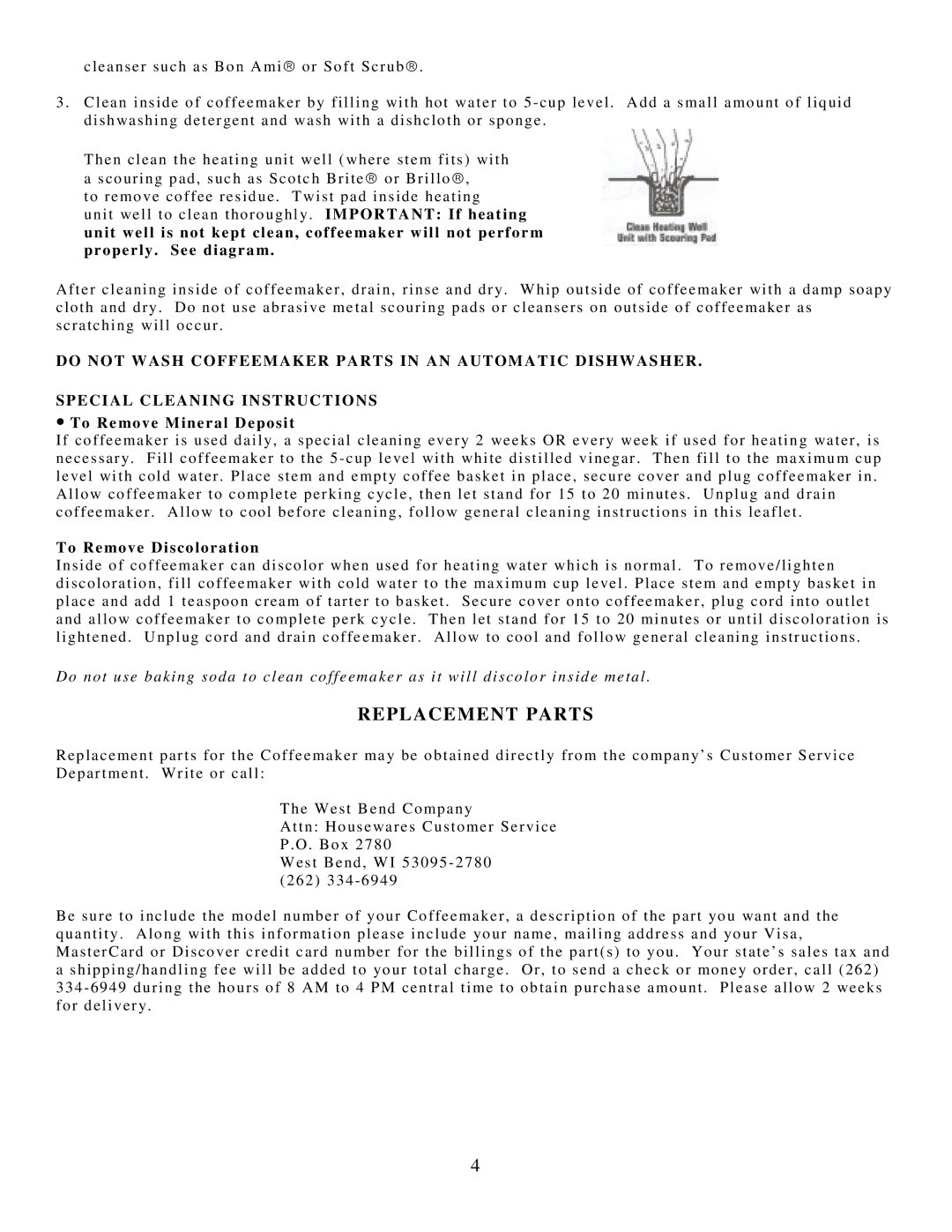cleanser such as Bon Ami or Soft Scrub .
3 . Clean inside of coffeemaker by filling with hot water to 5
Then clean the heating unit well (where stem fits) with
ascouring pad, such as Scotch Brite or Brillo , to remove coffee residue. Twist pad inside heating
unit well to clean thoroughly. IMPORTANT: If heating unit well is not kept clean, coffeemaker will not perform properly. See diagram.
After cleaning inside of coffeemaker, drain, rinse and dry. Whip outside of coffeemaker with a damp soapy cloth and dry. Do not use abrasive metal scouring pads or cleansers on outside of coffeemaker as scratching will occur.
DO NOT WASH COFFEEMAKER PARTS IN AN AUTOMATIC DISHWASHER.
SPECIAL CLEANING INSTRUCTIONS
•To Remove Mineral Deposit
If coffeemaker is used daily, a special cleaning every 2 weeks OR every week if used for heating water, is necessary. Fill coffeemaker to the 5
To Remove Discoloration
Inside of coffeemaker can discolor when used for heating water which is normal. To remove/lighten discoloration, fill coffeemaker with cold water to the maximum cup level. Place stem and empty basket in place and add 1 teaspoon cream of tarter to basket. Secure cover onto coffeemaker, plug cord into outlet and allow coffeemaker to complete perk cycle. Then let stand for 15 to 20 minutes or until discoloration is lightened. Unplug cord and drain coffeemaker. Allow to cool and follow general cleaning instructions.
Do not u se baking soda to clean co ffeema ker a s it will disco lo r in sid e metal .
REPLACEMENT PARTS
Replacement parts for the Coffeemaker may be obtained directly from the company’s Customer Service Department. Write or call:
The West Bend Company
Attn: Housewares Customer Service P . O. Box 2780
West Bend, WI 53095
Be sure to include the model number of your Coffeemaker, a description of the part you want and the quantity. Along with this information please include your name, mailing address and your Visa, MasterCard or Discover credit card number for the billings of the part(s) to you. Your state’s sales tax and a shipping/handling fee will be added to your total charge. Or, to send a check or money order, call (262)
4