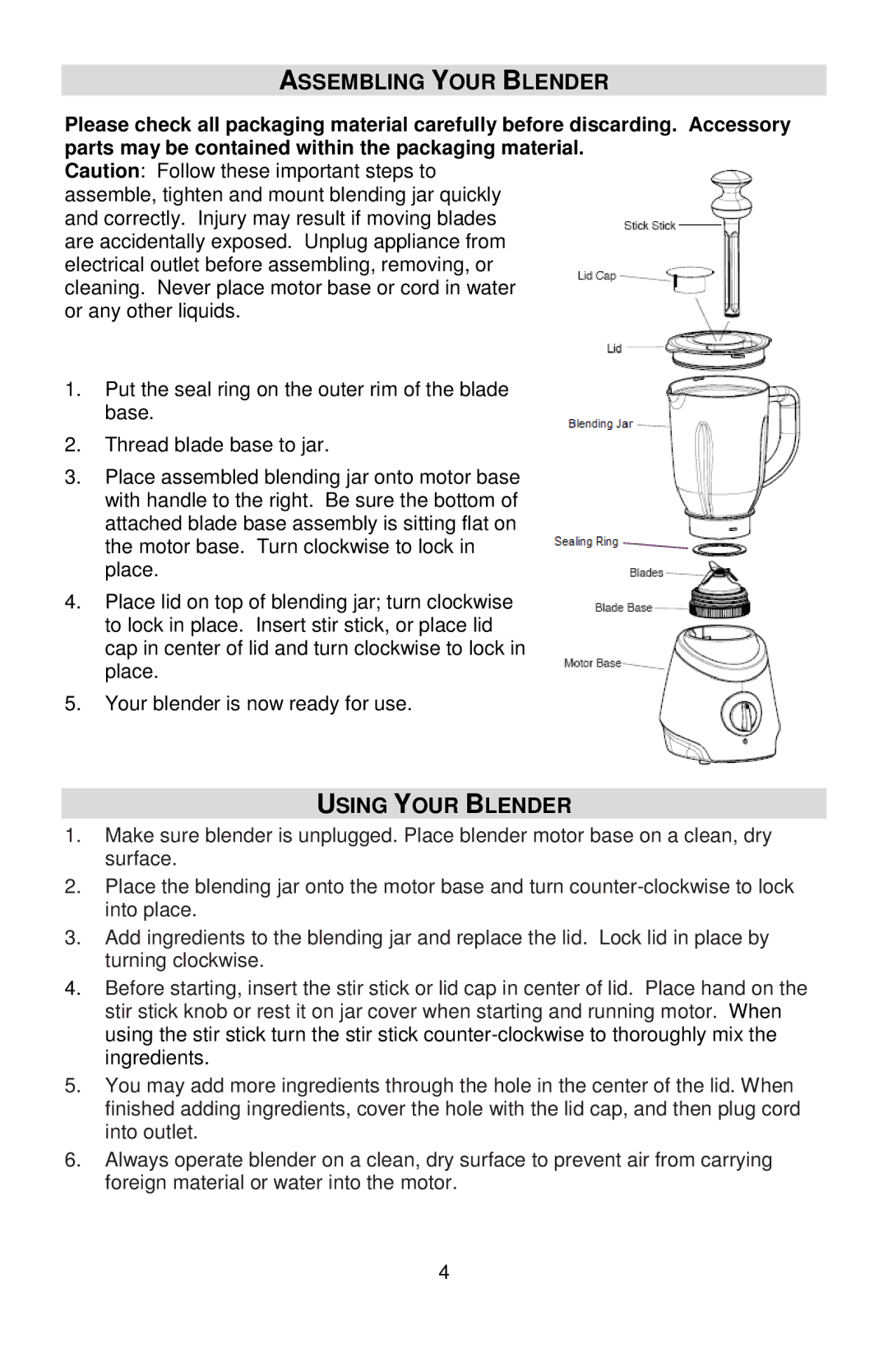MCD 289 specifications
West Bend MCD 289 is a cutting-edge multi-cooker designed to simplify the culinary process while enhancing meal quality. With its sleek design and intuitive interface, the MCD 289 offers an array of features that cater to both novice and experienced chefs.One of the standout characteristics of the West Bend MCD 289 is its versatility. This multi-cooker combines multiple cooking methods into one appliance, serving as a pressure cooker, slow cooker, rice cooker, and steamer. This flexibility allows users to prepare a diverse range of dishes, from tender stews to perfectly cooked rice and flavorful steamed vegetables.
Equipped with advanced technology, the MCD 289 features a state-of-the-art digital control panel. This easy-to-read display allows users to customize cooking times and temperatures, ensuring meals are cooked to perfection. Additionally, the built-in automatic pressure release system enhances safety, preventing accidents while ensuring efficient cooking.
Another notable feature is its generous capacity. The West Bend MCD 289 can handle large portions, making it ideal for families or gatherings. With its generous cooking pot, this multi-cooker accommodates substantial ingredients while promoting even heat distribution. This ensures that food is cooked uniformly, enhancing flavor and texture.
The MCD 289 is also designed with user-friendliness in mind. The non-stick interior makes for easy cleaning, reducing the hassle associated with traditional cookware. Furthermore, its compact design allows for efficient storage, making it a great addition to any kitchen.
Energy efficiency is another significant aspect of the West Bend MCD 289. By utilizing advanced cooking technologies, this multi-cooker consumes less energy compared to conventional cooking methods, contributing to lower electricity bills while being environmentally friendly.
In addition to its practical features, the MCD 289 comes with a variety of recipes to help users maximize the cooker’s potential. This ensures that whether one is making breakfast, lunch, or dinner, the MCD 289 empowers creativity and experimentation in the kitchen.
In conclusion, the West Bend MCD 289 multi-cooker stands out with its multifunctionality, safety features, and user-centric design, making it an essential tool for anyone looking to streamline their cooking experiences while enjoying delicious meals. Its innovative technology and thoughtful characteristics position it as a valuable addition to modern kitchens.