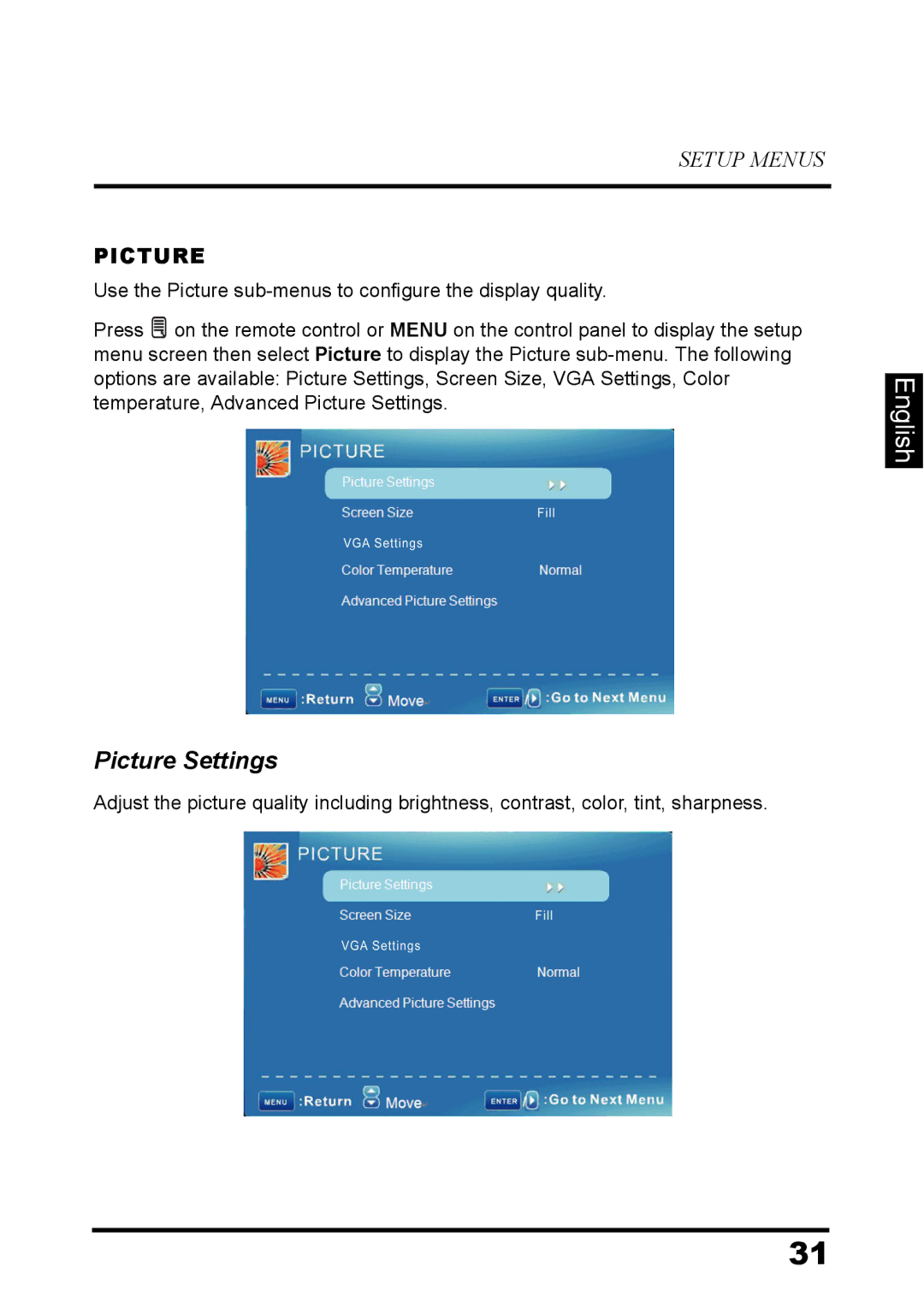SETUP MENUS
PICTURE
Use the Picture
Press ![]() on the remote control or MENU on the control panel to display the setup menu screen then select Picture to display the Picture
on the remote control or MENU on the control panel to display the setup menu screen then select Picture to display the Picture
English
Picture Settings
Adjust the picture quality including brightness, contrast, color, tint, sharpness.
31