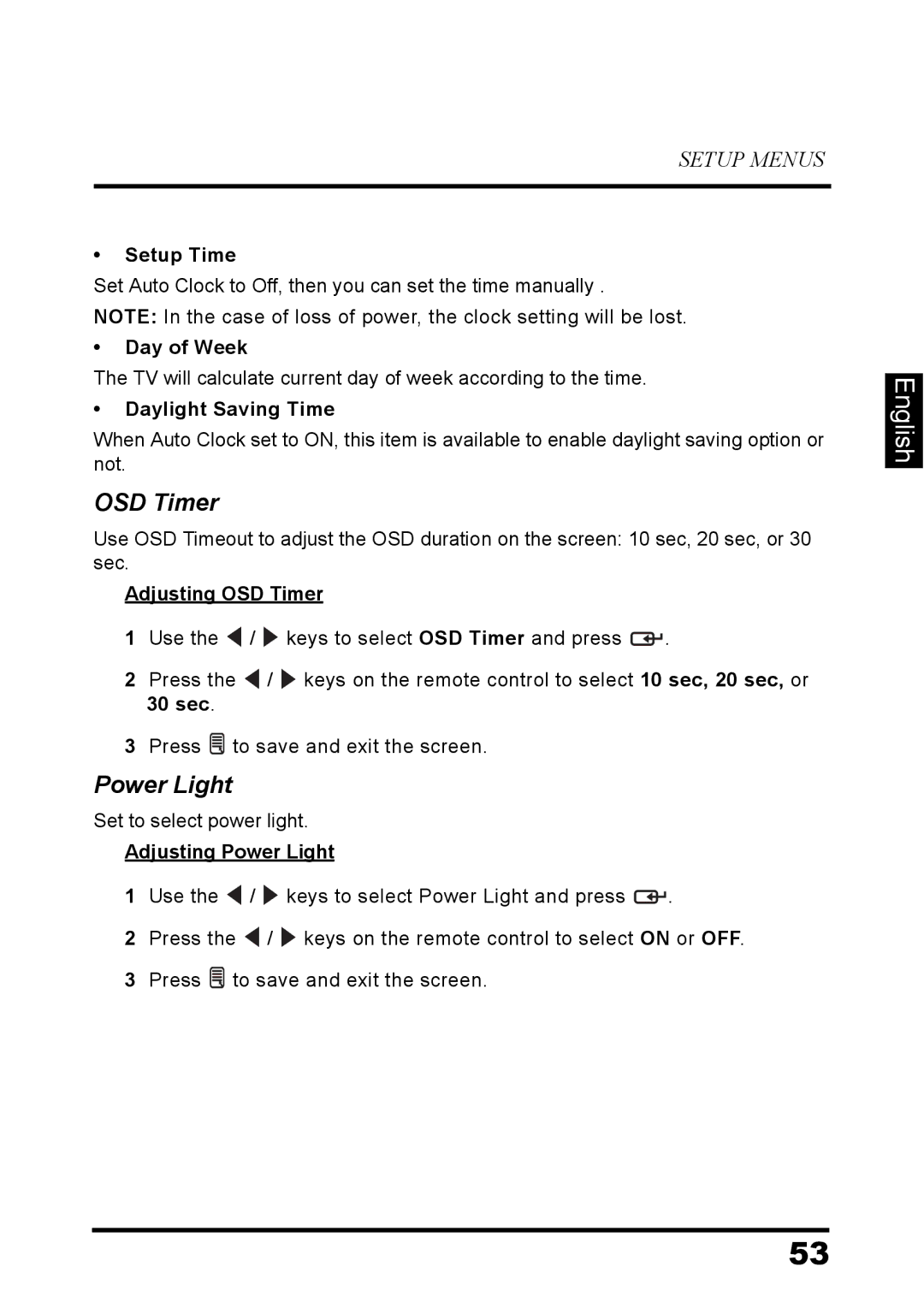SETUP MENUS
•Setup Time
Set Auto Clock to Off, then you can set the time manually .
NOTE: In the case of loss of power, the clock setting will be lost.
•Day of Week
The TV will calculate current day of week according to the time.
•Daylight Saving Time
When Auto Clock set to ON, this item is available to enable daylight saving option or not.
OSD Timer
Use OSD Timeout to adjust the OSD duration on the screen: 10 sec, 20 sec, or 30 sec.
Adjusting OSD Timer
1Use the ![]() /
/ ![]() keys to select OSD Timer and press
keys to select OSD Timer and press ![]() .
.
2Press the ![]() /
/ ![]() keys on the remote control to select 10 sec, 20 sec, or 30 sec.
keys on the remote control to select 10 sec, 20 sec, or 30 sec.
3Press ![]() to save and exit the screen.
to save and exit the screen.
Power Light
Set to select power light.
Adjusting Power Light
1Use the ![]() /
/ ![]() keys to select Power Light and press
keys to select Power Light and press ![]() .
.
2Press the ![]() /
/ ![]() keys on the remote control to select ON or OFF.
keys on the remote control to select ON or OFF.
3Press ![]() to save and exit the screen.
to save and exit the screen.
English
53