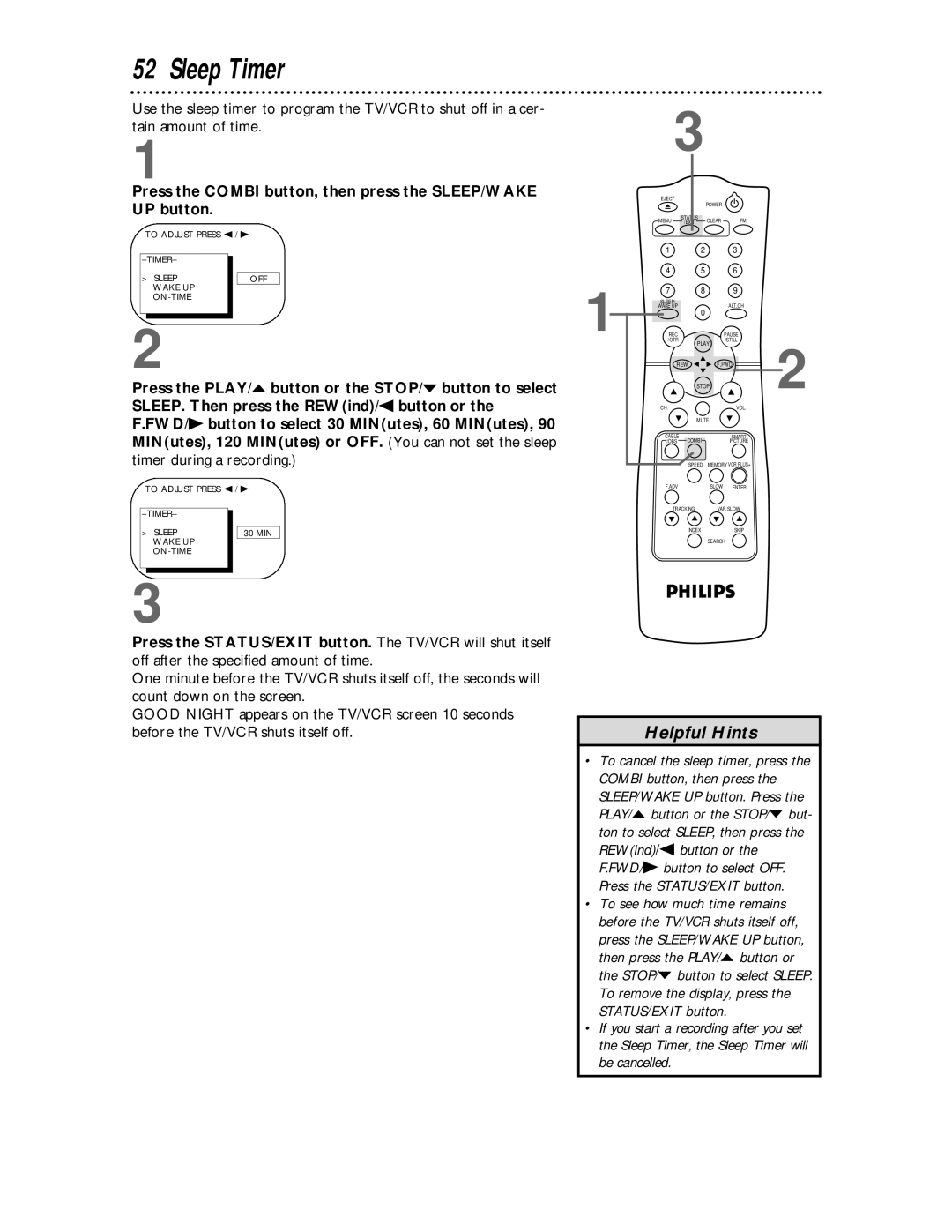Color TV with built-in VCR
Dear Philips product owner
For Customer Use
This bolt of lightning indi- cates uninsulated material
Model No Serial No
Features
Safety Precautions
Introduction
Declaration of Conformity
Table of Contents
Putting Batteries in the Remote Control
Battery Safety
Using the Remote Control
TV/VCR Maintenance
Hook up your TV/VCR using one of the connections shown
Hooking Up the TV/VCR
RF coaxial cable Not supplied
Rod Antenna
Hooking Up the TV/VCR cont’d
Bent pin
Crooked Pin Straight Pin
Cable Plug
Turning On the TV/VCR
Press the Menu button. The screen shown below will appear
Language Selection
Press the Combi button, then press the Menu button
Automatic Channel Setup
Wait for the TV/VCR to set up channels
Adding/Deleting Channels
Press the PLAY/o button or the STOP/p button to select
Repeat steps 3-4 to add or delete other channels
Programming of the last channel you selected will appear
Manual Clock Setting
Setting the Clock
Cable Box users must set the clock manually
Setting the Clock cont’d
Setting the Clock cont’d
Automatic PBS Channel Selection
Time
Wait for the TV/VCR to find
NOW Searching flashes on the TV/VCR screen
Manual PBS Channel Selection
Use the Number buttons to select your PBS station
Wait for the TV/VCR to find the time
Daylight-Savings Time
Time Zone
Setting the Remote to Operate a Cable Box/DBS
Find your code
Find the brand of your Cable Box/DBS on the lists below
Remember the two-digit number beside it
Repeat . If the remote control works your Cable
Within 30 seconds, press the Number buttons to enter
Two-digit code for your Cable Box/DBS. For example, if
You have a Zenith Cable Box, press Number buttons 0
Front Panel
AC Power Cord
Rear Panel
ANTenna Jack
Connect your antenna or cable here
Remote Control Buttons
Remote Control Buttons cont’d
Adjusting the Picture Controls
Decrease Increase
Decreased brightness
On-Screen Status Displays
If you select Status ON, then select Counter only OFF
If you select Status ON, then select Counter only on
If you select Status OFF
Follow the steps below to play a tape
Playing
Insert a tape in the TV/VCR
Recording
Power button to turn on the TV/VCR, if necessary
Press the RECord/OTR button once to start recording
One-Touch Recording
Press the STOP/EJECT but- ton on the TV/VCR to stop the OTR
Rerecording Tape Duplication
Different brands of equipment may operate differently
Defeat Recording
Follow the steps below to prevent accidental recording
Timer Recording
Daily
Timer Recording cont’d
Timer Recording cont’d
Checking or Clearing Timer Recordings
TV Channels
Setting Up the VCR Plus+ Programming System
Station
Setting Up the VCR Plus+ Programming System cont’d
Examine the lists on
Press the Combi button, then press the VCR
You have completed the steps on pages
PLUS+/ENTER button
Timer Recording With the VCR Plus+ Programming System cont’d
Real-Time Counter Memory
Appear on the screen
Repeat Play
TV programming will appear while the tape is rewinding
B Repeat Play
Press the PLAY/ button or the STOP/ button to select
Repeat Play cont’d
Playback Options
Forward and Reverse Searching SP/LP/SLP
Super High Speed Searching LP/SLP
Viewing a Still Picture
Blue Background
SmartLock
Ratings are defined on
SmartLock cont’d
Example Specific Sub-ratings
To change the access code, follow these steps
Use the Number buttons to enter your old access code
Rating Explanations
Sleep Timer
Press the Combi button, then press the SLEEP/WAKE UP button
Wake Up Timer
Closed Caption
Example
Menu
Screen
Standard Closed Captions
Closed Caption cont’d
Half-screen text
Volume Bar
Volume Bar
Usually, the volume bar appears when you press the VOLume
Automatic Operation Features
TV Reset
SmartPicture
Switching the Antennas
FM Radio
Reminder
Reminder
Index Search
Tape in the TV/VCR
Helpful Hints
Helpful Hints cont’d
Glossary
Specifications
Please contact Philips at French Speaking English Speaking
Limited Warranty
Model # Serial #
Index
Supplied Accessories
Supplied Accessories