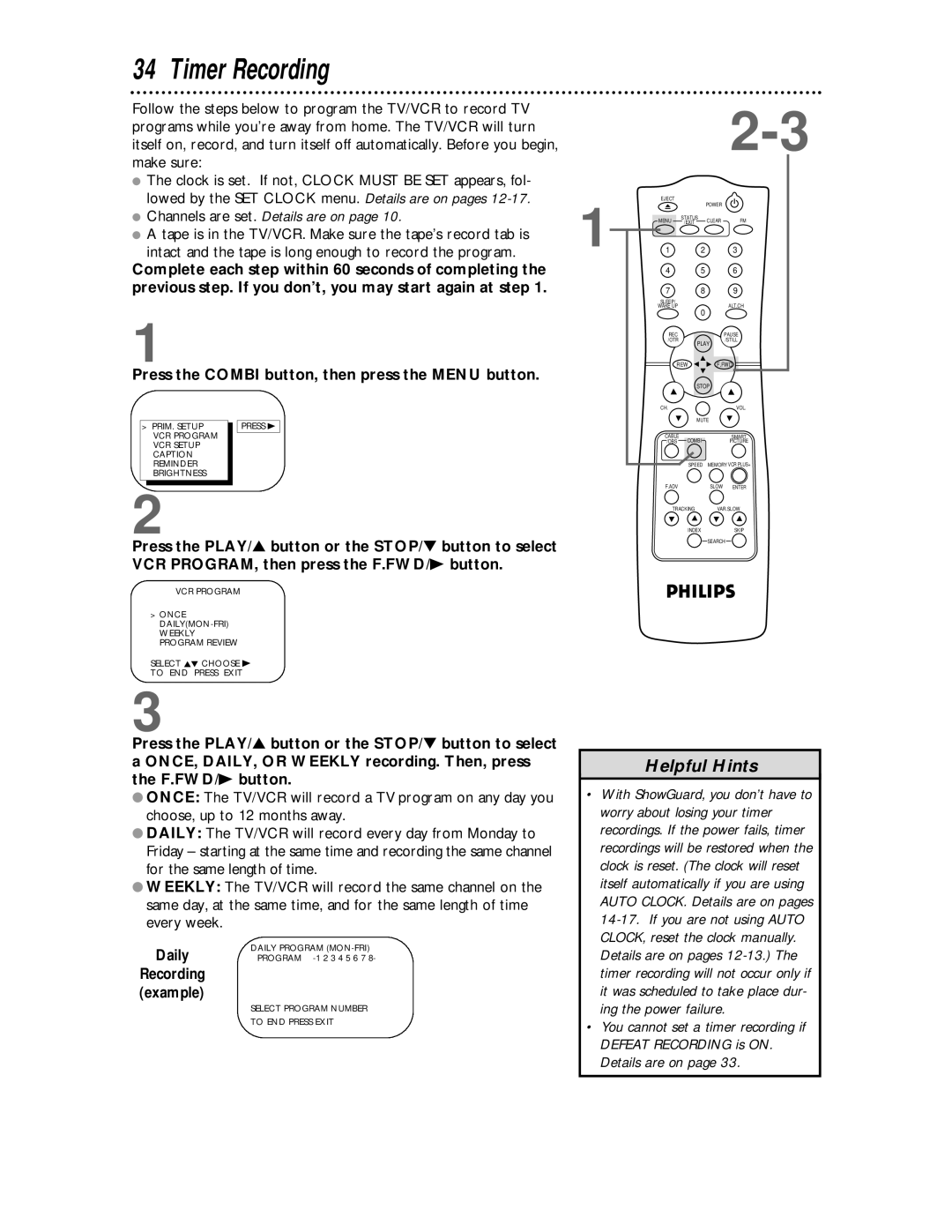34 Timer Recording
Follow the steps below to program the TV/VCR to record TV programs while you’re away from home. The TV/VCR will turn itself on, record, and turn itself off automatically. Before you begin, make sure:
●The clock is set. If not, CLOCK MUST BE SET appears, fol- lowed by the SET CLOCK menu. Details are on pages
●Channels are set. Details are on page 10.
●A tape is in the TV/VCR. Make sure the tape’s record tab is intact and the tape is long enough to record the program.
Complete each step within 60 seconds of completing the previous step. If you don’t, you may start again at step 1.
1
Press the COMBI button, then press the MENU button.
> | PRIM. SETUP |
| PRESS B |
| VCR PROGRAM |
|
|
|
|
| |
| VCR SETUP |
|
|
| CAPTION |
|
|
| REMINDER |
|
|
| BRIGHTNESS |
|
|
|
|
|
|
2
Press the PLAY/▲ button or the STOP/▼ button to select VCR PROGRAM, then press the F.FWD/B button.
VCR PROGRAM
>ONCE
WEEKLY PROGRAM REVIEW
SELECT KL CHOOSE B
TO END PRESS EXIT
3
Press the PLAY/▲ button or the STOP/▼ button to select a ONCE, DAILY, OR WEEKLY recording. Then, press the F.FWD/B button.
●ONCE: The TV/VCR will record a TV program on any day you choose, up to 12 months away.
●DAILY: The TV/VCR will record every day from Monday to Friday – starting at the same time and recording the same channel for the same length of time.
●WEEKLY: The TV/VCR will record the same channel on the same day, at the same time, and for the same length of time every week.
Daily | DAILY PROGRAM |
PROGRAM |
Recording (example)
SELECT PROGRAM NUMBER
TO END PRESS EXIT
EJECT
1 |
|
| POWER |
|
MENU | STATUS | CLEAR | FM | |
/EXIT | ||||
1 | 2 |
| 3 | |
| 4 | 5 |
| 6 |
| 7 | 8 |
| 9 |
| SLEEP/ |
|
| ALT.CH |
| WAKE UP | 0 |
| |
|
|
|
| |
| REC |
|
| PAUSE |
| /OTR | PLAY | /STILL | |
|
|
| ||
| REW | F.FWD | ||
|
| STOP |
| |
| CH. |
|
| VOL. |
|
| MUTE |
| |
| CABLE | COMBI |
| SMART |
| /DBS |
| PICTURE | |
|
| SPEED | MEMORY VCR PLUS+ | |
| F.ADV |
| SLOW | ENTER |
| TRACKING | VAR.SLOW | ||
|
| INDEX |
| SKIP |
|
|
| SEARCH | |
Helpful Hints
•With ShowGuard, you don’t have to worry about losing your timer recordings. If the power fails, timer recordings will be restored when the clock is reset. (The clock will reset itself automatically if you are using AUTO CLOCK. Details are on pages
•You cannot set a timer recording if DEFEAT RECORDING is ON. Details are on page 33.