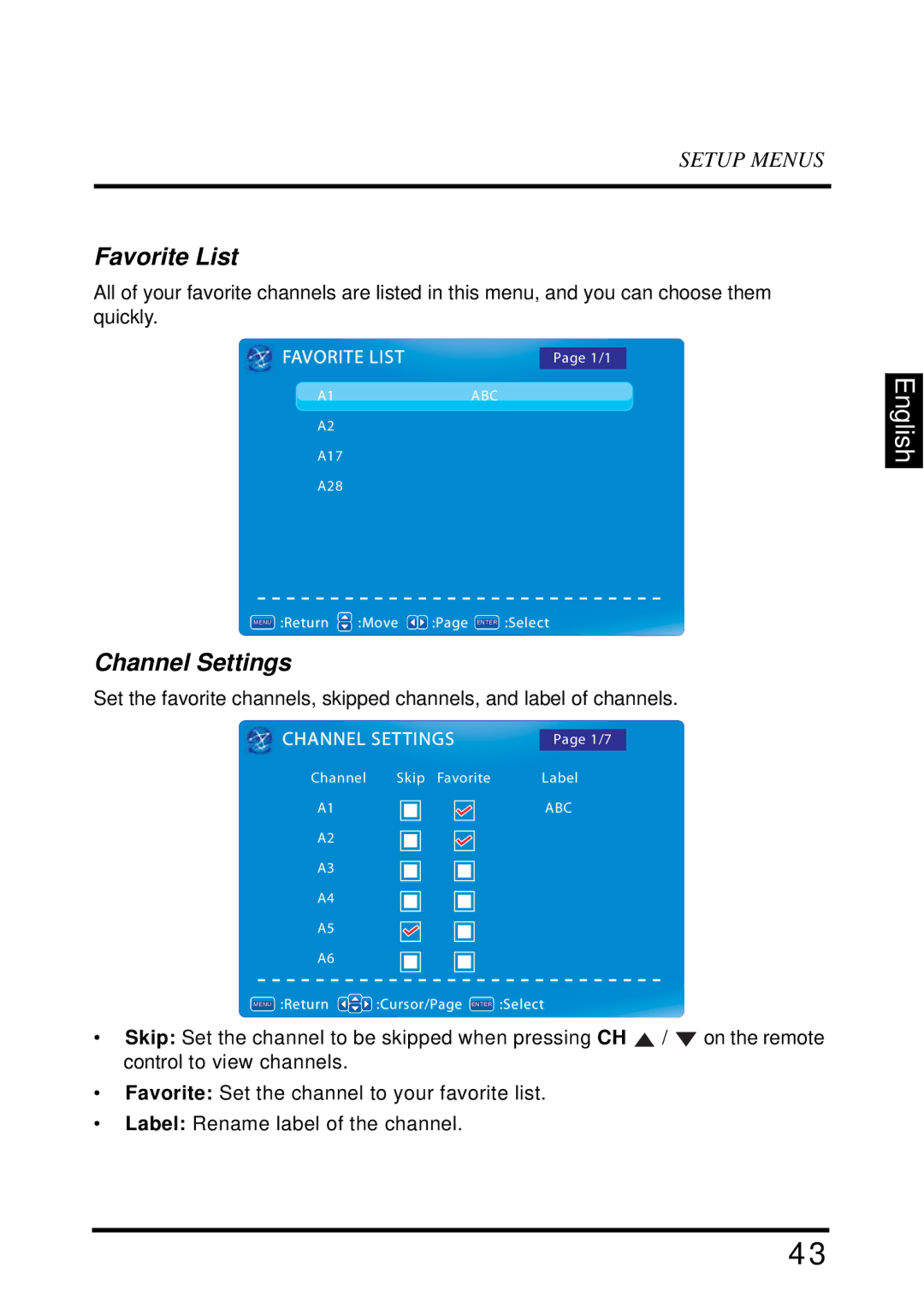SETUP MENUS
Favorite List
All of your favorite channels are listed in this menu, and you can choose them quickly.
FAVORITE LIST |
| Page 1/1 |
A1 | ABC | |
A2
A17
A28
MENU :Return ![]() :Move
:Move ![]()
![]() :Page ENTER :Select
:Page ENTER :Select
Channel Settings
Set the favorite channels, skipped channels, and label of channels.
CHANNEL SETTINGS | Page 1/7 | ||||
Channel Skip Favorite | Label | ||||
A1 |
|
|
|
| ABC |
|
| ||||
A2
A3
A4
A5
A6
MENU :Return ![]()
![]()
![]() :Cursor/Page ENTER :Select
:Cursor/Page ENTER :Select
•Skip: Set the channel to be skipped when pressing CH ![]() /
/ ![]() on the remote control to view channels.
on the remote control to view channels.
•Favorite: Set the channel to your favorite list.
•Label: Rename label of the channel.
English
43