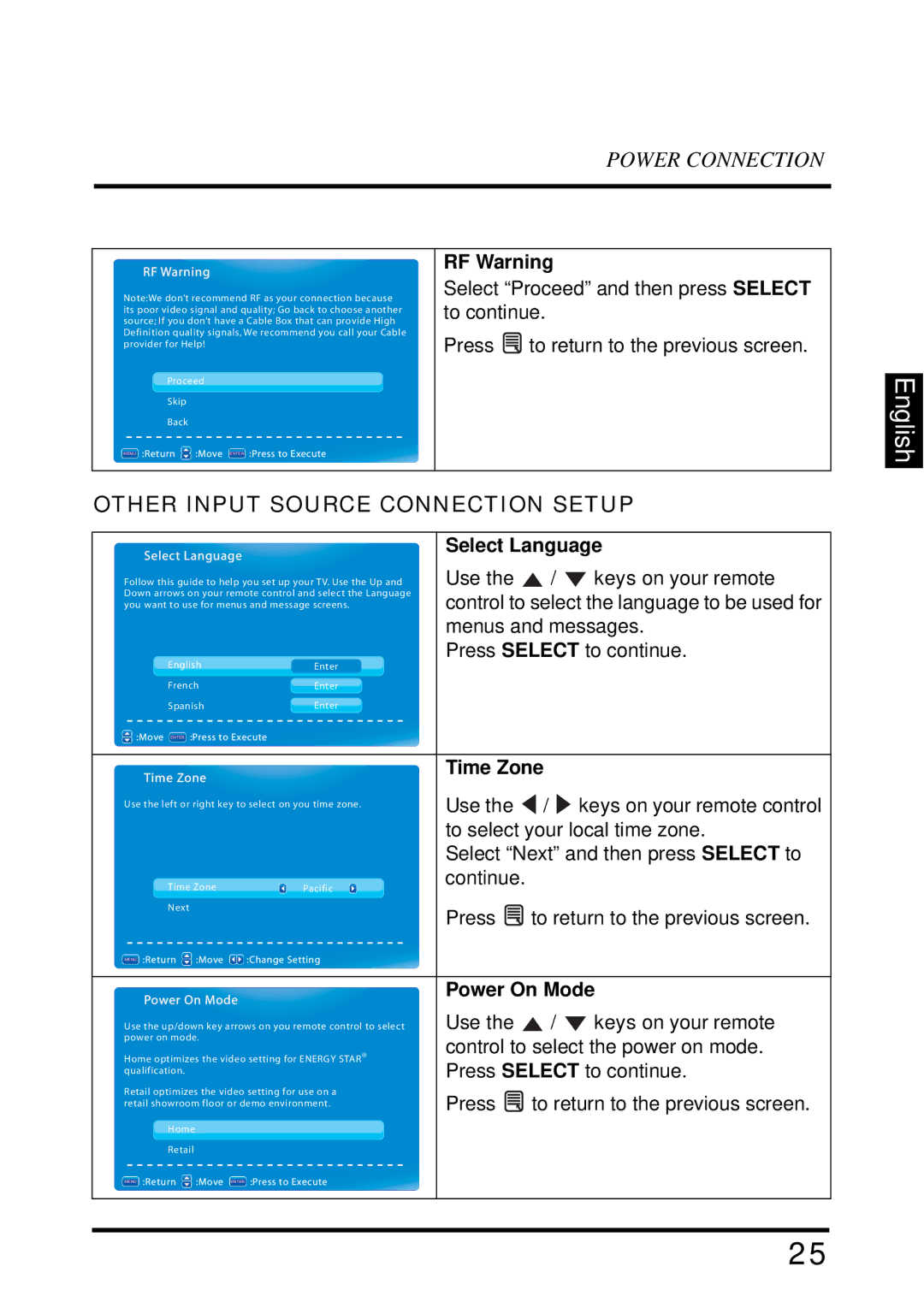POWER CONNECTION
RF Warning
Note:We don’t recommend RF as your connection because its poor video signal and quality; Go back to choose another source; If you don’t have a Cable Box that can provide High Definition quality signals, We recommend you call your Cable provider for Help!
Proceed
Skip
Back
MENU :Return ![]() :Move ENTER :Press to Execute
:Move ENTER :Press to Execute
RF Warning
Select “Proceed” and then press SELECT to continue.
Press ![]() to return to the previous screen.
to return to the previous screen.
English
OTHER INPUT SOURCE CONNECTION SETUP
Select Language | Select Language | |||||
|
|
| ||||
Follow this guide to help you set up your TV. Use the Up and | Use the | / | keys on your remote | |||
Down arrows on your remote control and select the Language | control to select the language to be used for | |||||
you want to use for menus and message screens. | ||||||
|
|
| menus and messages. | |||
English | Enter | Press SELECT to continue. | ||||
|
|
| ||||
French | Enter |
|
|
| ||
Spanish | Enter |
|
|
| ||
:Move ENTER | :Press to Execute |
|
|
| ||
|
|
|
|
| ||
Time Zone |
| Time Zone |
| |||
| Use the | / keys on your remote control | ||||
Use the left or right key to select on you time zone. | ||||||
|
|
| ||||
|
|
| to select your local time zone. | |||
|
|
| Select “Next” and then press SELECT to | |||
Time Zone | Pacific | continue. |
|
| ||
Next |
|
| Press | to return to the previous screen. | ||
|
|
| ||||
MENU :Return | :Move | :Change Setting |
|
|
| |
|
|
|
| |||
Power On Mode | Power On Mode | |||||
|
|
| ||||
Use the up/down key arrows on you remote control to select | Use the | / | keys on your remote | |||
power on mode. |
| control to select the power on mode. | ||||
Home optimizes the video setting for ENERGY STAR® | ||||||
Press SELECT to continue. | ||||||
qualification. |
|
| ||||
Retail optimizes the video setting for use on a | Press | to return to the previous screen. | ||||
retail showroom floor or demo environment. | ||||||
Home |
|
|
|
| ||
Retail |
|
|
|
| ||
MENU :Return | :Move | ENTER :Press to Execute |
|
|
| |
|
|
|
|
|
| |
25