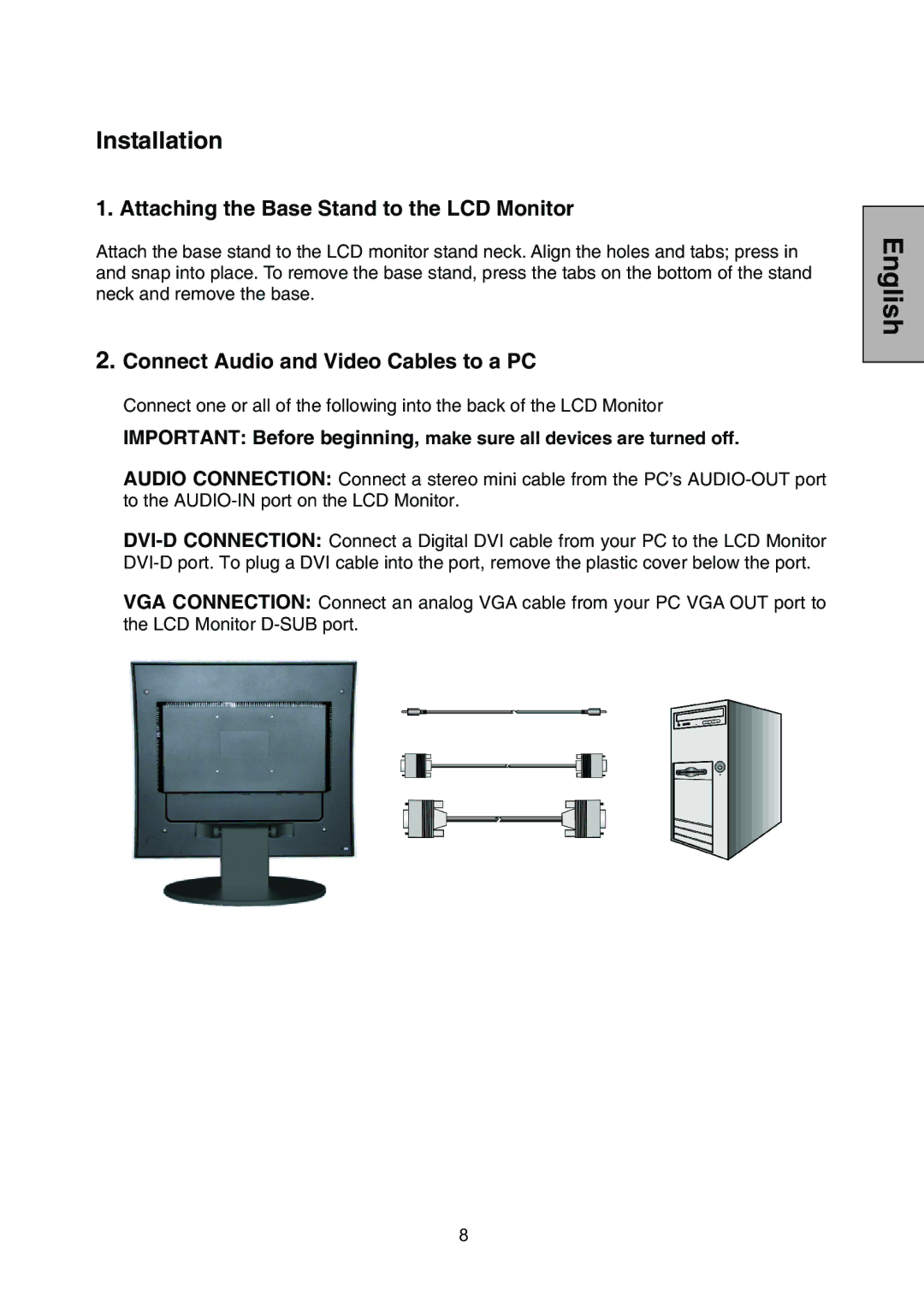L1928NV specifications
The Westinghouse L1928NV is a versatile and innovative display solution designed to meet the demands of both home entertainment and professional environments. With its sleek design and advanced technologies, this model stands out in a crowded market.One of the key features of the L1928NV is its 19-inch screen size, which makes it ideal for various applications, including office work, gaming, and watching movies. The monitor boasts a resolution of 1366 x 768 pixels, ensuring that images are displayed with remarkable clarity and detail. This resolution provides a sharp visual experience for users, making it suitable for detailed graphics work as well.
The L1928NV utilizes LED backlighting technology, which contributes significantly to its overall performance. LED backlighting not only enhances the monitor's color accuracy and contrast but also reduces power consumption compared to traditional LCD monitors. Users can enjoy vibrant colors and deeper blacks, making the viewing experience much more enjoyable.
In terms of connectivity, the Westinghouse L1928NV features multiple input options, including VGA and HDMI ports. This flexibility allows users to easily connect the monitor to various devices such as computers, laptops, and gaming consoles. The integration of these ports ensures that users can seamlessly switch between devices without hassle.
Another significant characteristic of the L1928NV is its ergonomic design. It comes with tilt adjustment capabilities, allowing users to position the monitor at their preferred viewing angle. This feature is particularly beneficial for extended use, as it helps reduce eye strain and enhances comfort during long working or gaming sessions.
Moreover, the L1928NV is designed with a compact footprint, making it an excellent choice for small spaces such as home offices or dorm rooms. Its lightweight and manageable size allow for easy installation and portability, giving users the flexibility to rearrange their workspace as needed.
Westinghouse has also prioritized energy efficiency in the design of the L1928NV. The monitor complies with Energy Star standards, ensuring that it operates effectively without consuming excessive power. This not only reduces electricity costs for users but also contributes to a more sustainable environment.
Overall, the Westinghouse L1928NV is a reliable and feature-rich display that caters to a wide range of users. With its impressive performance, advanced technologies, and user-friendly design, it stands as a commendable option in the monitor market today.