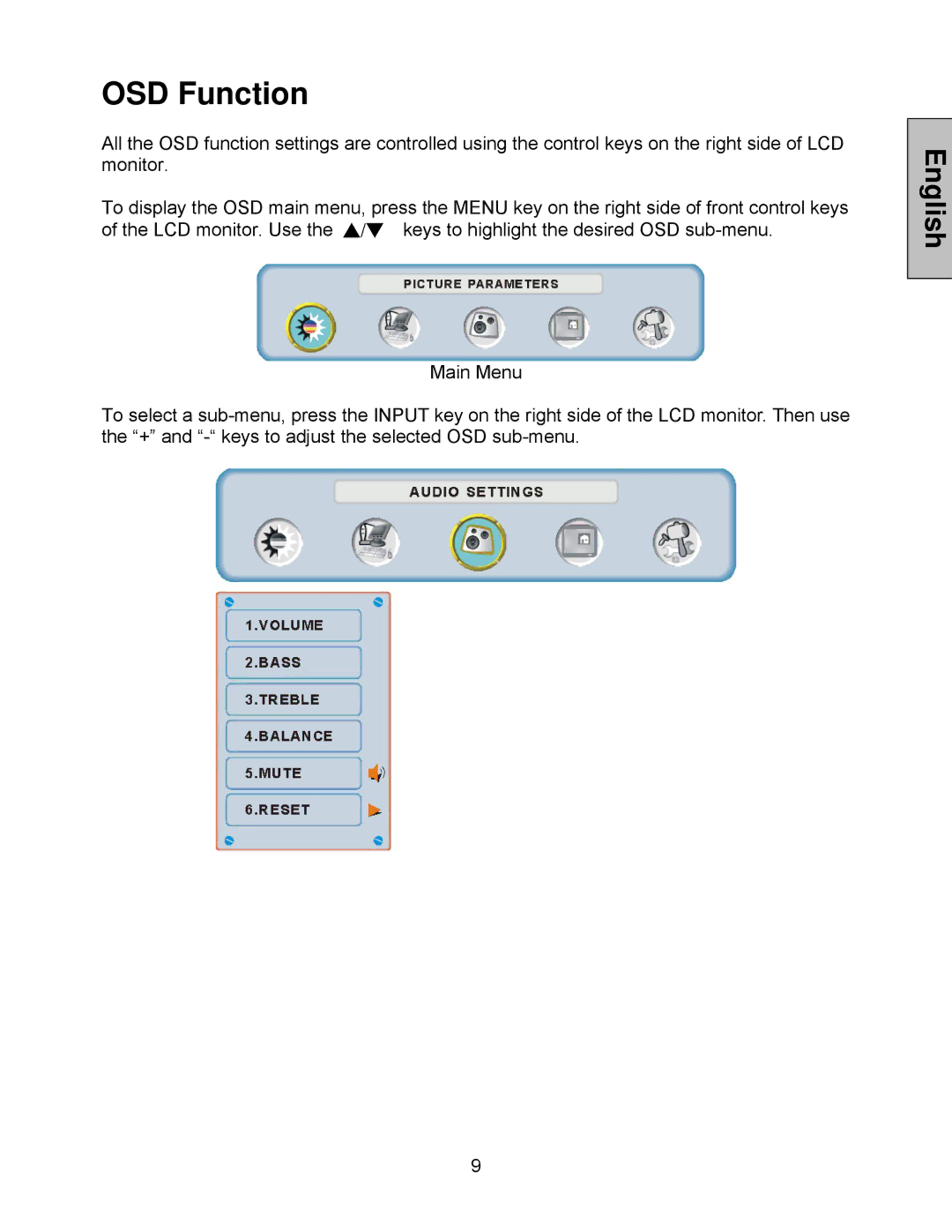OSD Function
All the OSD function settings are controlled using the control keys on the right side of LCD monitor.
To display the OSD main menu, press the MENU key on the right side of front control keys of the LCD monitor. Use the ▲/▼ keys to highlight the desired OSD
Main Menu
To select a
9
English