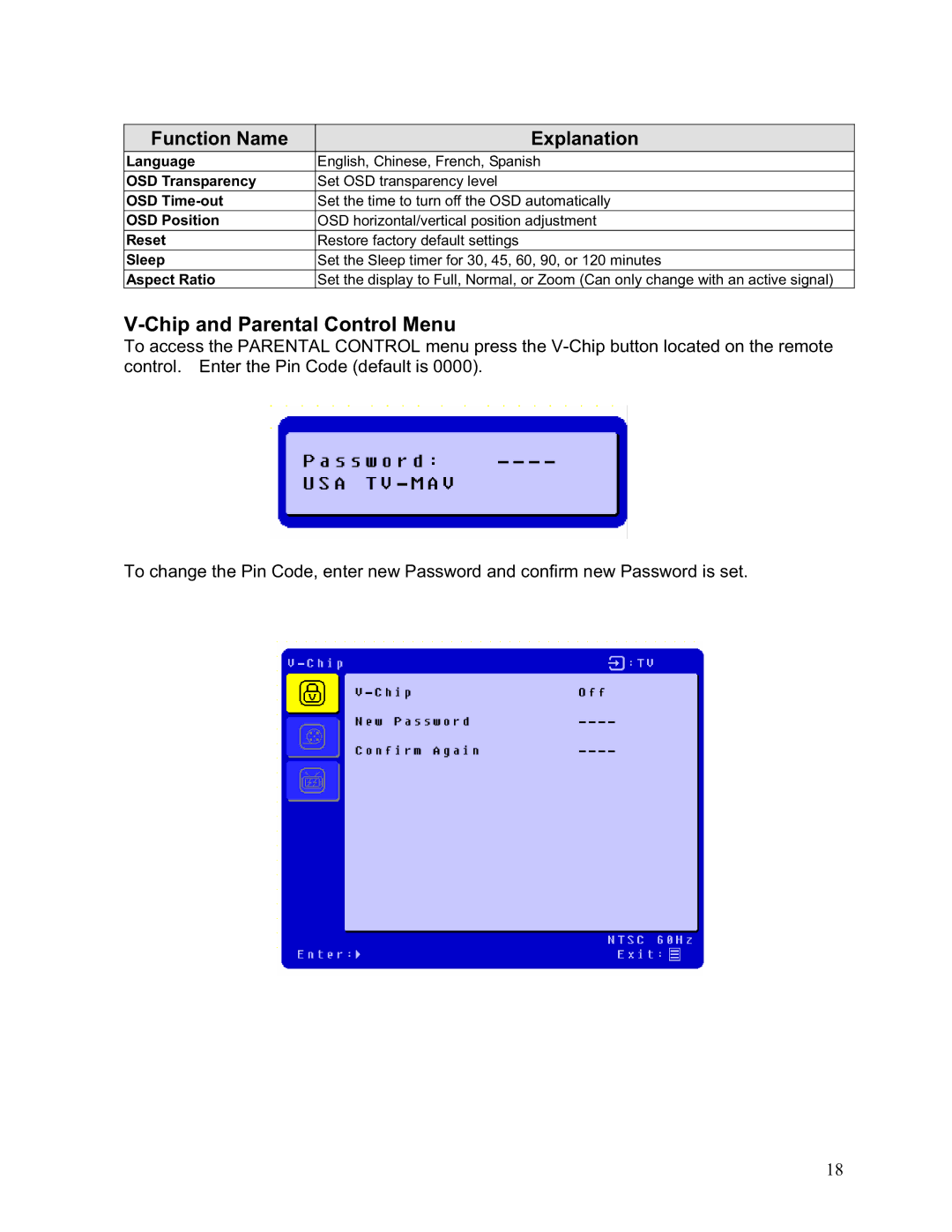Function Name | Explanation |
Language | English, Chinese, French, Spanish |
OSD Transparency | Set OSD transparency level |
OSD | Set the time to turn off the OSD automatically |
OSD Position | OSD horizontal/vertical position adjustment |
Reset | Restore factory default settings |
Sleep | Set the Sleep timer for 30, 45, 60, 90, or 120 minutes |
Aspect Ratio | Set the display to Full, Normal, or Zoom (Can only change with an active signal) |
V-Chip and Parental Control Menu
To access the PARENTAL CONTROL menu press the
To change the Pin Code, enter new Password and confirm new Password is set.
18