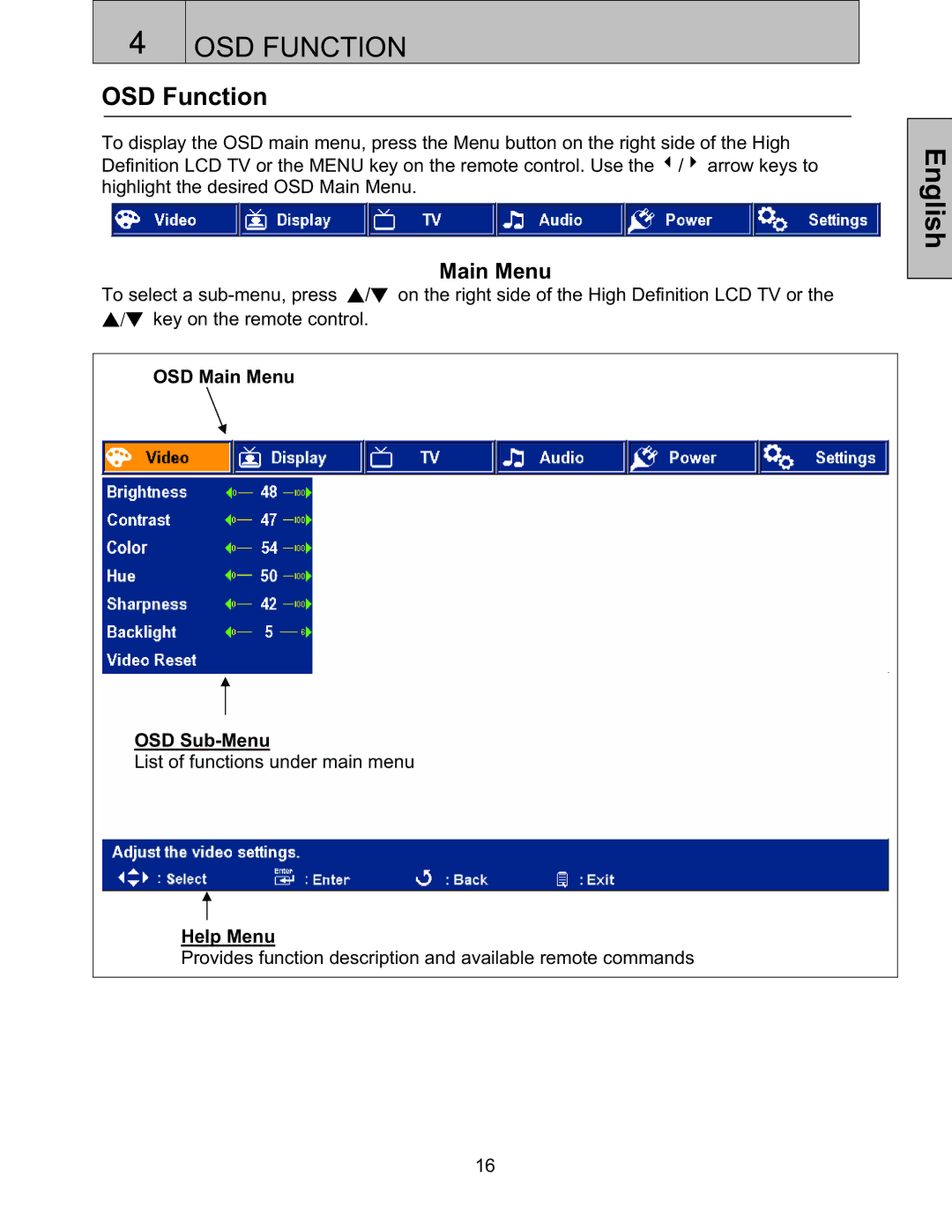4OSD FUNCTION
OSD Function
To display the OSD main menu, press the Menu button on the right side of the High Definition LCD TV or the MENU key on the remote control. Use the / arrow keys to highlight the desired OSD Main Menu.
Main Menu
To select a
˂ʳ key on the remote control.
OSD Main Menu
OSD Sub-Menu
List of functions under main menu
Help Menu
Provides function description and available remote commands
English
16