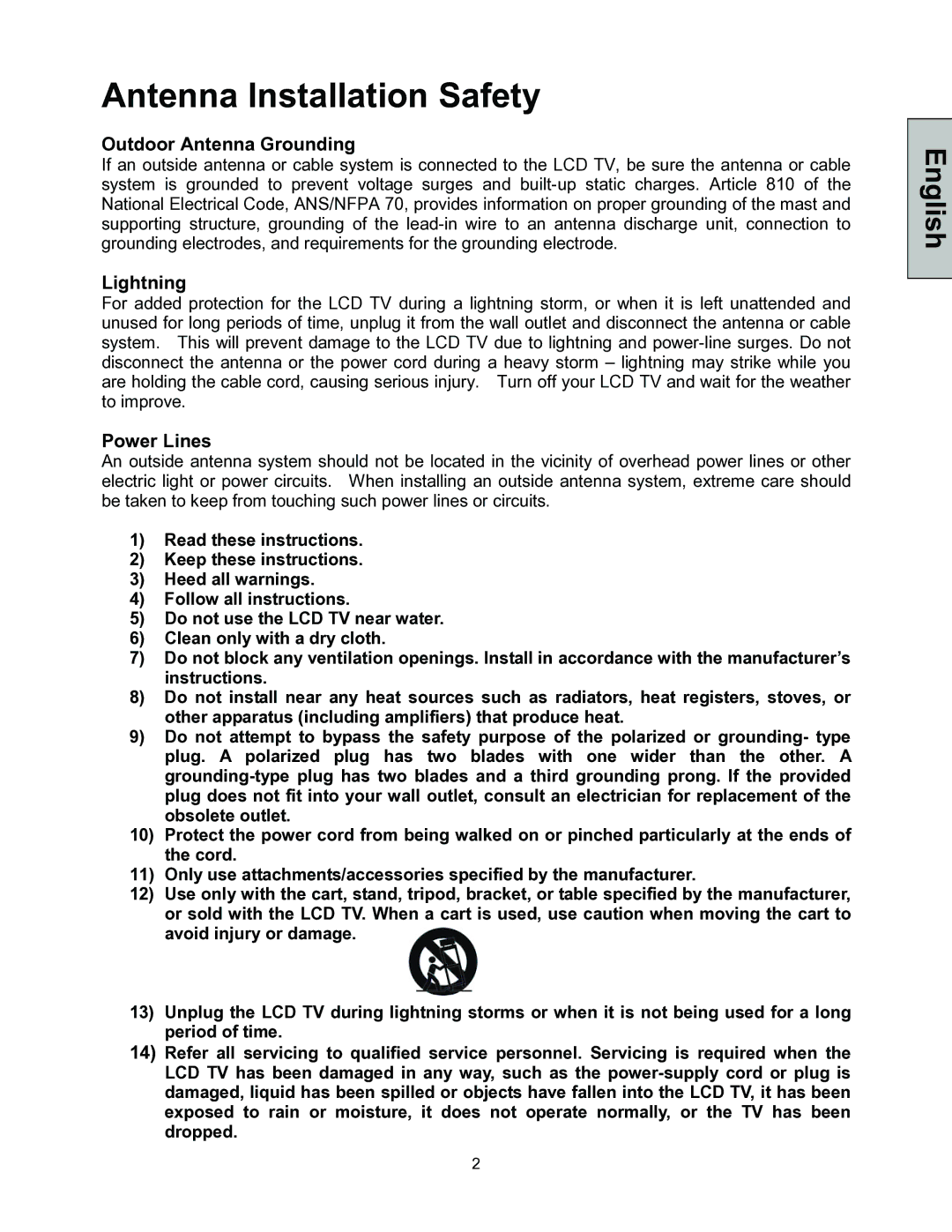LTV-30w2 specifications
The Westinghouse LTV-30W2 is a notable entry in the landscape of modern television technology, distinguished for its innovative features and reliable performance. As a flat-screen display, this model exemplifies the shift towards sleek, space-saving designs while delivering an impressive visual experience.One of the primary attributes of the LTV-30W2 is its high-definition display, which ensures vivid colors and sharp images. With a resolution that meets the needs of contemporary viewing standards, this TV is capable of rendering intricate details and vibrant hues, making it an ideal choice for both casual viewers and cinephiles alike. The 30-inch screen offers a perfect balance between size and practicality, fitting seamlessly into various environments, ranging from cozy living rooms to modern office spaces.
Equipped with advanced LED backlighting technology, the LTV-30W2 enhances picture quality by providing greater contrast and brightness compared to traditional LCD displays. This technology not only delivers a deeper black level but also contributes to energy efficiency, making the television an environmentally-conscious choice. The incorporation of a wide viewing angle allows viewers to enjoy a consistent picture quality from different positions in the room, enhancing the overall viewing experience.
Additionally, the Westinghouse LTV-30W2 features a range of connectivity options, including multiple HDMI ports and USB inputs, enabling users to easily connect various devices, such as gaming consoles, Blu-ray players, and streaming devices. This flexibility ensures that viewers can enjoy a multitude of content, from gaming to streaming services, without the hassle of re-plugging devices.
The television also integrates smart technologies, offering users access to popular streaming platforms and applications directly from the interface. This feature caters to the growing trend of online content consumption, allowing viewers to find and enjoy their favorite shows and movies at their convenience.
In terms of audio, the LTV-30W2 is equipped with built-in speakers designed to deliver clear and immersive sound, complementing the visual experience. The sound quality, while adequate for most viewing scenarios, can be enhanced further by connecting external sound systems, should users desire a more robust audio experience.
In sum, the Westinghouse LTV-30W2 stands out for its combination of high-definition visuals, energy efficiency, versatile connectivity, and smart technology integration, making it a compelling option for a wide array of viewers looking for a reliable television solution.