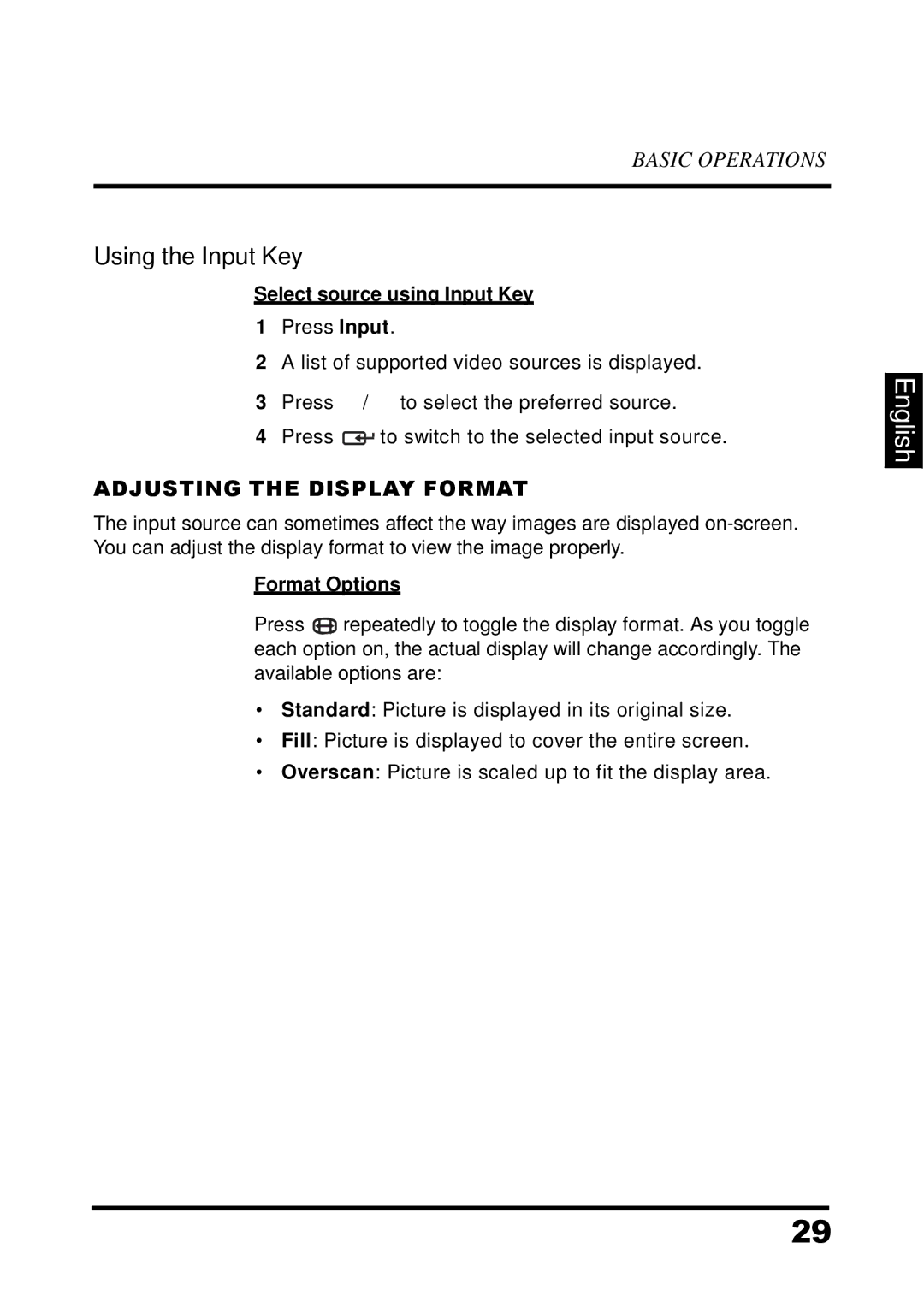BASIC OPERATIONS
Using the Input Key
Select source using Input Key
1 Press Input.
2A list of supported video sources is displayed.
3 Press / | to select the preferred source. |
4Press ![]()
![]() to switch to the selected input source.
to switch to the selected input source.
ADJUSTING THE DISPLAY FORMAT
The input source can sometimes affect the way images are displayed
Format Options
Press ![]() repeatedly to toggle the display format. As you toggle each option on, the actual display will change accordingly. The available options are:
repeatedly to toggle the display format. As you toggle each option on, the actual display will change accordingly. The available options are:
•Standard: Picture is displayed in its original size.
•Fill: Picture is displayed to cover the entire screen.
•Overscan: Picture is scaled up to fit the display area.
English
29