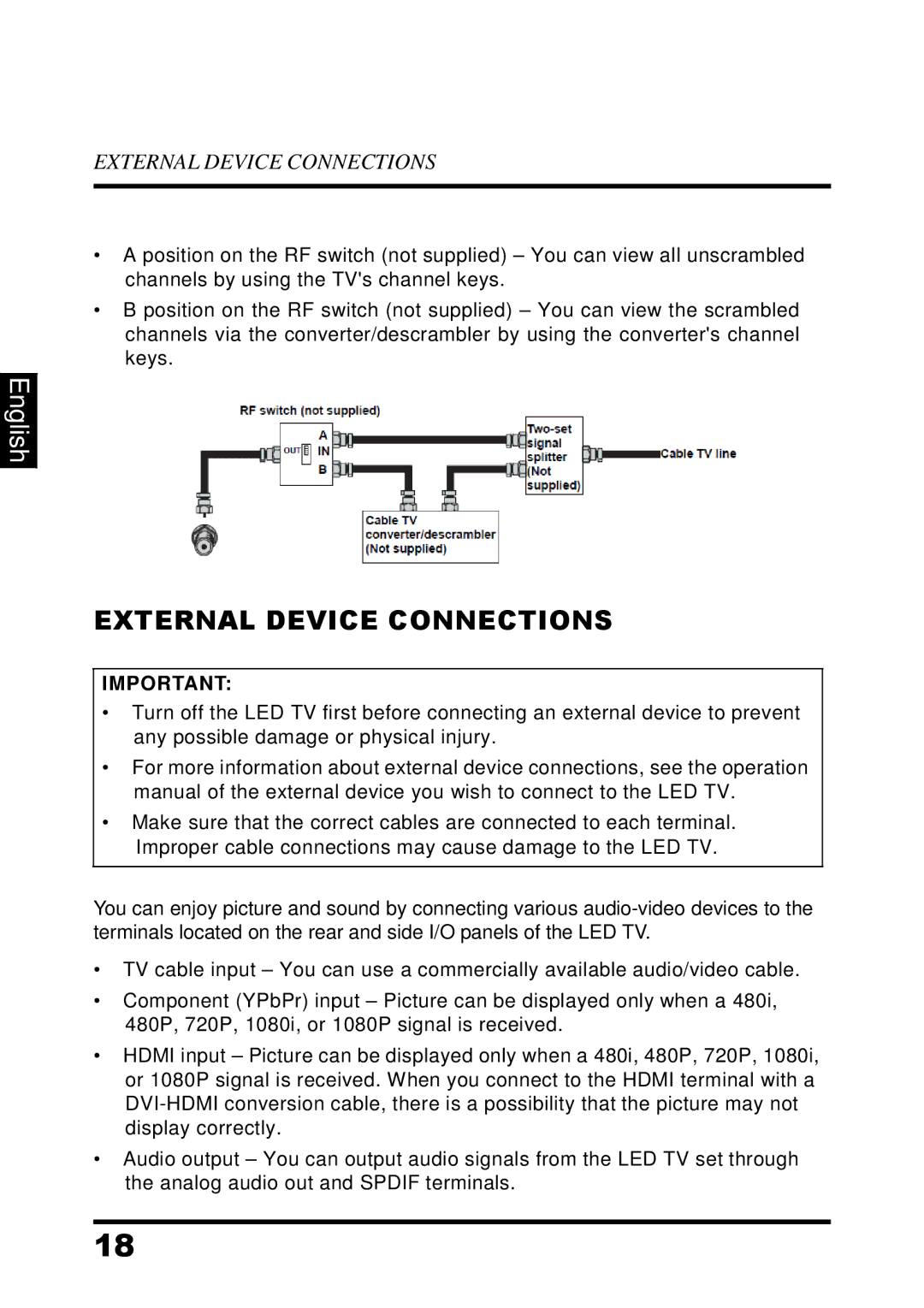EXTERNAL DEVICE CONNECTIONS
•A position on the RF switch (not supplied) – You can view all unscrambled channels by using the TV's channel keys.
•B position on the RF switch (not supplied) – You can view the scrambled channels via the converter/descrambler by using the converter's channel keys.
English
EXTERNAL DEVICE CONNECTIONS
IMPORTANT:
•Turn off the LED TV first before connecting an external device to prevent any possible damage or physical injury.
•For more information about external device connections, see the operation manual of the external device you wish to connect to the LED TV.
•Make sure that the correct cables are connected to each terminal. Improper cable connections may cause damage to the LED TV.
You can enjoy picture and sound by connecting various
•TV cable input – You can use a commercially available audio/video cable.
•Component (YPbPr) input – Picture can be displayed only when a 480i, 480P, 720P, 1080i, or 1080P signal is received.
•HDMI input – Picture can be displayed only when a 480i, 480P, 720P, 1080i, or 1080P signal is received. When you connect to the HDMI terminal with a
•Audio output – You can output audio signals from the LED TV set through the analog audio out and SPDIF terminals.
18