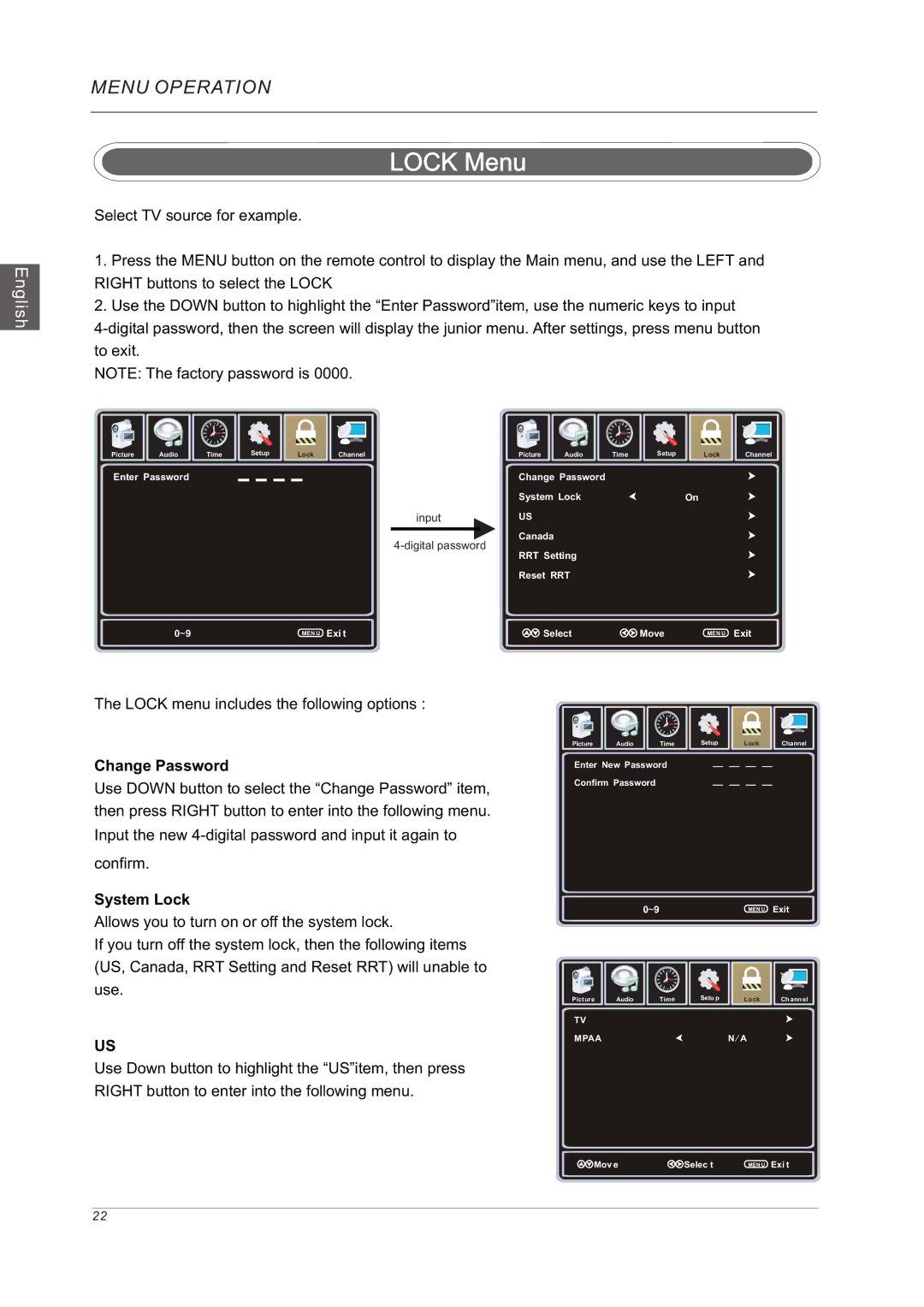English
MENU OPERATION
LOCK Menu
Select TV source for example.
1.Press the MENU button on the remote control to display the Main menu, and use the LEFT and RIGHT buttons to select the LOCK
2.Use the DOWN button to highlight the “Enter Password”item, use the numeric keys to input
NOTE: The factory password is 0000.
|
| 12 |
|
|
|
|
| 6 |
|
|
|
Picture | Audio | Time | Setup | Lock | Channel |
Enter Password
input
4-digital password
|
| 12 |
|
| 6 |
Picture | Audio | Time |
Change Password
System Lock
US
Canada
RRT Setting
Reset RRT
Setup Lock Channel
On
0~9 | MEN U Exi t | Select | Move | MEN U Exit |
The LOCK menu includes the following options : |
|
|
|
|
|
|
| 12 |
|
|
|
|
| 6 |
|
|
|
Picture | Audio | Time | Setup | Lock | Channel |
Change Password
Use DOWN button to select the “Change Password” item, then press RIGHT button to enter into the following menu. Input the new
System Lock
Allows you to turn on or off the system lock.
If you turn off the system lock, then the following items (US, Canada, RRT Setting and Reset RRT) will unable to use.
US
Enter New Password
Confirm Password
0~9 | MEN U Exit |
|
| 12 |
|
|
|
|
| 6 |
|
|
|
Picture | Audio | Time | Setu p | Lock | Channel |
TV |
|
MPAA | N A |
Use Down button to highlight the “US”item, then press
RIGHT button to enter into the following menu.
Mov e | Selec t | MEN U Exi t |
22