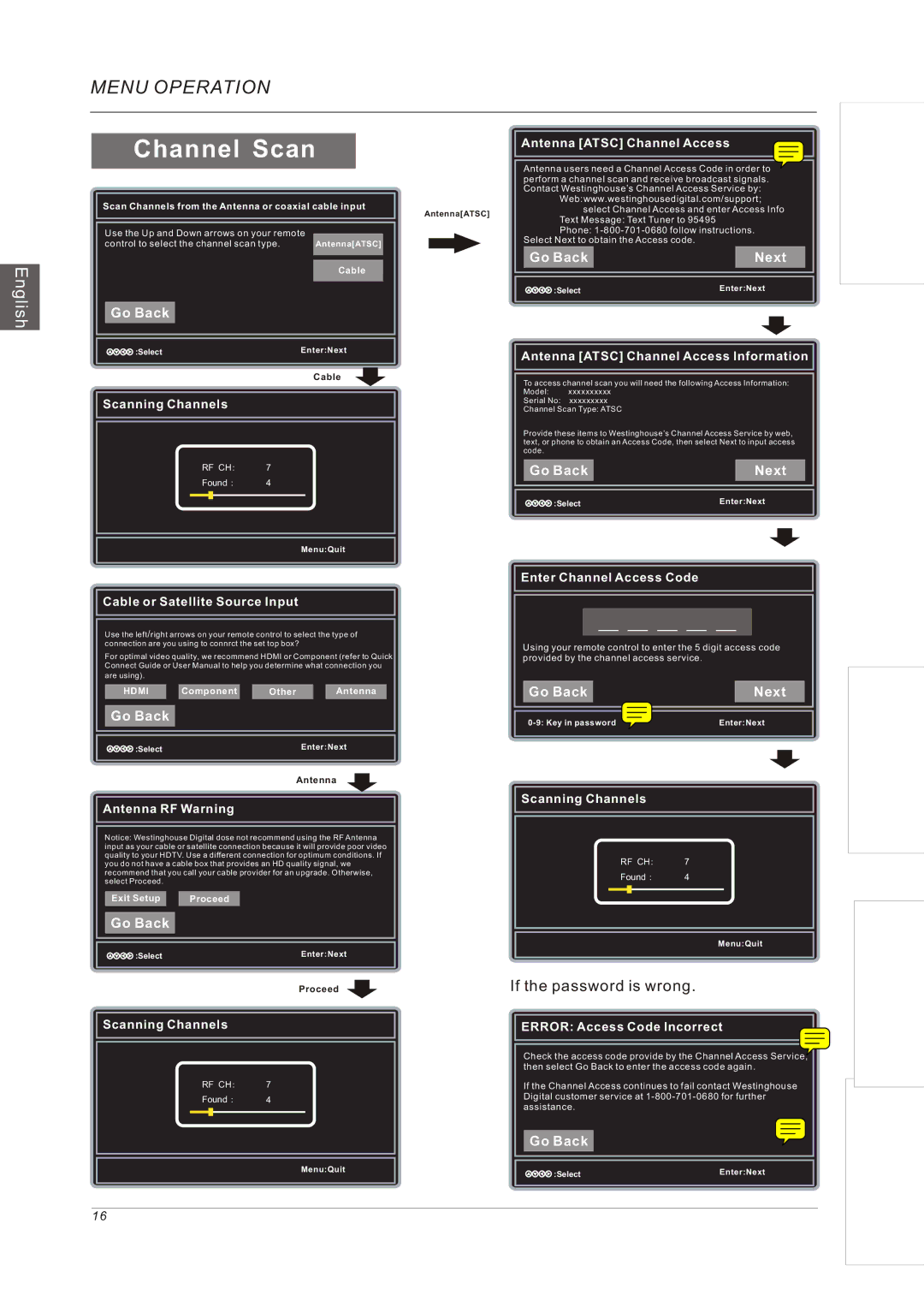MENU OPERATION
English
Channel Scan
Scan Channels from the Antenna or coaxial cable input
Use the Up and Down arrows on your remote |
|
control to select the channel scan type. | Antenna[ATSC] |
Cable
Go Back
:Select | Enter:Next |
|
|
Cable
Scanning Channels
RF CH: 7
Found : 4
Antenna[ATSC]
Antenna [ATSC] Channel Access
Antenna users need a Channel Access Code in order to perform a channel scan and receive broadcast signals. Contact Westinghouse’s Channel Access Service by:
Web:www.westinghousedigital.com/support; select Channel Access and enter Access Info
Text Message: Text Tuner to 95495
Phone:
| Go Back |
| Next |
|
|
|
|
|
|
|
|
|
|
|
| :Select | Enter:Next | ||
|
|
|
|
|
Antenna [ATSC] Channel Access Information
To access channel scan you will need the following Access Information:
Model: xxxxxxxxxx
Serial No: xxxxxxxxx
Channel Scan Type: ATSC
Provide these items to Westinghouse’s Channel Access Service by web, text, or phone to obtain an Access Code, then select Next to input access code.
| Go Back |
| Next |
|
|
|
|
|
|
|
|
|
|
|
| :Select | Enter:Next | ||
|
|
|
|
|
Menu:Quit
Cable or Satellite Source Input
Use the left/right arrows on your remote control to select the type of connection are you using to connrct the set top box?
For optimal video quality, we recommend HDMI or Component (refer to Quick Connect Guide or User Manual to help you determine what connection you are using).
HDMI |
| Component |
| Other |
| Antenna |
Go Back
Enter Channel Access Code
Using your remote control to enter the 5 digit access code provided by the channel access service.
| Go Back |
|
| Next |
|
|
|
|
|
|
|
|
|
|
|
| |
| Enter:Next | ||||
|
|
|
|
|
|
:Select | Enter:Next |
|
|
Antenna
Antenna RF Warning
Notice: Westinghouse Digital dose not recommend using the RF Antenna input as your cable or satellite connection because it will provide poor video quality to your HDTV. Use a different connection for optimum conditions. If you do not have a cable box that provides an HD quality signal, we recommend that you call your cable provider for an upgrade. Otherwise, select Proceed.
| Exit Setup |
| Proceed |
|
|
|
|
|
|
| Go Back |
|
| |
|
|
|
|
|
|
|
|
|
|
| :Select |
| Enter:Next | |
|
|
|
|
|
Proceed
Scanning Channels
RF CH: 7
Found : 4
Scanning Channels
RF CH: 7
Found : 4
Menu:Quit
If the password is wrong.
ERROR: Access Code Incorrect
Check the access code provide by the Channel Access Service, then select Go Back to enter the access code again.
If the Channel Access continues to fail contact Westinghouse Digital customer service at
Go Back
Menu:Quit |
| :Select | Enter:Next |
|
|
|
|
16