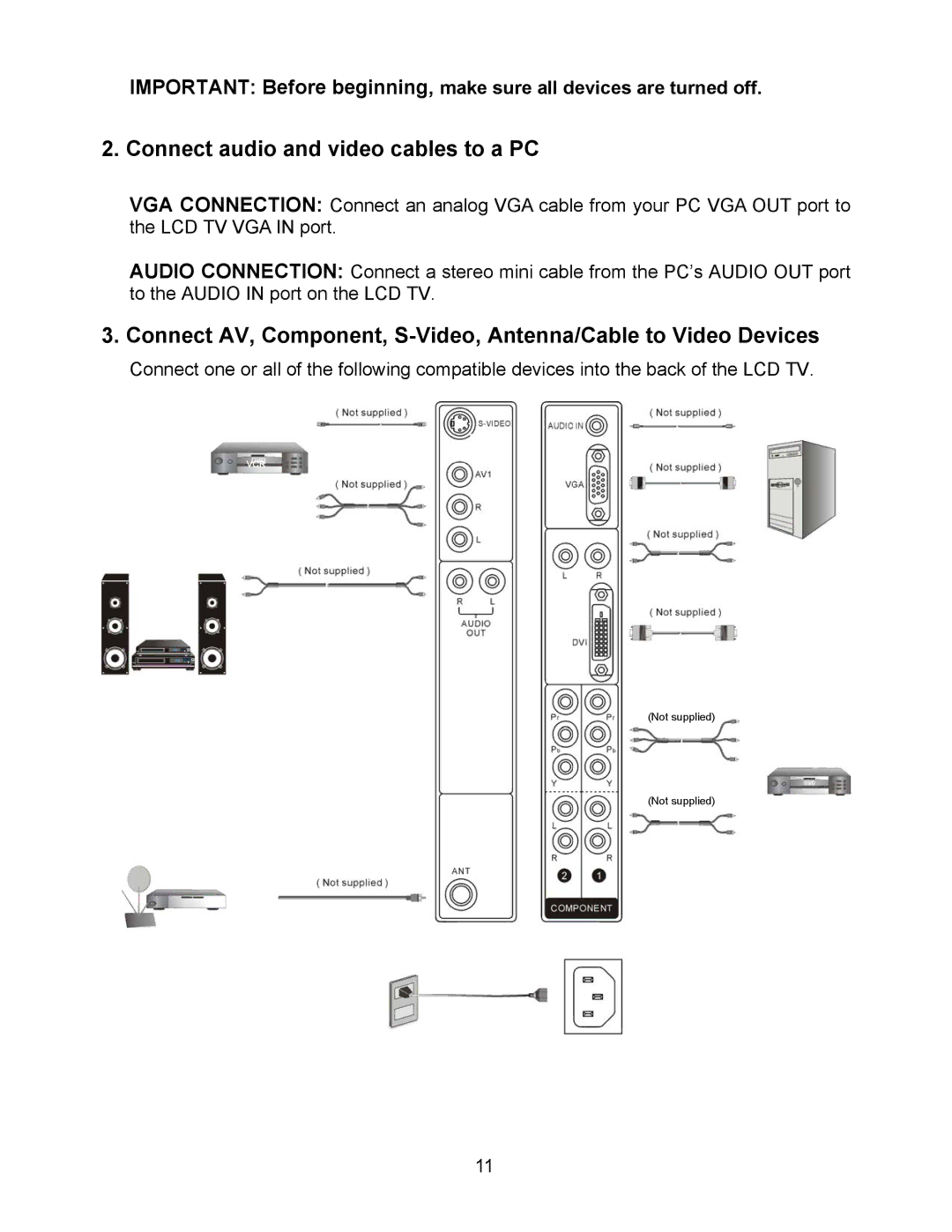IMPORTANT: Before beginning, make sure all devices are turned off.
2. Connect audio and video cables to a PC
VGA CONNECTION: Connect an analog VGA cable from your PC VGA OUT port to the LCD TV VGA IN port.
AUDIO CONNECTION: Connect a stereo mini cable from the PC’s AUDIO OUT port to the AUDIO IN port on the LCD TV.
3. Connect AV, Component,
Connect one or all of the following compatible devices into the back of the LCD TV.
VCR
(Not supplied)
(Not supplied)
11