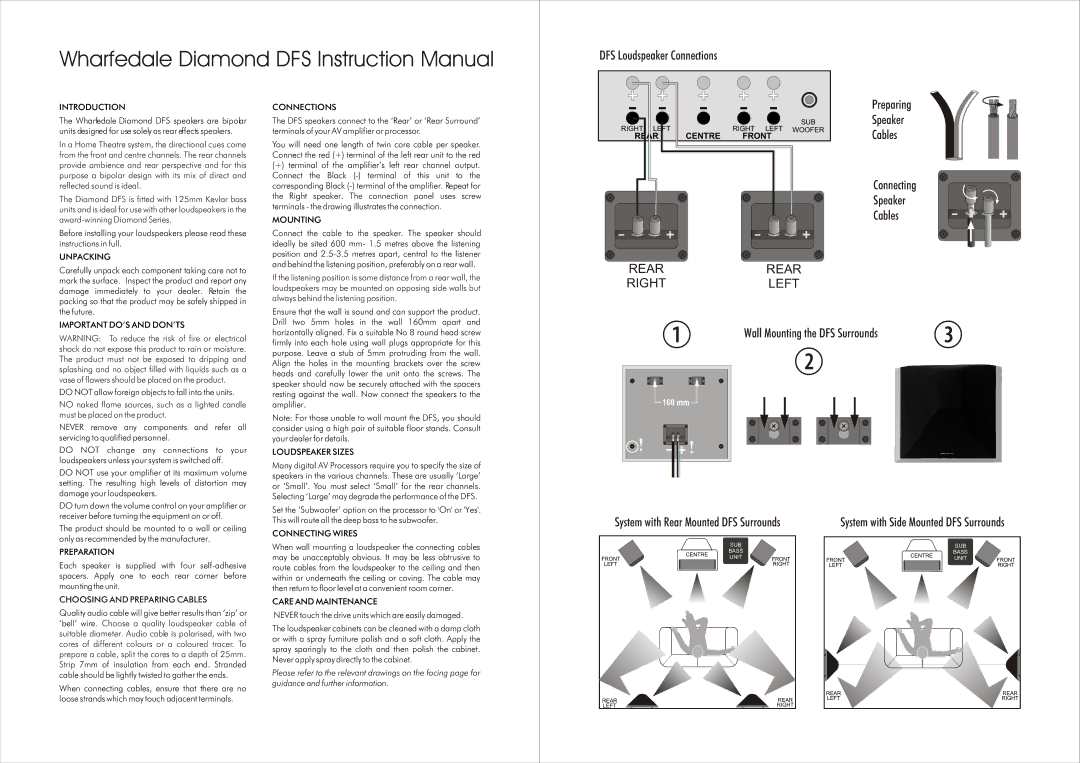Surround specifications
Wharfedale Surround is a renowned product line within the audio industry, celebrated for its exceptional surround sound systems that engage listeners and enhance their home entertainment experiences. With years of experience in designing speakers and audio equipment, Wharfedale has successfully integrated advanced technologies and innovative features that set its surround sound systems apart from competitors.One of the key characteristics of Wharfedale Surround systems is their ability to deliver rich, immersive audio. Utilizing carefully engineered speaker configurations and high-quality materials, these systems are designed to create a balanced soundstage that brings music, movies, and gaming to life. The surround sound experience is heightened by employing technologies such as Dolby Atmos, which allows for overhead sound and three-dimensional audio placement, ensuring every detail is captured.
In addition to sound quality, Wharfedale places significant emphasis on build quality and aesthetics. The cabinets of the speakers are crafted with precision, using materials that not only enhance sound performance but also provide a visually pleasing addition to any living space. The finishes available are elegant and stylish, allowing the speakers to seamlessly blend into various interior designs.
Another standout feature of Wharfedale Surround systems is their versatility. Whether setting up a dedicated home theater or integrating into a multi-purpose living room, these systems can be easily configured to meet specific needs. Many options come highly customizable, allowing users to choose additional satellite speakers, subwoofers, and even wireless components for a clutter-free environment.
Wharfedale has also embraced the power of wireless technology. Many of their surround sound systems include Bluetooth and Wi-Fi capabilities, allowing users to stream audio directly from their devices without the hassle of cables. This convenience, combined with high-fidelity sound, enhances the overall user experience.
Moreover, Wharfedale Surround speakers are known for their robust performance across various audio formats. Whether listening to classical symphonies, watching action-packed films, or enjoying the latest video games, these systems provide precision and dynamic range.
In summary, Wharfedale Surround represents a commitment to quality audio experiences. Through advanced technologies, elegant designs, and versatile configurations, they continue to push the boundaries of home audio, ensuring that every listener is enveloped in a truly captivating sound environment. Whether you are an audiophile or a casual listener, Wharfedale Surround systems cater to a diverse audience, making them a smart choice for anyone looking to enhance their sound experience.