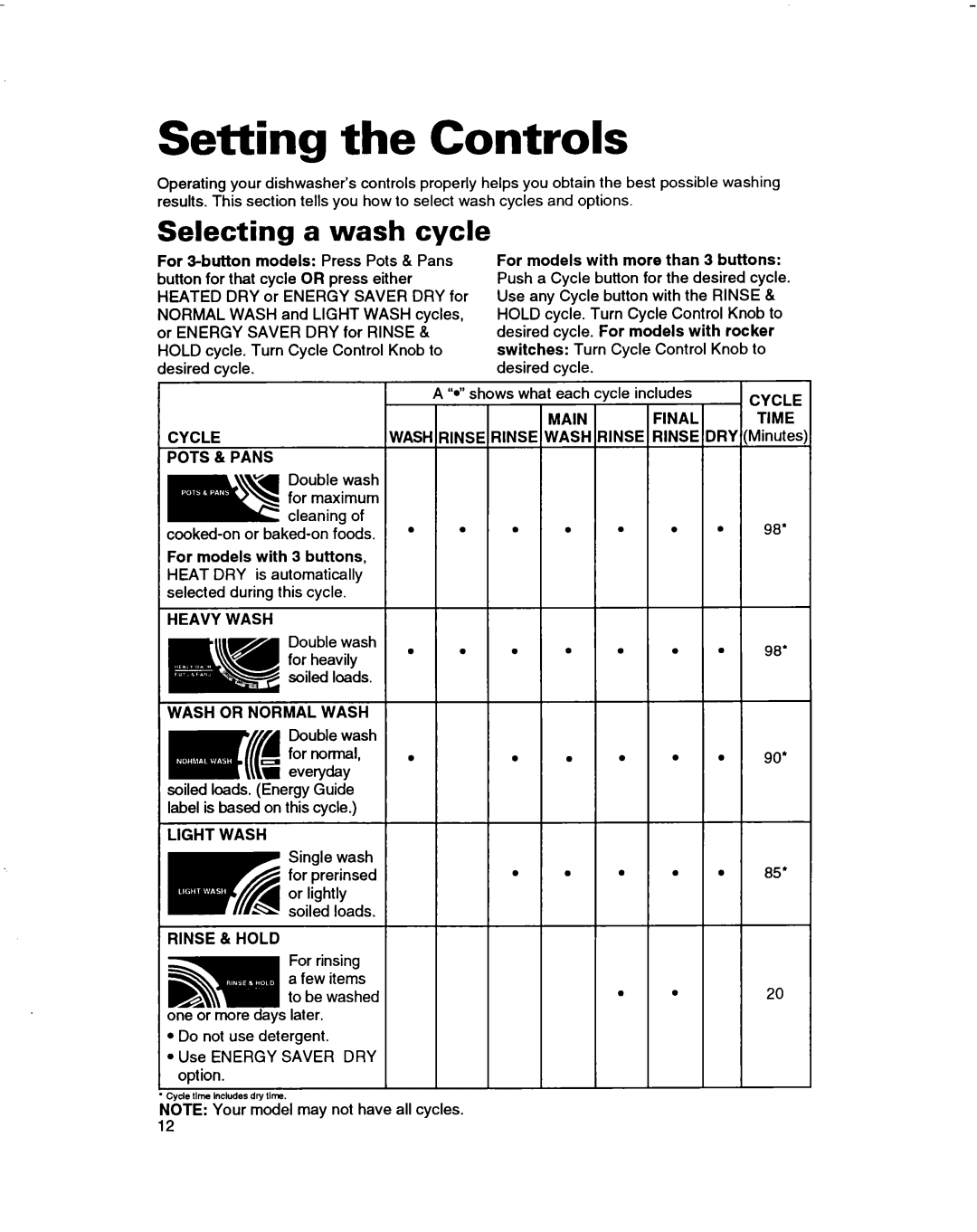3376809 specifications
The Whirlpool 3376809 is a highly popular replacement part designed for various Whirlpool appliance models, particularly in the context of washing machines. This product exemplifies Whirlpool’s commitment to reliability and performance, ensuring that appliances run smoothly and efficiently, even when certain components need to be replaced.One of the main features of the Whirlpool 3376809 is its compatibility with a wide range of washing machine models. Designed as a versatile replacement part, it can fit seamlessly into many different configurations, making it a go-to choice for appliance repair professionals and DIY enthusiasts alike. Its adaptability ensures that users can maintain their appliances without the need for extensive modifications or additional parts.
In terms of technology, the Whirlpool 3376809 showcases robust engineering designed for longevity. Made from high-quality materials, it is built to withstand the rigors of daily use, minimizing the likelihood of future breakdowns. Additionally, the component has been rigorously tested to ensure it meets the high standards set by Whirlpool. This attention to detail means that when consumers choose the 3376809, they can trust they are investing in a product that embodies quality and dependability.
The characteristics of the Whirlpool 3376809 also include an easy installation process, which is one of the standout features that many users appreciate. With straightforward guidelines, users can replace the faulty part without needing specialized tools or professional assistance. This compatibility and user-friendly design align with Whirlpool’s philosophy of enhancing customer satisfaction and convenience.
Furthermore, the Whirlpool 3376809 contributes to the overall efficiency of washing machines. By replacing worn or malfunctioning parts with this component, users can often restore their appliance's performance to optimal levels, ensuring clean and effective washes. The part is engineered to ensure that the washing cycle operates smoothly, minimizing noise and energy consumption while maximizing cleaning power.
In conclusion, the Whirlpool 3376809 represents an excellent solution for those looking to maintain their washing machines in optimal condition. With its compatibility, durability, ease of installation, and efficiency, it stands out as a vital component in Whirlpool’s extensive lineup of high-quality appliance parts. Whether for routine maintenance or urgent repairs, this part ensures appliances remain functional, extending their life and improving user experience.