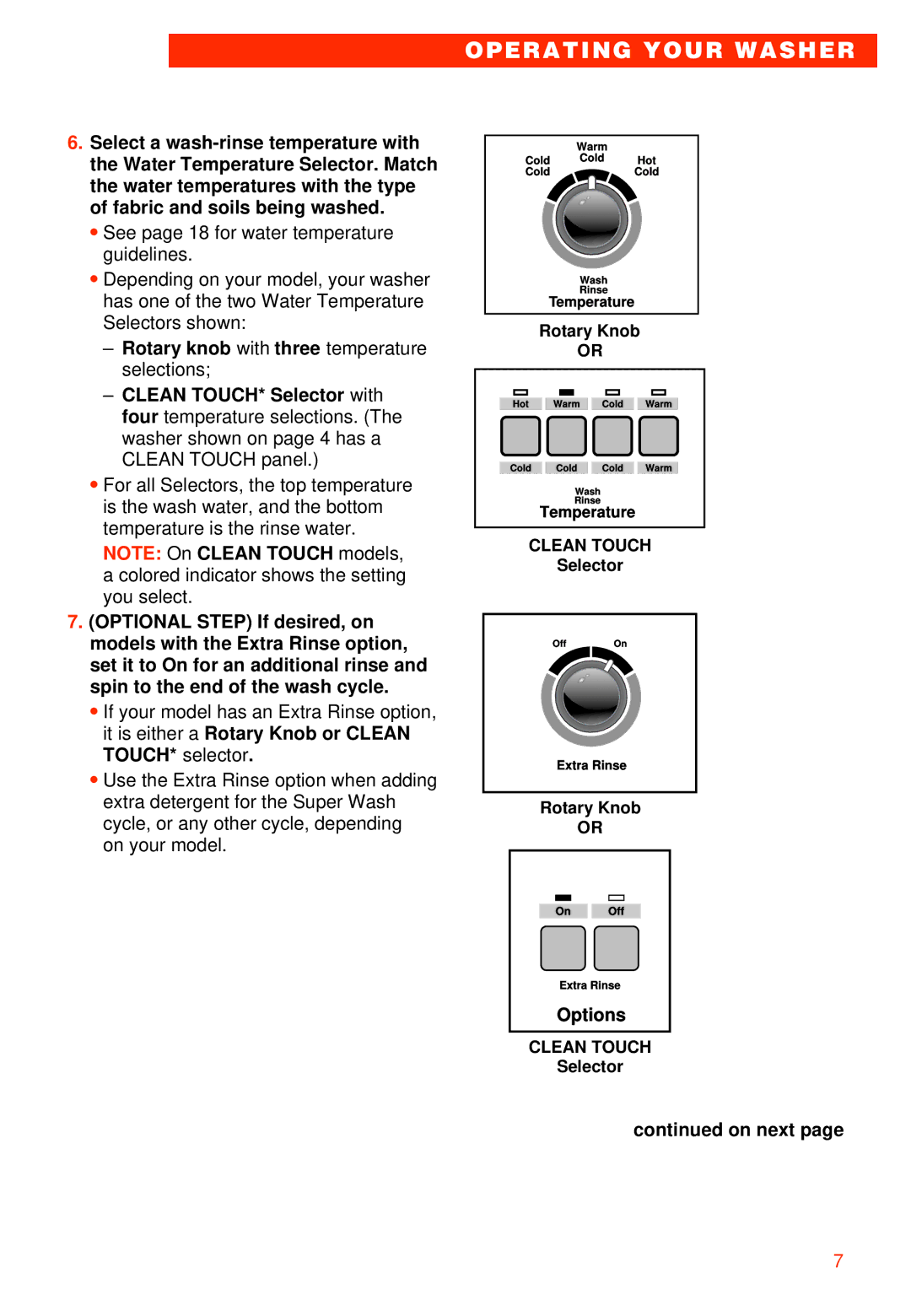OPERATING YOUR WASHER
6.Select a
•See page 18 for water temperature guidelines.
•Depending on your model, your washer has one of the two Water Temperature Selectors shown:
–Rotary knob with three temperature selections;
–CLEAN TOUCH* Selector with four temperature selections. (The washer shown on page 4 has a CLEAN TOUCH panel.)
•For all Selectors, the top temperature is the wash water, and the bottom temperature is the rinse water. NOTE: On CLEAN TOUCH models, a colored indicator shows the setting you select.
7.(OPTIONAL STEP) If desired, on models with the Extra Rinse option, set it to On for an additional rinse and spin to the end of the wash cycle.
•If your model has an Extra Rinse option, it is either a Rotary Knob or CLEAN TOUCH* selector.
•Use the Extra Rinse option when adding extra detergent for the Super Wash cycle, or any other cycle, depending on your model.
Warm
Cold Cold Hot
ColdCold
Wash
Rinse
Temperature
Rotary Knob
OR
Hot | Warm | Cold | Warm |
Cold | Cold | Cold | Warm |
Wash
Rinse
Temperature
CLEAN TOUCH
Selector
Off | On |
Extra Rinse
Rotary Knob
OR
On Off
Extra Rinse
Options
CLEAN TOUCH
Selector
continued on next page
7