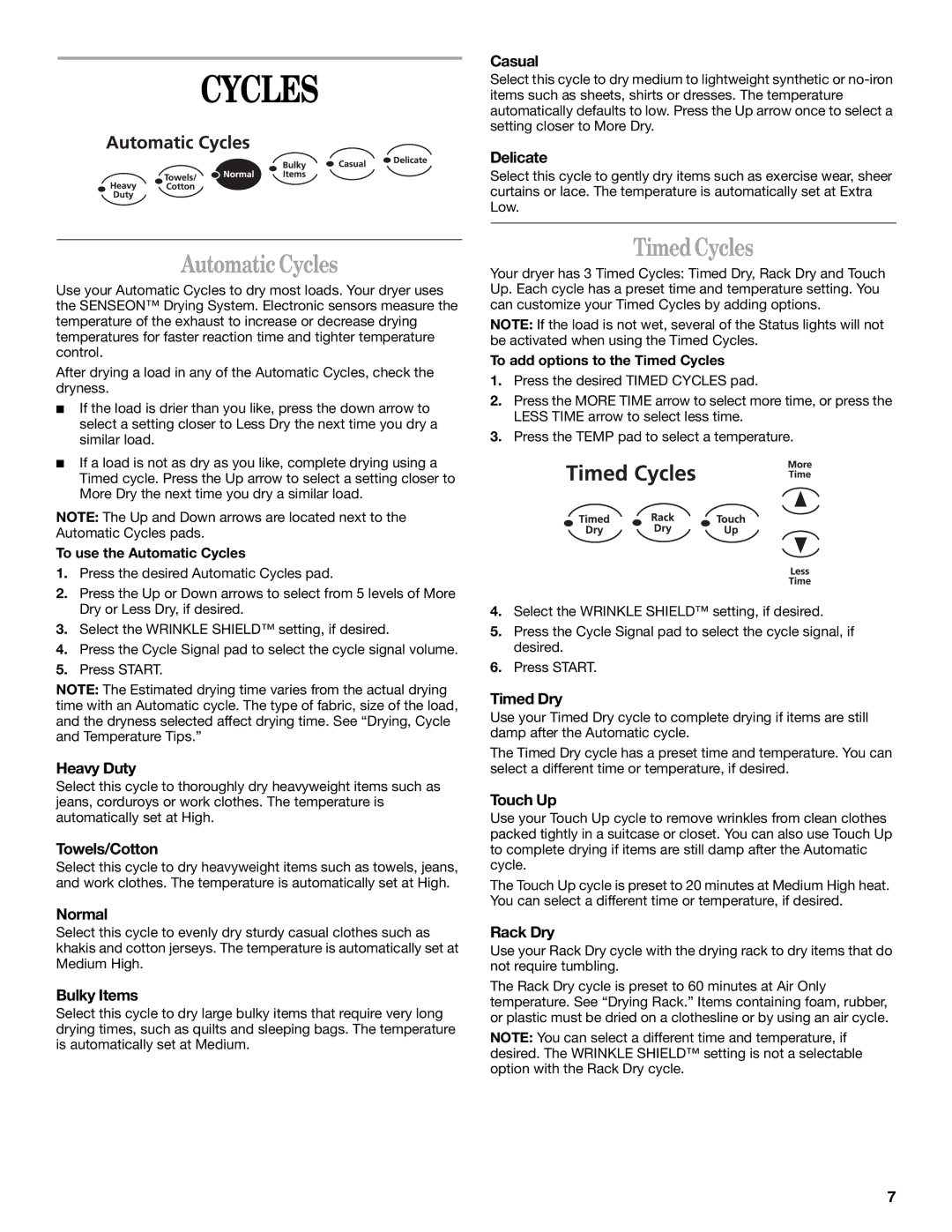CYCLES
Casual
Select this cycle to dry medium to lightweight synthetic or
Delicate
Select this cycle to gently dry items such as exercise wear, sheer curtains or lace. The temperature is automatically set at Extra Low.
Automatic Cycles
Use your Automatic Cycles to dry most loads. Your dryer uses the SENSEON™ Drying System. Electronic sensors measure the temperature of the exhaust to increase or decrease drying temperatures for faster reaction time and tighter temperature control.
After drying a load in any of the Automatic Cycles, check the dryness.
■If the load is drier than you like, press the down arrow to select a setting closer to Less Dry the next time you dry a similar load.
■If a load is not as dry as you like, complete drying using a Timed cycle. Press the Up arrow to select a setting closer to More Dry the next time you dry a similar load.
NOTE: The Up and Down arrows are located next to the Automatic Cycles pads.
To use the Automatic Cycles
1.Press the desired Automatic Cycles pad.
2.Press the Up or Down arrows to select from 5 levels of More Dry or Less Dry, if desired.
3.Select the WRINKLE SHIELD™ setting, if desired.
4.Press the Cycle Signal pad to select the cycle signal volume.
5.Press START.
NOTE: The Estimated drying time varies from the actual drying time with an Automatic cycle. The type of fabric, size of the load, and the dryness selected affect drying time. See “Drying, Cycle and Temperature Tips.”
Heavy Duty
Select this cycle to thoroughly dry heavyweight items such as jeans, corduroys or work clothes. The temperature is automatically set at High.
Towels/Cotton
Select this cycle to dry heavyweight items such as towels, jeans, and work clothes. The temperature is automatically set at High.
Normal
Select this cycle to evenly dry sturdy casual clothes such as khakis and cotton jerseys. The temperature is automatically set at Medium High.
Bulky Items
Select this cycle to dry large bulky items that require very long drying times, such as quilts and sleeping bags. The temperature is automatically set at Medium.
Timed Cycles
Your dryer has 3 Timed Cycles: Timed Dry, Rack Dry and Touch Up. Each cycle has a preset time and temperature setting. You can customize your Timed Cycles by adding options.
NOTE: If the load is not wet, several of the Status lights will not be activated when using the Timed Cycles.
To add options to the Timed Cycles
1.Press the desired TIMED CYCLES pad.
2.Press the MORE TIME arrow to select more time, or press the LESS TIME arrow to select less time.
3.Press the TEMP pad to select a temperature.
4.Select the WRINKLE SHIELD™ setting, if desired.
5.Press the Cycle Signal pad to select the cycle signal, if desired.
6.Press START.
Timed Dry
Use your Timed Dry cycle to complete drying if items are still damp after the Automatic cycle.
The Timed Dry cycle has a preset time and temperature. You can select a different time or temperature, if desired.
Touch Up
Use your Touch Up cycle to remove wrinkles from clean clothes packed tightly in a suitcase or closet. You can also use Touch Up to complete drying if items are still damp after the Automatic cycle.
The Touch Up cycle is preset to 20 minutes at Medium High heat. You can select a different time or temperature, if desired.
Rack Dry
Use your Rack Dry cycle with the drying rack to dry items that do not require tumbling.
The Rack Dry cycle is preset to 60 minutes at Air Only temperature. See “Drying Rack.” Items containing foam, rubber, or plastic must be dried on a clothesline or by using an air cycle.
NOTE: You can select a different time and temperature, if desired. The WRINKLE SHIELD™ setting is not a selectable option with the Rack Dry cycle.
7