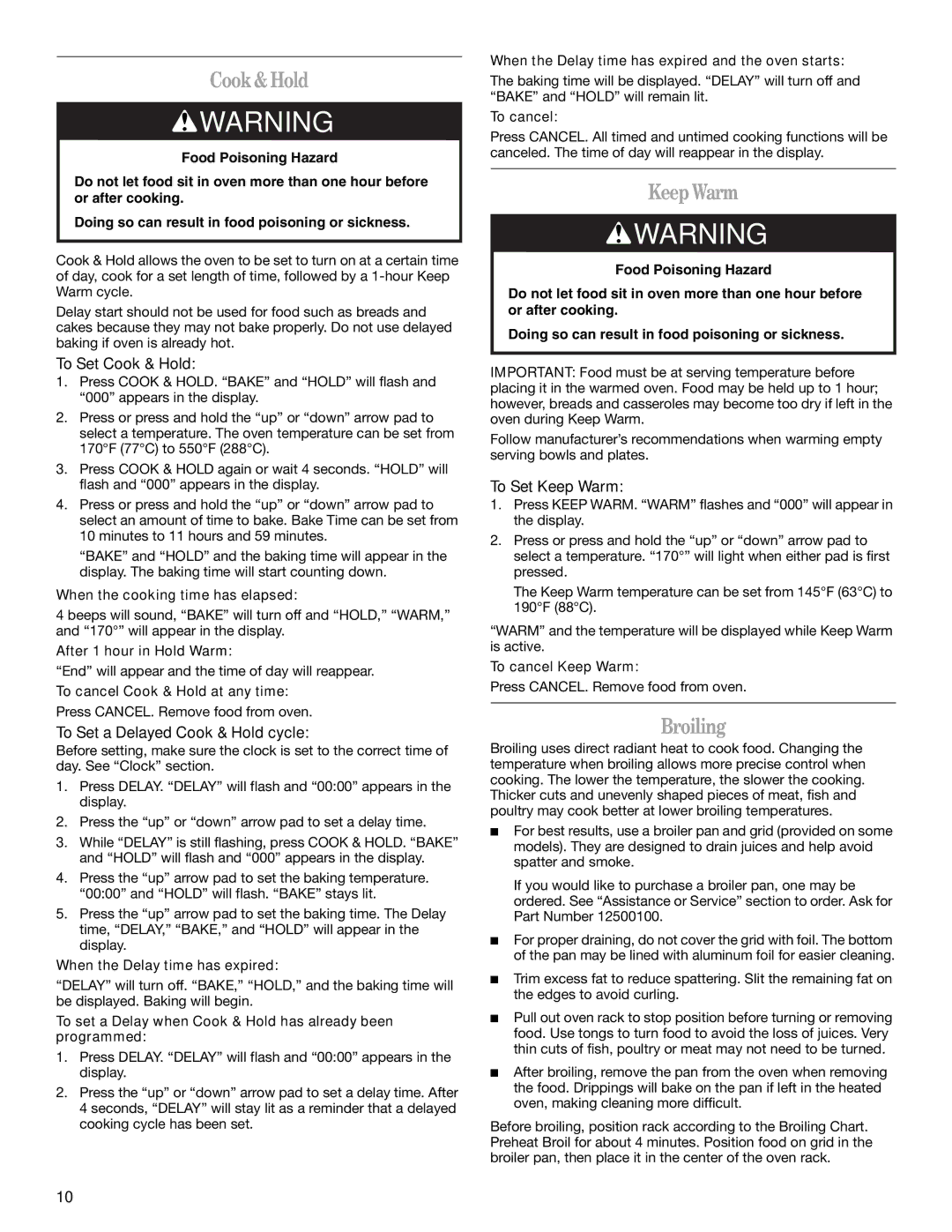8113P749-60 specifications
The Whirlpool 8113P749-60 is a notable product in the realm of home appliances, specifically designed to enhance the efficiency and convenience of cooking and food storage. This innovative appliance stands out due to its advanced features and technology that cater to the needs of modern households.One of the key characteristics of the Whirlpool 8113P749-60 is its spacious design, which maximizes storage capacity while maintaining a sleek appearance. The appliance is engineered with adjustable shelves that can be customized to accommodate various sizes of food items, making it easier to organize groceries efficiently. This flexibility ensures optimal use of space, allowing homeowners to store everything from large containers to smaller items without hassle.
Another significant feature of the Whirlpool 8113P749-60 is its Energy Star certification. This hallmark of efficiency indicates that the appliance meets stringent energy efficiency standards, helping users save on utility bills while reducing their environmental footprint. The incorporation of energy-efficient technologies ensures that this appliance operates quietly and effectively without draining energy.
The design also includes innovative cooling technology, which maintains the ideal temperature for food preservation. This feature is essential for keeping perishable items fresh for longer periods. The consistent temperature control reduces the risk of spoilage and enhances the overall storage experience.
In addition, the Whirlpool 8113P749-60 is equipped with intuitive temperature controls that are easy to operate. Users can quickly adjust settings to meet their specific storage needs, ensuring that food remains at optimal temperatures without constant monitoring. This feature adds an element of convenience that is highly valued in busy households.
Safety is another priority in the design of the Whirlpool 8113P749-60. It features rounded edges and a thoughtful configuration that minimizes the risk of accidents, making it a family-friendly choice. The appliance also boasts a durable construction, designed to withstand the rigors of daily use while maintaining its aesthetic appeal.
Overall, the Whirlpool 8113P749-60 merges functionality with modern design, offering features that cater to today's culinary and storage demands. Its efficiency, innovative technologies, and user-friendly design make it an excellent addition to home kitchens, enhancing the cooking and food storage experience for families.