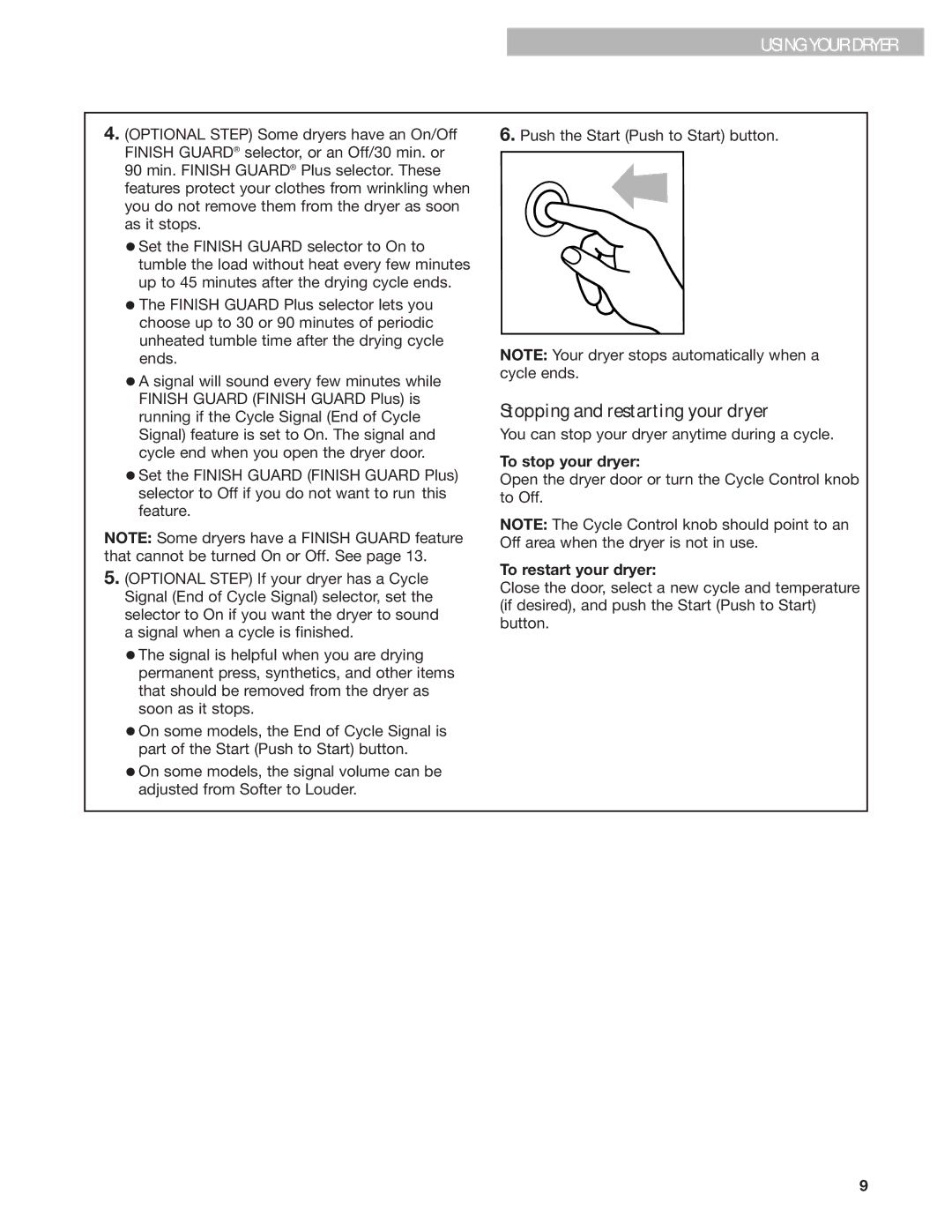USING YOUR DRYER
4.(OPTIONAL STEP) Some dryers have an On/Off FINISH GUARD® selector, or an Off/30 min. or 90 min. FINISH GUARD® Plus selector. These features protect your clothes from wrinkling when you do not remove them from the dryer as soon as it stops.
•Set the FINISH GUARD selector to On to tumble the load without heat every few minutes up to 45 minutes after the drying cycle ends.
•The FINISH GUARD Plus selector lets you choose up to 30 or 90 minutes of periodic unheated tumble time after the drying cycle ends.
•A signal will sound every few minutes while FINISH GUARD (FINISH GUARD Plus) is running if the Cycle Signal (End of Cycle Signal) feature is set to On. The signal and cycle end when you open the dryer door.
•Set the FINISH GUARD (FINISH GUARD Plus) selector to Off if you do not want to run this feature.
NOTE: Some dryers have a FINISH GUARD feature that cannot be turned On or Off. See page 13.
5.(OPTIONAL STEP) If your dryer has a Cycle Signal (End of Cycle Signal) selector, set the selector to On if you want the dryer to sound a signal when a cycle is finished.
•The signal is helpful when you are drying permanent press, synthetics, and other items that should be removed from the dryer as soon as it stops.
•On some models, the End of Cycle Signal is part of the Start (Push to Start) button.
•On some models, the signal volume can be adjusted from Softer to Louder.
6.Push the Start (Push to Start) button.
NOTE: Your dryer stops automatically when a cycle ends.
Stopping and restarting your dryer
You can stop your dryer anytime during a cycle.
To stop your dryer:
Open the dryer door or turn the Cycle Control knob to Off.
NOTE: The Cycle Control knob should point to an Off area when the dryer is not in use.
To restart your dryer:
Close the door, select a new cycle and temperature (if desired), and push the Start (Push to Start) button.
9