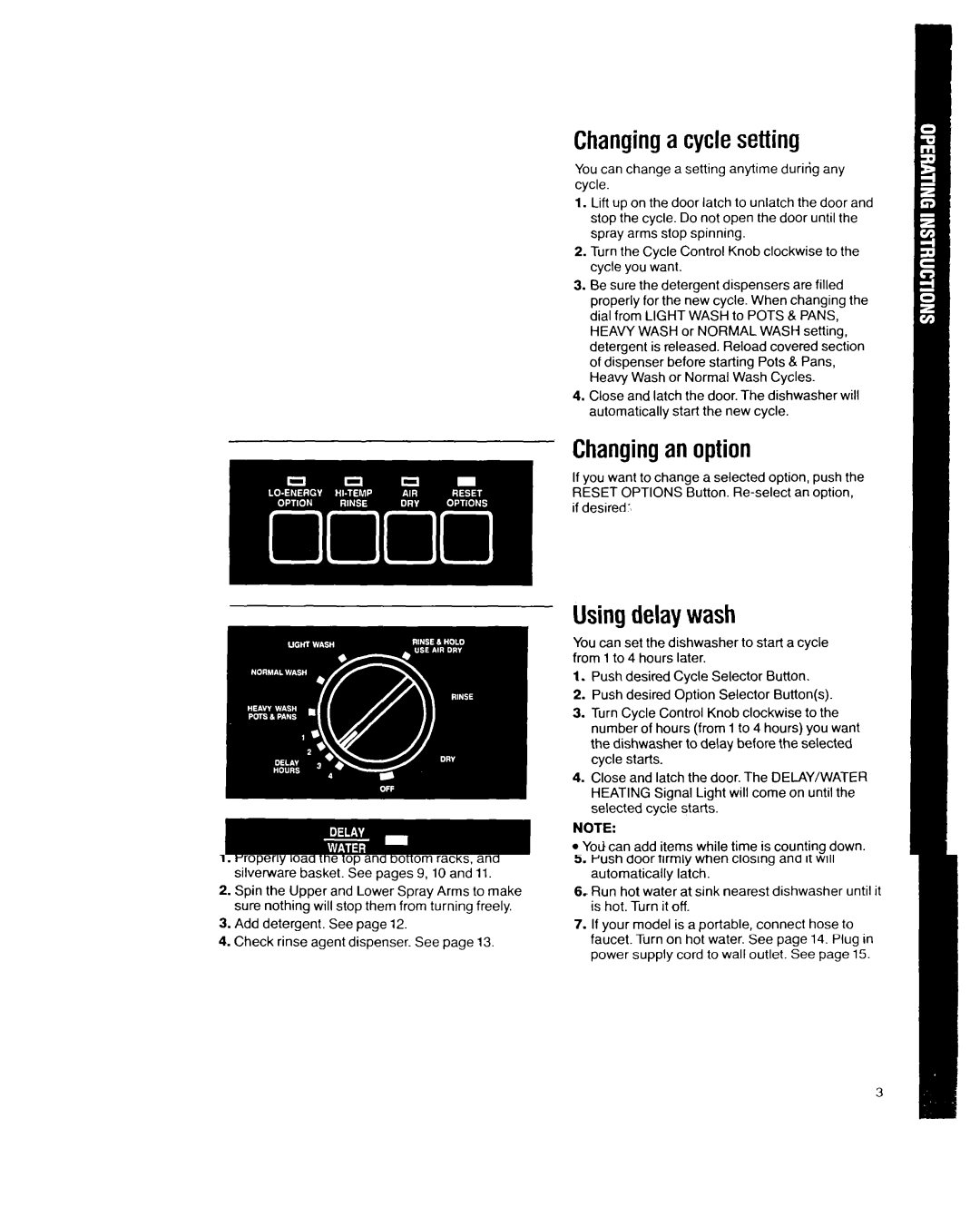8700 Series specifications
The Whirlpool 8700 Series represents a pinnacle in home appliance innovation, delivering both style and functionality for today’s discerning homeowner. Renowned for its reliability and performance, this series includes appliances like washers and dryers that cater to the varied needs of modern families.One of the standout features of the Whirlpool 8700 Series is its Adaptive Wash Technology. This cutting-edge technology uses sensors to evaluate load size and fabric type, optimizing the wash cycle for the best clean possible while minimizing water and energy consumption. This not only ensures that garments are treated with care but also contributes to more efficient resource usage, making it an eco-friendly choice for households.
Another significant advantage of the Whirlpool 8700 Series is its option for EcoBoost, which allows for enhanced energy savings. This feature utilizes a combination of water temperature adjustment and cycle optimization to reduce overall energy consumption. Users can enjoy a thorough cleaning experience without the guilt of a high utility bill.
The washers in this series also include the Precision Dispense feature, which automatically releases detergent, bleach, and fabric softener at the right time during the wash cycle. This ensures that each item receives the correct amount of cleaning solution, enhancing cleaning effectiveness while preserving fabric quality.
Dryers in the series come equipped with Advanced Moisture Sensing technology. This feature monitors the drying process to prevent over-drying, ensuring clothes are dried just right. The result is reduced wear and tear on fabrics, extending the life of clothing. Additionally, the Wrinkle Shield option helps to prevent wrinkles by tumbling clothes intermittently after the cycle ends.
Style and design are not overlooked in the Whirlpool 8700 Series. With a sleek, modern look and an intuitive control panel, these appliances fit seamlessly into contemporary home aesthetics. Available in a variety of finishes, they are designed to meet not only functional needs but also to enhance the kitchen or laundry room’s visual appeal.
In summary, the Whirlpool 8700 Series combines advanced technology with user-friendly features, ensuring durability and performance. With its focus on efficiency and versatility, this series stands as a robust solution for any household looking to elevate their laundry experience. Whether it’s through innovative wash cycles or energy-saving options, Whirlpool continues to set the standard for home appliances.