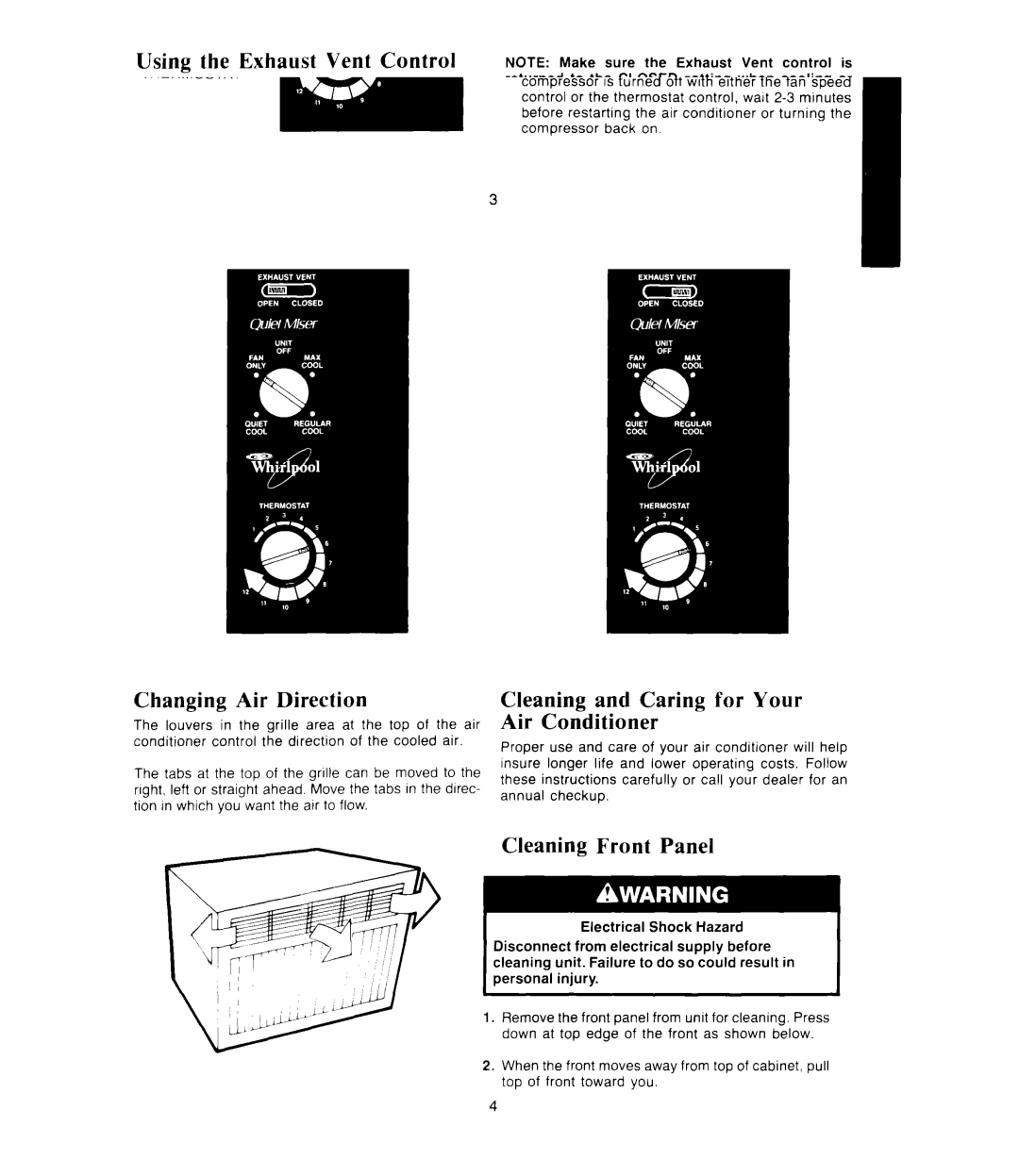Using the Exhaust Vent Control
This control setting can be used to draw stale smoky air from the room, or to circulate air in the room without cooling.
1. To exhaust room air
Set control to OPEN. Set FAN SPEED
CONTROL to desired setting. Set the fan control to FAN ONLY if no cooling is desrred.
Changing Air Direction
The louvers in the grille area at the top of the air
conditioner control the direction of the cooled air.
The tabs at the top of the grille can be moved to the right. left or straight ahead. Move the tabs in the drrec- tion In which you want the arr to flow.
NOTE: Make sure the Exhaust Vent control is returned to the CLOSED setting when cooling or room air circulation is desired.
2. To circulate room air
Set control to CLOSED. Set FAN SPEED
CONTROL to FAN ONLY if no cooling is desired.
Cleaning and Caring for Your Air Conditioner
Proper use and care of your air conditioner will help Insure longer life and lower operating costs. Follow
these instructions carefully or call your dealer for an annual checkup.
Cleaning Front Panel
Electrical Shock Hazard
Disconnect from electrical supply before cleaning unit. Failure to do so could result in
1.Remove the front panel from unit for cleaning. Press down at top edge of the front as shown below.
2.When the front moves away from top of cabinet, pull top of front toward you.
4